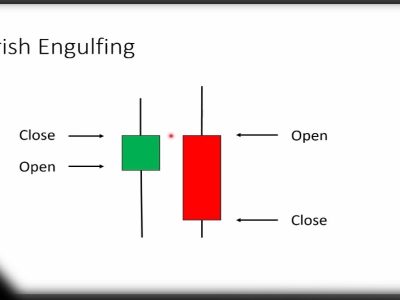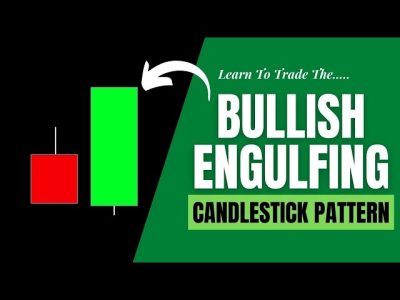The digital currency market has become one of the most attractive and volatile financial markets. Many users also have currencies with Ethereum blockchain standards, such as Tether or Chainlink. Those who are new to the market should first get a digital wallet to start trading to keep their currencies on it. What kind of wallet to choose to start with depends on different factors. For example, if we want to buy tokens with the ERC20 standard based on the Ethereum blockchain, we need a wallet like Metamask.
But how to send and receive digital tokens and currencies to the Metamask wallet? Suppose we want to send tokens to another wallet. What will the method look like?
Metamask wallet

Metamask is a wallet with the standard of receiving ERC20 tokens. This digital currency wallet is offered as a browser extension and is compatible with many digital hardware wallets such as Ledger or Trezor. Metamask bases on an open-source script and its developers are constantly supporting and reviewing code and updates to provide the best quality to users.
Wallet security
Metamask is one of the best wallets globally in terms of security, with powerful layers of protection. You can enter this wallet with two passwords, the first is a user-specific password, and the second is a 12-word identification string provided as a private key.
All the user has to do is take complete care of both passwords. In this case, he no longer has to worry about the security of the wallet. Even if you use Metamask with a hardware wallet, you will feel more secure.
Transactions recorded on this wallet can be tracked with Etherscan because they base on Ethereum blockchain standards. Metamask internal data is always protected, though.
Interface
The user interfaces and working with this digital wallet are very convenient. You can perform different transactions on it with a few clicks. You can even receive other digital currencies through this wallet in Coinbase and Binance exchanges.
But do you know how to transfer tokens from a Metamask wallet? In the following, we will thoroughly explain.
How to Transfer from Metamask?
Each transaction made in Metamask also carries a small gas cost. To be able to send via ETH Metamask, you must do the following:
- First, open the Metamask plugin on your browser and make sure you have already logged in to Metamask.
- From the first page, select the Send option. There is a section called recipient address in which you must enter the destination wallet address. Remember to check the destination address once before sending the token so that there is no problem or the token is not sent to another address.
- You must enter the amount of ETH tokens you want to send to the destination address in the amount field.
- Now click Next to open the Metamask transaction page. At the top of the window, you can see your account details on the left and the recipient’s account details on the right. Here is the exact amount of ETH sent. Gas Limit and Gas Price options can also be changed, but it is better to set them by default.
- If everything was set up, click Send transaction to complete the transaction. If an option opens in front of you, click Yes. Depending on how long you have been in the transaction queue, it takes a few minutes to complete, and then the token arrives at its destination.
ERC20 Tokens
The method of transferring ERC20 tokens is the same as the previous method, but we need to explain a few points in this section:
- When performing the ERC20 transaction, you must specify the amount of the sending token in the amount section.
- Next to the amount section, you can select the ERC20 standard token via the drop-down menu.
- If you use MyEtherWallet in addition to the Metamask wallet, the gas limit cost is automatically calculated based on the market average.
- After the transaction, you can see the txid information and other items at the end.
Custom Tokens

You can also send other digital currencies from Metamask Wallet. Follow the steps below to do this.
- There is no Send button, but the MEW option is displayed. You can first connect the MEW to the Metamask account and do the next step.
- Then you have to enter the address of the smart token contract in Metamask. After doing this, the token will be in the token selection section.
- Continuing the method is exactly like sending ERC20 tokens.
Conclusion
You should always recheck the destination address before sending the token, it is possible to enter the wrong address, and all your tokens will be sent to another address, and there is no way back. Metamask wallet is very secure, and you can easily send digital currency to other wallets through the methods we have described.