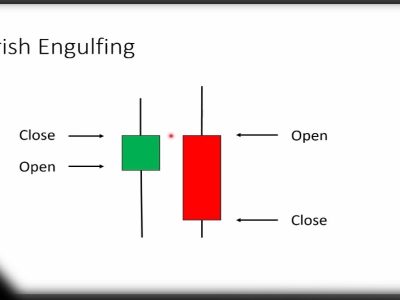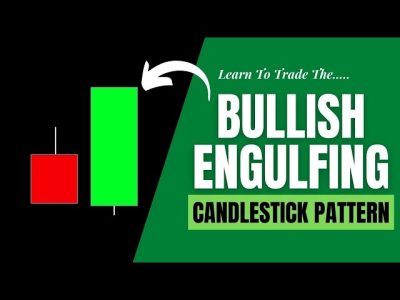It is straightforward to enter the Forex and stock markets and start trading nowadays. It is enough for you to have capital and start trading in this market with your wealth. However, it is not always the right thing to do without thinking and making a decision. People who want to start trading more intelligently, first with a Forex demo account, trade in a simulated way, and then enter the market.
The Valuetrades website allows you to start investing with a demo account according to official standards without much risk on your capital. Many of the investments we make in the Forex market are at risk, so the best way is to do it first with a demo account so that you can get better results.
The following is a complete overview of creating a Forex demo account and trading with it in a simulated way.
Set up a Forex demo account
First, enter the Valuetrades website and click on the free demo option. You will be directed to the registration section in this section, and you must complete the registration process entirely. You can also set the account to standard or ECN at this time. If you do not know which method is best for you, we suggest you use the standard way to learn the techniques of this application first and then upgrade your account.
After completing the registration on the website, you now have a password and username and a link to download the MetaTrader 4 application. This program must be installed separately on the Windows operating system. After installing it, you can log in to MT4 with your account information. Your account information, profile, service type, and demo mode option can be displayed from this section.
Demo accounts in MT4 can be set with your custom values. First, log in to the value trades website with your phone and log in to the existing account section. From here, search for servers, type Valuetrades, and then select Demo to connect your phone and desktop app.

The Importance of a Forex Demo Account
You may be wondering why you need a Forex demo account at all? A Forex account demo allows you to virtually invest your money in the market and see the results in real-time. You can even trade effectively and check for rising prices. Forex demo accounts are great for predicting market behavior and practicing trades before you enter the real market.
Many people do not take this method seriously and enter the Forex market without essential experience and knowledge. Eventually, they suffer irreparable blows and leave the market forever. To see your talents, examine the charts more carefully and make a more successful investment yourself, you must use a Forex demo account and go step by step with it and check the result. Even a Forex demo account allows you to save behaviors and trades and review them later.
Instructions
Just like the real market, in a Forex demo account, you can set strategies to suit your budget and capital and invest in different stocks. Different decisions can have other consequences. You first need to plan and see if you want to invest in the market in the long run or if your goal is to fluctuate and take advantage of rapidly changing situations. With these goals, you can also determine your plan to participate in the primary capital market. Forex account demo allows you to evaluate your positions in a simulated way.
Be as realistic as you can in the demo account and assume that you are spending your natural capital in the market. First, find out how you would do this if you had $ 1,000 in money and wanted to start trading. Would you go to a large market segment quickly and choose more substantial stocks, or would you pursue a different strategy to get a base market? Take notes of everything you do to get the most out of the experience you have gained in actual trading and writing it down.
Conclusion
Creating a Forex demo account is very simple. You can register on the website with the tool we introduced in this article, download the demo application, and start simulated transactions with your account information. If you have any questions, you can send them to us in the comments section of this article.