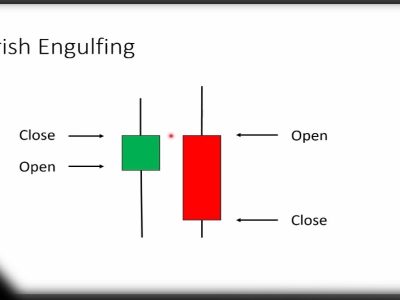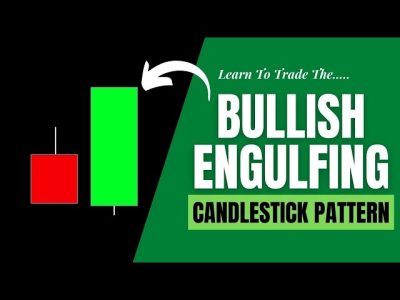What is Trust Wallet?
Trust Wallet is a mobile wallet application that enables users to store, send, and receive cryptocurrencies. The app is available on Android and iOS devices, and can be downloaded from the Google Play Store or the App Store, respectively. Trust Wallet also allows users to buy and sell cryptocurrencies directly from the app. In this article, we will show you how to use Trust Wallet to store, send, and receive cryptocurrencies.
You can also read: What is VWAP? (Everything you need to know)
How to install Trust Wallet?
To use Trust Wallet, simply download the app from the App Store or Google Play store. Once you have installed the app, create a new wallet or import an existing one. Then, add your desired tokens to your wallet. To send or receive tokens, simply tap on the token in your wallet and enter the amount you wish to send or receive.

There are many benefits of using Trust Wallet. Some of these benefits include:
- Simple and easy to use interface
- Built in exchange for easy swapping between tokens
- Security features such as fingerprint and PIN protection
How to use Trust Wallet?
If you’re looking for a safe and secure way to store your cryptocurrency, look no further than Trust Wallet. In this article, we’ll show you how to set up and use Trust Wallet on your iOS or Android device.
Trust Wallet is a mobile cryptocurrency wallet that supports Ethereum and over 20,000 different Ethereum-based tokens. The wallet is available for free on the App Store and Google Play.
Once you’ve downloaded and installed the Trust Wallet app, open it and tap on “Create a new wallet”. You’ll be asked to choose a strong password (we recommend using a password manager like 1Password or LastPass to generate and store your passwords).
Next, you’ll be given your seed phrase. This is a 12-word phrase that you can use to restore your wallet if you ever lose access to your device. Write down your seed phrase and store it in a safe place – if someone gets access to your seed phrase they will be able to steal your cryptocurrency.
Now it’s time to start adding some cryptocurrency to your Trust Wallet. Tap on the “Add Token” button and search for the currency you want to add. For example, if you want to add Ethereum, tap on the “
The benefits of using Trust Wallet
Trust Wallet is a secure, decentralized, and easy-to-use mobile wallet that supports Ethereum and over 20,000 different Ethereum based tokens (ERC20, ERC223, and ERC721). Trust Wallet also supports Bitcoin, Litecoin, Dogecoin, Dash, and all major cryptocurrencies.
With Trust Wallet, you are in complete control of your private keys and you can store your crypto funds safely in the wallet. The wallet also has a built-in exchange that allows you to instantly trade between different cryptocurrencies.
Trust Wallet is the perfect choice for those who are looking for a safe and easy-to-use cryptocurrency wallet.
How to keep your Trust Wallet secure
Trust Wallet is a cryptocurrency wallet that allows you to store, send, and receive digital assets. In order to keep your Trust Wallet secure, there are a few things you can do:
- Create a strong password: Your password should be at least 8 characters long and include a mix of uppercase and lowercase letters, numbers, and symbols.
- Enable two-factor authentication: Two-factor authentication adds an extra layer of security to your account. When enabled, you will be required to enter a code from your mobile device in order to log in.
- Back up your seed phrase: Your seed phrase is a list of 12 or 24 words that can be used to restore your account if you ever lose access to it. Make sure to store it in a safe place!
- Keep your software up to date: Keep your Trust Wallet app and any other software that you use for cryptocurrency transactions up to date. New versions often include security improvements that can help keep your funds safe.