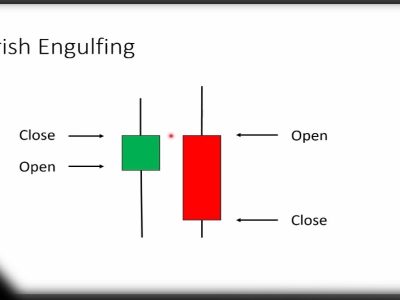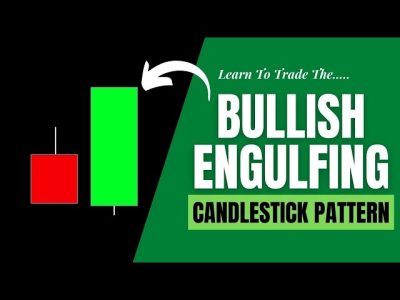You are probably one of those who want to profit from your crypto transactions in different periods and check the tax rate. If you try to do this manually, it is complicated, and you will be more confused. Even if you have a large number of digital currencies, you can simply no longer get the profitability of all transactions yourself.
You can also read: Biconomy, The Future Of Decentralized Trading
How to calculate crypto gains
To get started, you must first go to the CryptoTrader.Tax website and create an account. You only need an email to register on this website.
Selecting platforms
First, after registering on the mentioned website, log in to your account and select all the platforms and transactions that you made on them, as shown below. You can do this by selecting the icon of each platform.
Import Trade History
To get an accurate crypto tax report, the Cryptotrader website requests the history of all your trades on each platform. According to the available instructions, connect to each platform and provide the desired file to this website. Of course, you can instead create a CSV file from each platform and upload it to the website in the Import section so that calculations can be performed on these files in the following steps.
Calculate Crypto Income
On the Cryptotrader website, you can also calculate the profit from crypto mining. If you do not have a miner, skip this step. Otherwise, you can download the Miner software’s CSV file of all your transactions and upload it in this section.
Generate Report
Finally, go back to the dashboard reporting section and select the Start Report option. Now with all the information entered, the amount of your crypto received and the amount of loss will be calculated. When the report is ready, click the View Report button and download the file. The obtained file also includes various items, including the amount of crypto tax. Other options include the following:
- Short Term Gains
- Long Term Gains
- Crypto Income
- End of Year Positions
- IRS Form 8949
- TurboTax Import
If your file was not calculated correctly, download the CSV file of each platform separately and upload it to this website. Previous reports delete, and new ones replace.
Conclusion
You can easily get a complete report on the annual profitability of your crypto transactions through the Cryptotrader website. All you have to do is create an account and follow the other steps through the tutorial in this article.