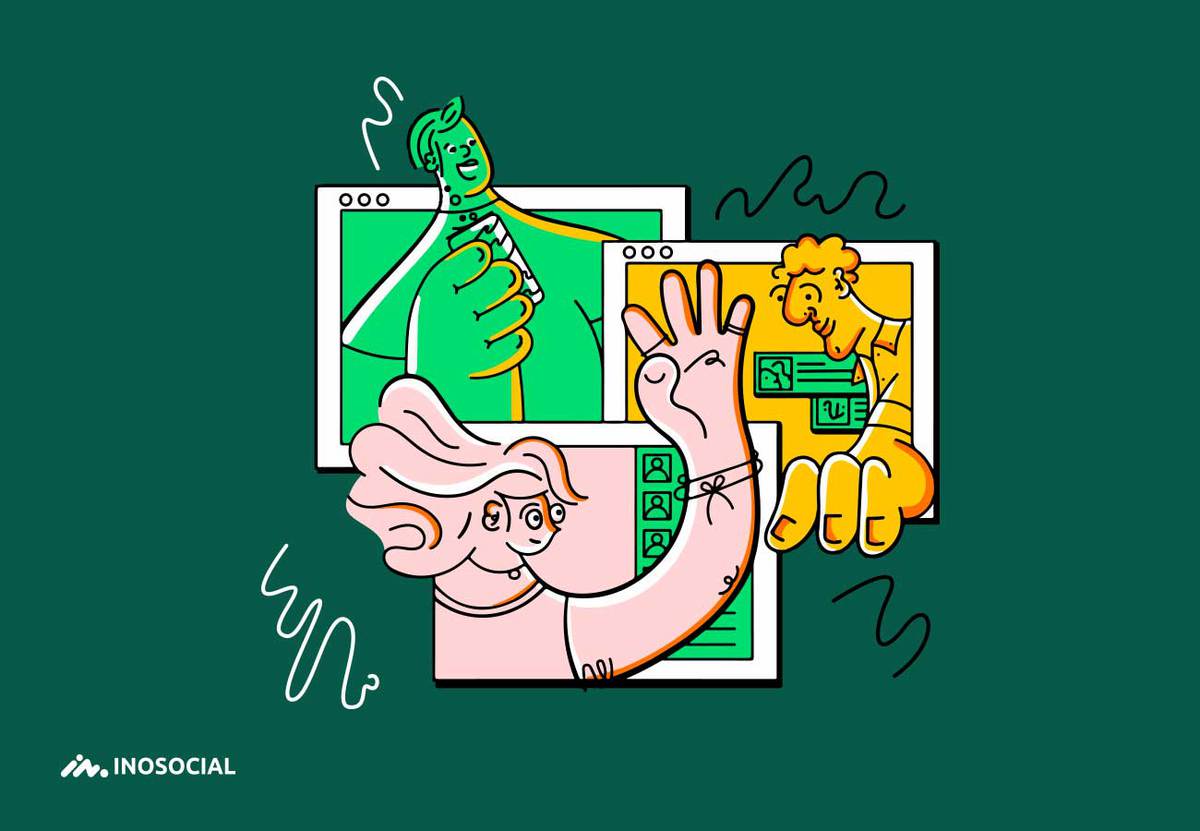Since the day Facebook entered our life, everything has changed. Facebook is an inevitable part of everyone’s life, and we sometimes check it even hourly. Though its environment is changing, and it doesn’t seem very easy sometimes. This makes the story a bit complicated for those who are familiar with Facebook.
How to see sent requests on Facebook?
Here is the instruction for both desktop and app version. Scroll down to see how you can find it on Facebook app.
To find the previous requests on the Facebook app:
- Open the Facebook app and log in to your account
- Tap the profile picture to go to your profile
- Scroll down to find the Friends section
- Tap Friends
- You should see the friend Request on the top of the list
- Tap Requests
- Tap the three-dot icon on the top right
- Tap view sent requests
- Now, you should see the sent requests. You can cancel by tapping the Cancel button
To find the previous requests on Facebook desktop:
- Open Facebook on desktop or app and log in to your account
- Click on the profile picture to go to your profile
- Find the friends section and click on it
- You should see the friend request on the top of the list, click on it
- On the left side, you will see the view sent requests, click
- Now, you will see all the sent requests. You can cancel if you want by clicking on the cancel button.
Why I can’t send friend request on Facebook?
Almost all of you know that you can have up to 5000 friends on Facebook. Though, sometimes not all the people we send the request would accept it. In this case, there are three scenarios:
- They decline the request, and it goes back to the normal add friend.
- They report it as spam, and we cannot add friends anymore.
- They do no action. The request will be requested.
Unfortunately, you won’t be able to see who has reported you unless you search for them, and you could not find them. So, it is likely that they have reported you, not to add them anymore.
If you send the request and check again and see it in add friend, they have declined it. You can still send the message and introduce yourself or respect their privacy.
If you want to know how many people you have sent your requests, it is easily possible from Facebook data. Fortunately, Facebook is big enough to store all of your data in the account, and you find them where you need it.
Conclusion
Facebook is of great help for those who want to expand their connections, or find new friends. it is also one of the main platforms for all kind of businesses especially small and medium sized.