Maybe Instagram Live will not work for you, or you will have a problem. But what is the solution? Is it possible to solve the problem of Instagram Live with the usual methods? In the following, we will thoroughly explain.
Instagram Live was released in November 2016 and is currently one of the most wiely used social network features. In general, Instagram Live allows users to post their live videos in the Story section. In this section, users can record video and broadcast live.
Instagram Live is a feature that can use to loyal followers of a screw. That way, if you can broadcast Live videos, users will want to watch your content and live video at a specific time. In addition, it doubles the attractiveness of your page.
Why Instagram Live not working?
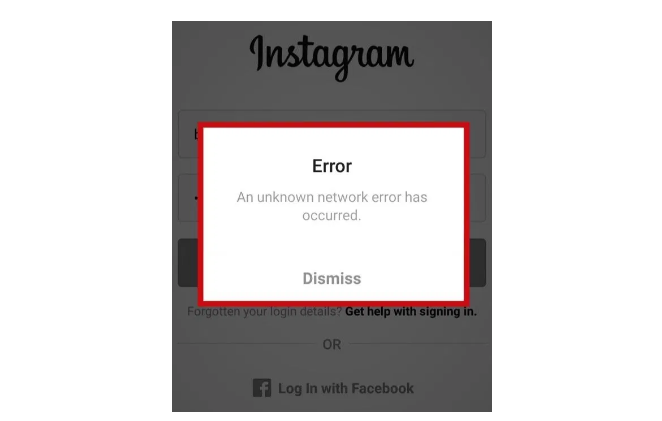
The live section of Instagram, just like other sections of live video streaming on the Internet, is likely to suffer from loss of quality, interruption, or latency. Some users have even reported that they get an error message stating, “Sorry, there was an error with your broadcast,” so they can’t run Instagram Live.
Followers may also see Live with delays, high interruptions, and even blackouts. Sometimes the sound may be cut off when sending Instagram Live. Despite all these problems, the followers are also falling fast. But in the following, we will look at ways to solve these problems.
Check Instagram servers
The first problem you should check is to find out if the Instagram server is connected or not. There is an excellent way to do this. First, open your computer or phone browser and enter your Instagram address. If you encounter a server error, it is undoubtedly a problem with Instagram servers. Otherwise, you have to follow the following steps.
Read more: How to know if someone blocked you on Instagram
Restart the Instagram app
Instagram receives and stores data online. If your phone’s system crashes while storing this data, Instagram Live may not run either. So you can fix this problem by restarting the Instagram app. To do this, close the Instagram app, empty the recent application, and then reopen Instagram.
Does Instagram have access to your camera?
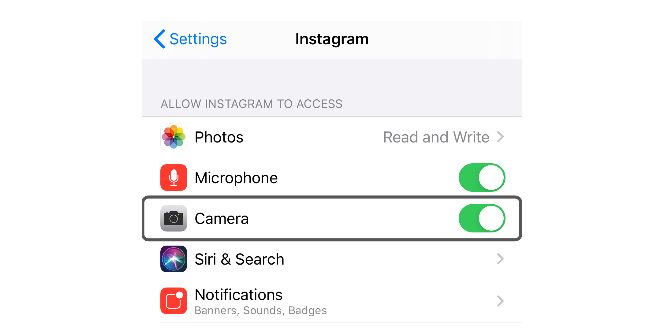
One of the problems that arise when playing Instagram live is the lack of access permissions on the phone. To give the camera permission to Instagram, first, enter the settings on iOS phones and then scroll down to display Instagram. Click on it and activate the camera access.
In Android phones, enter the settings and then go-to apps. There, open Instagram and go to the permission section and enable access to the camera.
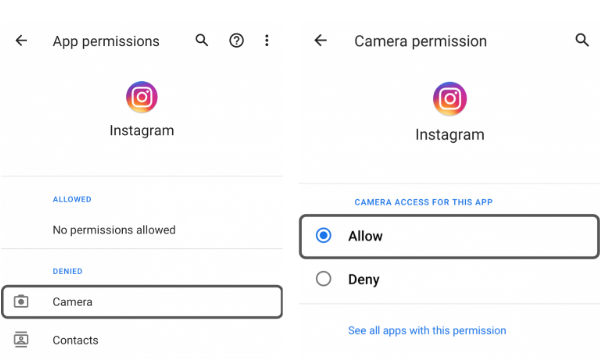
Restart Instagram
This method is also very effective when the program cache or additional programs have caused an error in Instagram Live. You can quickly turn your phone off and on again to see if the problem goes away.
Install the latest version of Instagram
The problem of Instagram live not working may also be due to not updating the Instagram app for a long time. To upgrade this app on iOS, go to the App Store, search for Instagram, and click update. On Android phones, you can also go to the play store, search Instagram, and touch the update.
Check your internet connection
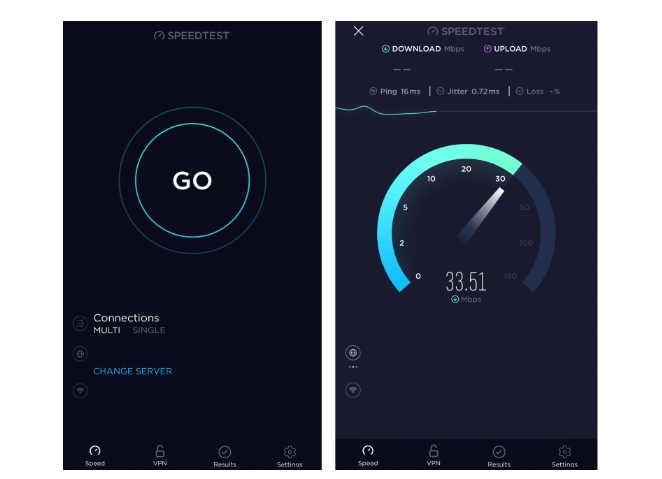
Another problem with Instagram live not working is the disconnection of the Internet. If your internet upload and download speed are slow, you will face Instagram live not working. If you want to check if your phone connects to the Internet, you can use the speedtest.net website.
Clear app cache to resolve Instagram live not working
Sometimes data and their incorrect storage can cause problems with Instagram Live. To fix the problem, you need to clear the program cache. There is no way to remove the cache on iOS, and you need to uninstall the Instagram app and reinstall it.
In Android, first, go to Settings and then apps. Find Instagram from there and click manage storage. In this section, select clear cache and wait until the application cache is empty. Then open it again to fix the problem.
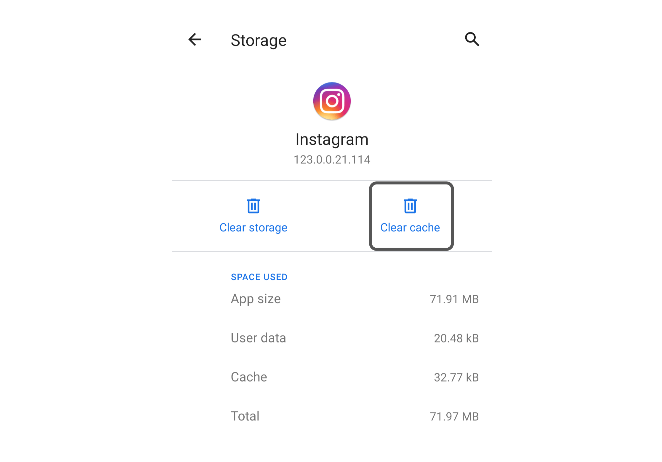
Log in to your Instagram account through a separate device
Sometimes your IP on Instagram gets in trouble. So you can solve this problem by changing the device. If you have another phone, first open Instagram on it, and you can log in with your account information from the sign-in section. Most likely, your problem for Instagram live not working will be solved.
Conclusion
Most open source applications in internet also have bugs. Each bug also has a solution. But always try to install the latest version of Instagram on your phone because it has the least possible problems in terms of bugs and defects. Do you also use Instagram Live?












