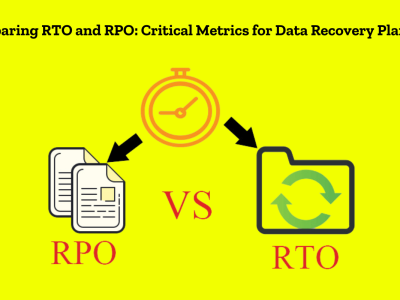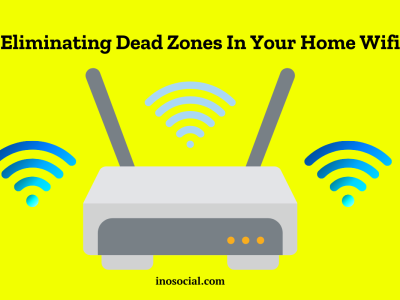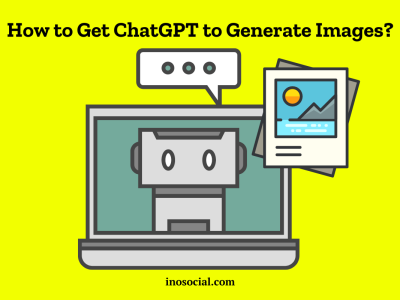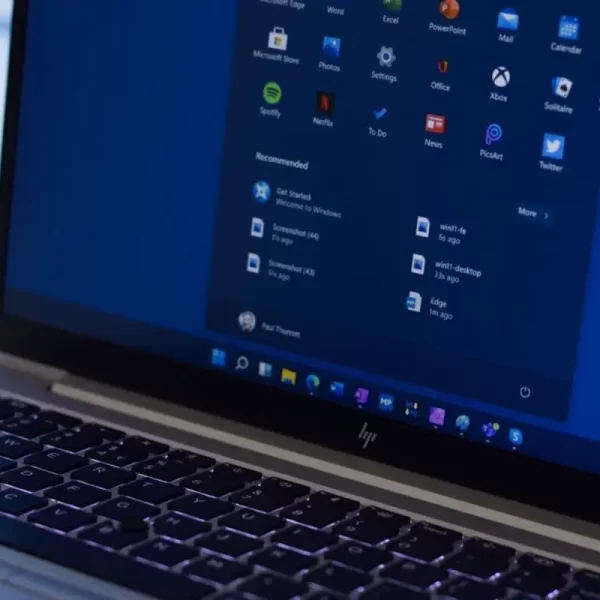Source: Hugh Han
The internet is the new Wild West, with cybercriminals continually finding new backdoors into your smartphone and personal accounts. Throughout 2021, there were over 2 million new mobile malware samples on the internet.
While the forecast looks dim, there’s still plenty you can do to safeguard your device and accounts from hackers.
How do hackers get into my phone and account?
In our current tech landscape, accounts and smartphones depend on one another. However, the methods hackers use to breach an account or phone can differ.
Common account hacking methods
A staggering 600,000 Facebook accounts are compromised every day. There are multiple ways in which hackers break into these accounts:
- Weak, re-used passwords: If your account was hacked, you may be re-using passwords. When one database is breached, the hacker might have your password for everything.
- Keylogging: This software tracks all keystrokes you make, sending the data to hackers online. Credit card numbers and passwords are commonly stolen with this method.
- Social engineering: Attackers can imitate big companies and ask for personal information. Many of these methods use social psychology to trick you into handing over your passwords.
Common smartphone hacking methods
Unfortunately, hacking a phone is becoming a walk in the park. Today’s smartphone hacking methods include:
- SIM swapping: If a hacker can transfer your number onto their SIM, they can easily access your phone data.
- Public Wi-Fi: Free, public connections are used daily. Hackers often set up fake Wi-Fi connections to lure users into their trap. Once connected, you might be redirected to malicious sites or spied upon.
- Malicious apps: Current app technology is making phone hacking a breeze. In 2018, 28% of cyberfraud came from rogue apps.
6 tips to safeguard your accounts and smartphone from hackers
So, now that you know how hackers infiltrate phones and personal accounts. How can you prevent it from happening in the first place?
#1 Keep your mobile number as private as possible
Landline numbers have long been considered private, while your mobile is free to hand out. The same cannot be said anymore. With only your mobile number, a hacker has your data in the palm of their hand.
Hacking apps are becoming so sophisticated. With only a phone number, attackers can access a user’s phone with an app from a third-party app store. Keep your mobile number private and if you’ve shared it a bit too much, consider getting a new one.
#2 Do not “keep me logged in”
These days, there’s little you can do without logging in somewhere. This process is repetitive, time-consuming, and frustrating. That’s why so many of us choose to allow sites to log us in automatically.
Auto-login is widely implemented on the internet, but convenience comes with a price. If a hacker can access your browser, they can access all of your accounts. Your safest bet is to use a password manager or input your passwords manually.
#3 Use a VPN when using a public connection
Enticing as it is, free public Wi-Fi can be a feeding frenzy for a cybercriminal. By setting up a copycat Wi-Fi in the same place, hackers can lure you into their false connection, exposing your sensitive data.
Of course, it would be best to avoid using public Wi-Fi altogether. Sometimes you just have to, so in that case, consider trying a free VPN download. A VPN is your data safeguard when you need to browse the web on a public connection.
Source: Dan Nelson
#4 Keep an eye on your apps and their permissions
Apps are becoming overly intrusive, having complete access to our photos and more. While playing a phone game, your data can be viewed and shared from one party to another. Funny enough, we give permission for this to happen.
Explore your phone’s settings to find your “Permissions Manager.” Here, every permission you’ve personally allowed is shown. Remove any unnecessary permissions for particular apps, and be careful what you allow your apps to see.
#5 Avoid “rooting/jailbreaking” your smartphone
“Jailbreaking” or “rooting” your smartphone is a process that gives a user a “higher privilege.” Android and iPhone users can customize more settings and download unapproved apps from third-party app stores.
However, this process opens major holes in your phone’s security. When first installed, Android malware tries to obtain root privileges. By rooting your phone, you’ve done the hard work for them. From here, banking details and passwords are easily stolen.
#6 Make sure your software is always up-to-date
As software ages, backdoors in its security become notorious. Hackers exploit these holes to gain access to users running on outdated software. Developers constantly fix these vulnerabilities in patches and updates.
Have you been postponing that annoying update notification on your phone? Well, your phone is being rather obvious. Keep your device updated to avoid risking exposure to security flaws in old software.
All in all
We can all assume we’re mostly safe when we browse the web, but the truth is not as simple. Hackers use every trick in their arsenal to breach individuals’ accounts and smartphones.
Do nothing, and you may become a target — proactively protect yourself, and a hacker’s job becomes a whole lot harder.