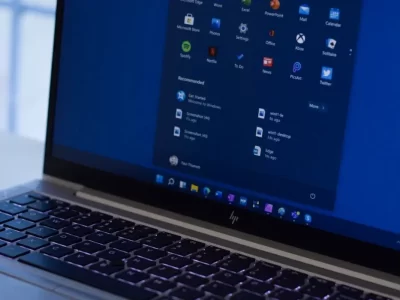It’s probably no secret to people who like to play video games that starting a new Xbox game is very exciting. On the other hand, what if, when you start Forza Horizon or Call of Duty, you see a glowing Xbox controller instead of the exciting race or battle? A lot of gamers have been in this stressful situation before. This guide will look at the eight best answers to the question “Why is my Xbox controller blinking?”
What Does It Mean When Your Xbox Controller is Blinking?
A blinking Xbox controller is usually an indication that the controller is not paired with your Xbox console. This could occur due to various reasons, such as interference, low battery, or a firmware issue. When your Xbox controller blinks and fails to connect, it’s usually a pairing issue.
This happens when the controller is paired to a different console, out of range, or trying to connect to a console with the maximum number of paired controllers already connected.
What Causes Xbox Controller to Blink?
It could be because the controller is too far away, linked to another system, or having trouble with a system that already has too many controls paired with it. However these are some other reasons to take a look at:
How Far and How to Pair the Controller
The wireless range of an Xbox controller is between 19 to 28 feet. If your controller is out of this range, it may start blinking. Moreover, if your Xbox console already has eight paired controllers (the maximum limit), it won’t be able to connect to an additional controller.
Interference and Obstructions
Interference from other wireless devices or obstructions between the controller and the console may lead to blinking issues. If your gaming setup is around walls, facing away from you, or in a cabinet, consider decreasing your range or removing any obstructions.

Best Ways to Fix Xbox Controller Blinking
If your Xbox controller is blinking and then turning off, it could be due to many reasons like low battery. Let’s see what’s the possible reactions on this issue
Re-Pair Your Controller (First of All)
One of the most straightforward solutions to stop your Xbox controller from blinking is to re-pair it with your console. Press the Pair button on your Xbox console and then press the Pair button on your controller within 20 seconds. If your controller is successfully paired, it should flash for a moment and then display a continuous light.
Use a Micro USB Cable
If your controller keeps blinking even after trying to pair it again, you might want to use a micro USB cable to connect it to the machine. This method not only charges the Xbox One controller, but it also gives you another way to make a stable connection, which might fix the problem with the controller blinking all the time. By using a straight wired connection, you can make sure that the link between the controller and the console is stable, which will stop any blinking problems for good.
Restart Your Console
Sometimes, restarting the device is all it takes to fix a computer problem. To do this on your system, press and hold the power button for 10 seconds to turn it off completely. Then, turn it back on. Once both your system and controller are turned back on, it should be easier to pair them without any blinking problems. This simple reset can often fix issues with connectivity and get your gadgets working normally again.
Check Your Controller’s Batteries
Low battery can also cause your controller to blink. You can charge your controller’s batteries with a Play & Charge Kit, a micro USB cable, or a rechargeable battery pack. If these are not available, you can use standard AA batteries.
Update Your Controller’s Firmware
If your Xbox controller blinks, it might be because the software is out of date or broken. If you bought a controller after June 2015, you can update it wirelessly. To update any Xbox One controller, though, you can use a USB cord to connect it to your system or a computer.
This process makes sure that the software on your controller is always up-to-date. This fixes any problems that might arise with firmware compatibility and improves speed overall.
Disconnect Other Accessories
Sometimes, accessories that are linked to your Xbox controller can cause it to lose its connection. To figure out what’s wrong, unplug any laptops, external hard drives, or other accessories that are connected to your Xbox.
By taking out these extra devices, you can narrow down the problem and see if the controller connects correctly without any problems caused by other tools. This easy step can help you figure out why your Xbox controller isn’t connecting properly and make it work better.
Use a Different Controller
To figure out what’s wrong even more, connect a second controller to your game and test it. As long as the second controller works fine, the issue is probably with the first controller. If, on the other hand, both controllers are broken, the problem may be with the device itself.
Taking this step helps you figure out if the problem is with the controller or the computer, which lets you fix the connection problem more precisely.
Use the Controller as a Wired Device
If connecting your Xbox controller via a USB connection works perfectly, you may choose to use it as a wired device to avoid problems in the future. If you buy a longer cable, you can sit farther away from your console and still have a stable link. Not only does this setup get rid of the chance of wireless interference, but it also makes games easy and reliable, so you don’t have to worry about battery life or connection problems.
Reach Out to Xbox Support
If all else fails, you might need to contact Xbox Support or a professional repair service.
FAQs
- Why is my Xbox Controller Blinking and then Turning Off?
If your Xbox controller starts blinking and then turns off, it could indicate a low battery. Replace or recharge the batteries to see if this resolves the issue.
- What do I do if my Xbox Controller Starts Blinking When Connected to a PC?
When your Xbox controller starts blinking when connected to a PC, it might not be properly paired. You can try re-pairing it with your PC or use a micro USB cable to connect it.
In Closing
That’s all there is to it! Remember the tips and tricks in this guide the next time you wonder, “Why is my Xbox controller blinking?” There are a lot of different ways to fix this problem, such as re-pairing your controller, using a mini USB cable, or even calling Xbox Support.