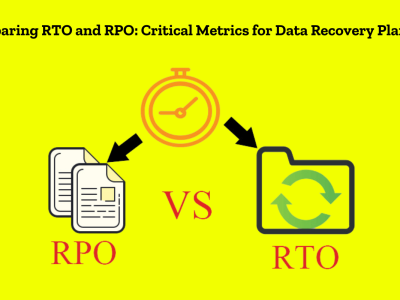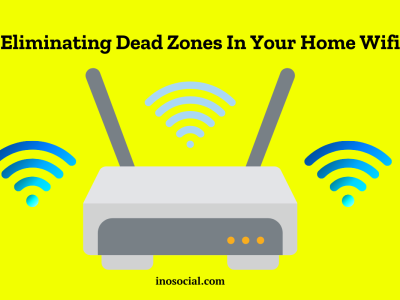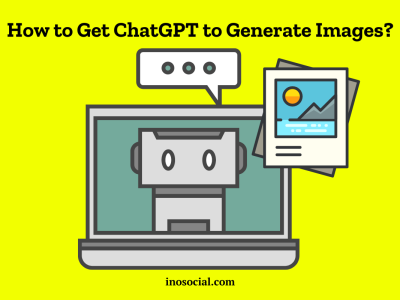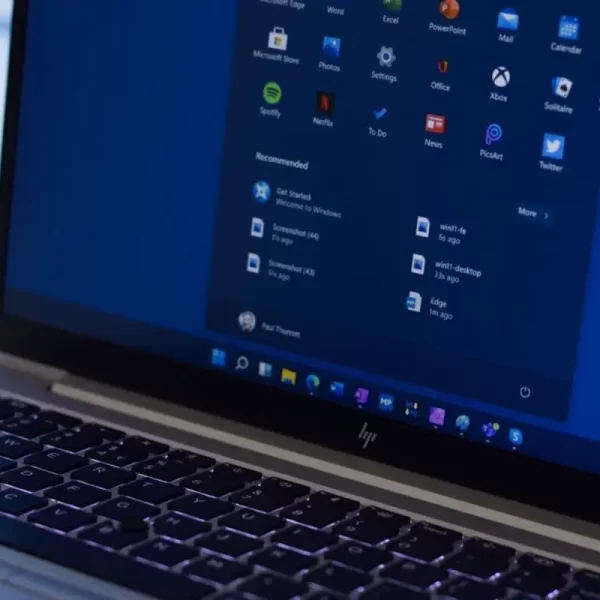Teachers today are tasked with a multitude of responsibilities that extend far beyond the classroom walls. From lesson planning and student assessment to parent communication and professional development, the role of a teacher demands effective organization and management.
Essential Tools for Streamlined Classroom Management
Fortunately, a plethora of productivity tools exist that can simplify and enhance the teaching experience. From a table creator at Storyboard That to grammar checkers and online quizzing apps, let’s explore a range of essential tools that empower teachers to increase their productivity.
- Learning Management Systems (LMS)
A cornerstone of modern education, Learning Management Systems (LMS) offer a centralized platform for teachers to manage their courses, assignments, and communication. Google Classroom, for instance, enables teachers to create and distribute assignments, provide feedback, and engage in discussions with students. Canvas, another popular LMS, empowers educators to build interactive courses, administer quizzes, and track student progress, fostering a seamless virtual learning experience.
- Note-Taking Apps
Apps like Evernote and Microsoft OneNote serve as digital notebooks, allowing teachers to jot down lesson ideas, collect research, and organize resources. Teachers can create notebooks for each subject, curate teaching materials, and even annotate documents—effortlessly carrying their notes across devices.
- Task Management Apps
Staying on top of multiple tasks requires strategic planning, and task management apps provide the structure to do just that. Todoist, for example, enables teachers to create to-do lists, set deadlines, and prioritize tasks. Trello takes a visual approach, employing boards, lists, and cards to map out projects, ensuring that nothing falls through the cracks.
- Calendar Apps
Calendar apps are a teacher’s best friend when it comes to scheduling classes, meetings, and personal commitments. Google Calendar seamlessly integrates with other Google services, allowing teachers to set reminders, create recurring events, and share schedules with students and colleagues. Microsoft Outlook offers similar features, making it a preferred choice for educators in institutions that use the Microsoft ecosystem.
- Screen Recording Software
In the age of remote and blended learning, screen recording software has become an invaluable asset for teachers. Tools like Screencast-O-Matic and Loom allow educators to create instructional videos, record tutorials, and explain concepts visually. These videos can be shared with students, allowing for self-paced learning and revisiting complex topics.
- Grading and Assessment Tools
Grading and assessment tools simplify the often time-consuming process of evaluating student work. Gradebook software offers an organized digital platform for tracking grades and providing feedback. Turnitin, on the other hand, assists teachers in checking for plagiarism, ensuring academic integrity in student submissions.
- Online Quizzing Tools
Engaging students through interactive learning experiences is crucial for knowledge retention. Online quizzing tools like Kahoot, Quizlet, and Google Forms add an element of gamification to education.
Kahoot turns learning into a game, allowing teachers to create quizzes, surveys, and discussions that students can participate in using their devices. Quizlet offers flashcards, quizzes, and study games to aid in content mastery. Google Forms enables teachers to create customized quizzes and assessments that automatically collect and analyze responses.
- Video Conferencing Tools
With the rise of virtual meetings and remote communication, video conferencing tools have become indispensable. Zoom and Microsoft Teams facilitate virtual classrooms, parent-teacher conferences, and professional development sessions. These platforms provide video and audio capabilities, screen sharing, breakout rooms, and chat features, fostering meaningful interactions regardless of physical distance.
- Collaboration Tools
Collaboration lies at the heart of education, and tools like Google Workspace (formerly G Suite) offer an array of applications for collaborative work. Google Docs, Sheets, and Slides allow multiple users to edit documents in real-time, making group projects and lesson planning a breeze. Microsoft’s suite of collaborative tools, including Microsoft Word, Excel, and PowerPoint Online, provides similar features for users in the Microsoft ecosystem.
- Document Management
Cloud storage platforms like Google Drive and Dropbox bridge the gap between physical and digital documents. These platforms allow teachers to store, access, and share files from any device with an internet connection. Google Drive integrates seamlessly with Google Workspace, while Dropbox offers a user-friendly interface for storing and sharing documents with colleagues, students, and parents.
- Mind Mapping Software
Visualizing complex ideas and lesson plans can be challenging, which is where mind-mapping software comes into play. Tools like MindMeister and XMind allow teachers to create interactive mind maps that illustrate relationships between concepts, making lessons more engaging and comprehensible.
- Grammar and Plagiarism Checkers
Accurate communication is paramount, and grammar and plagiarism checkers ensure that written content is polished and original. Tools such as Grammarly help teachers refine their writing and ensure grammatical accuracy. Turnitin aids in maintaining academic integrity by identifying instances of plagiarism in student assignments.
- Parent-Teacher Communication Apps
Building partnerships between parents and teachers is vital for student success. Parent-teacher communication apps like ClassTag and Bloomz offer platforms for sending announcements, scheduling conferences, and sharing updates about classroom activities. These tools enhance transparency, fostering a collaborative environment that supports student learning.
- E-book and PDF Organizers
As the digital age transforms education, e-book and PDF organizers like Calibre and Adobe Acrobat Reader help teachers manage digital resources and documents. These tools allow teachers to organize, annotate, and access e-books, articles, and PDF files streamlining the research and lesson planning process.
- Professional Development Platforms
Staying updated with the latest educational trends and methodologies is essential for teachers. Professional development platforms such as Coursera, edX, and LinkedIn Learning offer a wealth of online courses that allow educators to enhance their skills, learn new strategies, and stay informed about advancements in education.
These platforms cover a diverse range of topics, from pedagogy and curriculum development to technology integration and classroom management. By engaging in continuous professional development, teachers can remain effective, adaptable, and equipped to meet the evolving needs of their students.
By using these productivity tools, teachers can dedicate more time to what really matters: nurturing the intellectual growth and personal development of their students. As education evolves, so must the methods used to ensure a meaningful and impactful learning journey. By incorporating these tools strategically, teachers can leverage technology to create a more organized, engaged, and enriching classroom environment.