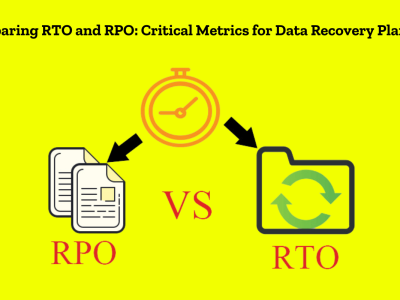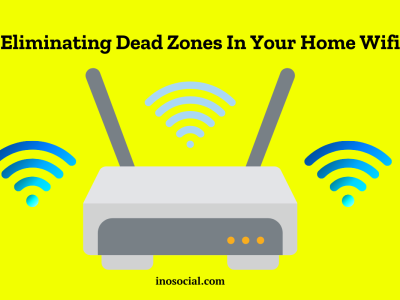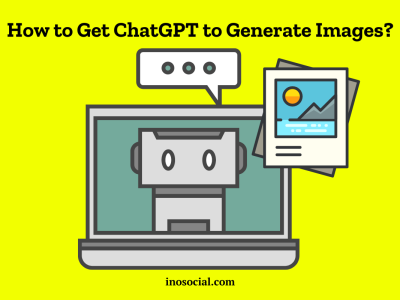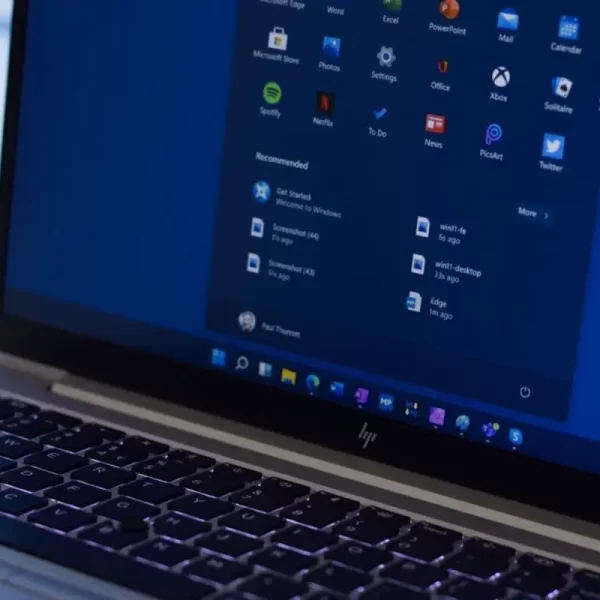As an important piece of equipment for computer users, a mouse pad is used all the time and can quickly get dirty from our hands. Regularly cleaning your mouse pad not only keeps it looking good, but it also makes sure it works at its best. In this detailed guide, we’ll talk about the different kinds of mouse pads and show you how to clean a mouse pad in the best way possible.
How to Clean Different Kinds of Mouse Pads?
Mouse pads come in various materials, including fabric, hard-surface, leather, plastic, and metal. Each type requires specific cleaning methods to ensure proper maintenance.
Fabric Mouse Pads
Fabric mouse pads are commonly used and require a bit more effort to clean compared to other types. The fabric’s porous nature makes it prone to stains and debris buildup.
To clean a fabric mouse pad, follow these steps:
- Fill a small tub or your kitchen sink with warm water.
- Add a small amount of mild dish soap or shampoo to the water.
- Submerge the mouse pad in the soapy water and let it soak for a few minutes.
- Gently scrub the surface of the mouse pad using a soft brush to remove stains and debris. Avoid scrubbing too hard to prevent damage.
- Rinse the mouse pad thoroughly under clean water until all soap residue is removed.
- Shake off any excess water and lay the mouse pad flat on a towel to air dry. Ensure it is completely dry before using it again.

Hard-Surface Mouse Pads
Hard-surface mouse pads, made from materials like plastic or metal, are easier to clean due to their non-porous nature.
To clean a hard-surface mouse pad, follow these steps:
- Spray a mild screen cleaner or rubbing alcohol onto a microfiber cloth.
- Wipe the surface of the mouse pad thoroughly, applying gentle pressure where necessary.
- For added disinfection, you can also use disinfectant wipes on the surface of the mouse pad.
- Use a dry towel to wipe away any excess moisture.
- Allow the mouse pad to air dry completely before using it again.
Leather Mouse Pads
Leather mouse pads require special care to prevent damage to the material. Avoid using water or harsh cleaning agents on leather mouse pads.
To clean a leather mouse pad, follow these steps:
- Use a clean, dry cloth to wipe off any dust or debris from the surface of the mouse pad.
- Apply a small amount of leather cleaner to a microfiber cloth.
- Gently wipe the mouse pad with the cloth, taking care not to saturate the leather.
- Follow the manufacturer’s instructions for drying time.
- Once dry, buff the leather with a clean, dry cloth to restore its shine.
How Often Should You Clean Your Mouse Pad?
Cleaning your mouse pad on a regular basis is important to keep it clean and working well. You should clean your mouse pad once a month just to keep it in good shape. But first, you should know how to clean a mouse pad. If you spill something on it or see spots, you should clean it right away to keep the damage from getting worse.

The Best Cleaning Products for Mouse Pads
When it comes to cleaning your mouse pad, using gentle cleaning agents is key to avoiding damage. Here are some recommended cleaning products based on the type of mouse pad:
- Fabric Mouse Pads: Mild dish soap or shampoo
- Hard-Surface Mouse Pads: Screen cleaner or rubbing alcohol
- Leather Mouse Pads: Leather cleaner (specifically designed for leather)
- Ensure you have the necessary cleaning supplies on hand before beginning the cleaning process.
What Should I Do to Clean the Mouse Pad in the Best Way?
In addition to regular cleaning, here are some tips to help maintain a clean mouse pad:
- Before you use the computer, wash your hands to keep grease and dirt from getting on the mouse pad.
- Don’t eat or drink near your computer to keep the mouse pad from getting dirty.
- Between cleanings, use a hand cleaner or compressed air to get rid of dust and other things that are on the mouse pad.
- You might want to put a cover or mat over your mouse pad to keep it from coming into direct touch with oils and dirt.
- If your mouse pad needs to be maintained in a certain way, follow the manufacturer’s directions.
Also Read: The Top 10 Gaming Laptops for Ultimate Performance and Immersion
In Closing
A clean mouse pad not only looks nice, but it’s also necessary to keep your mouse working at its best. Understanding the type of mouse pad you have and using the right cleaning methods will help you keep the surface clean and in good shape for your mouse. Remember to clean your mouse pad often, but be careful. Also, make sure you dry it the right way to keep it from getting damaged. If you follow these steps, your mouse pad will always be clean and smooth when you use your computer.