Google is planning to do something about secure-looking HTTPS websites which can house insecure HTTP forms for you to fill in your passwords and other personal data.
Coming this October, Chrome 86 will protect against HTTP forms on HTTPS sites. As announced on an official Chrome blog post, beginning in M86, Chrome will warn users when they try to complete forms on secure (HTTPS) pages that are submitted insecurely. These “mixed forms” (forms on HTTPS sites that do not submit on HTTPS) are a risk to users’ security and privacy. Information submitted on these forms can be visible to eavesdroppers, allowing malicious parties to read or change sensitive form data.
How will this feature work and stops you from typing into risky text boxes?
Specifically, Chrome will be making the following changes to communicate the risks associated with mixed form submission:
- Autofill will be disabled in mixed forms.
- Note: On mixed forms with login and password prompts, Chrome’s password manager will continue to work. Chrome’s password manager helps users input unique passwords, and it is safer to use unique passwords, even on forms that are submitted insecurely than to reuse passwords.
- When a user begins filling out a mixed form, they will see warning text alerting them that the form is not secure.
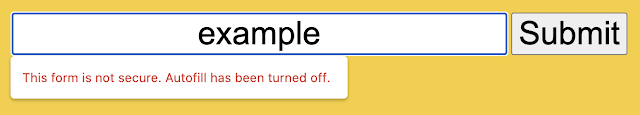
- If a user tries to submit a mixed form, they will see a full-page warning alerting them of the potential risk and confirming if they’d like to submit anyway.
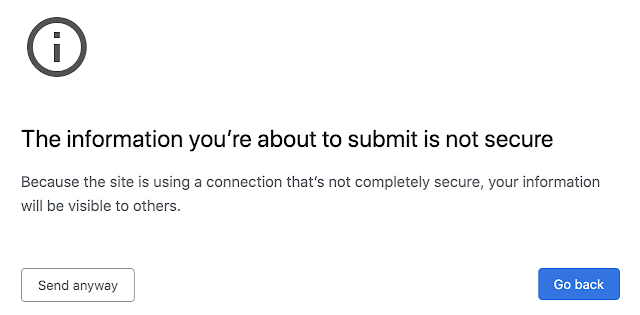
Google has also previously tried to alert users to this issue by removing the lock icon when it detected an HTTP form, but the company says, “Users found this experience unclear, and it did not effectively communicate the risks associated with submitting data in insecure forms.”






