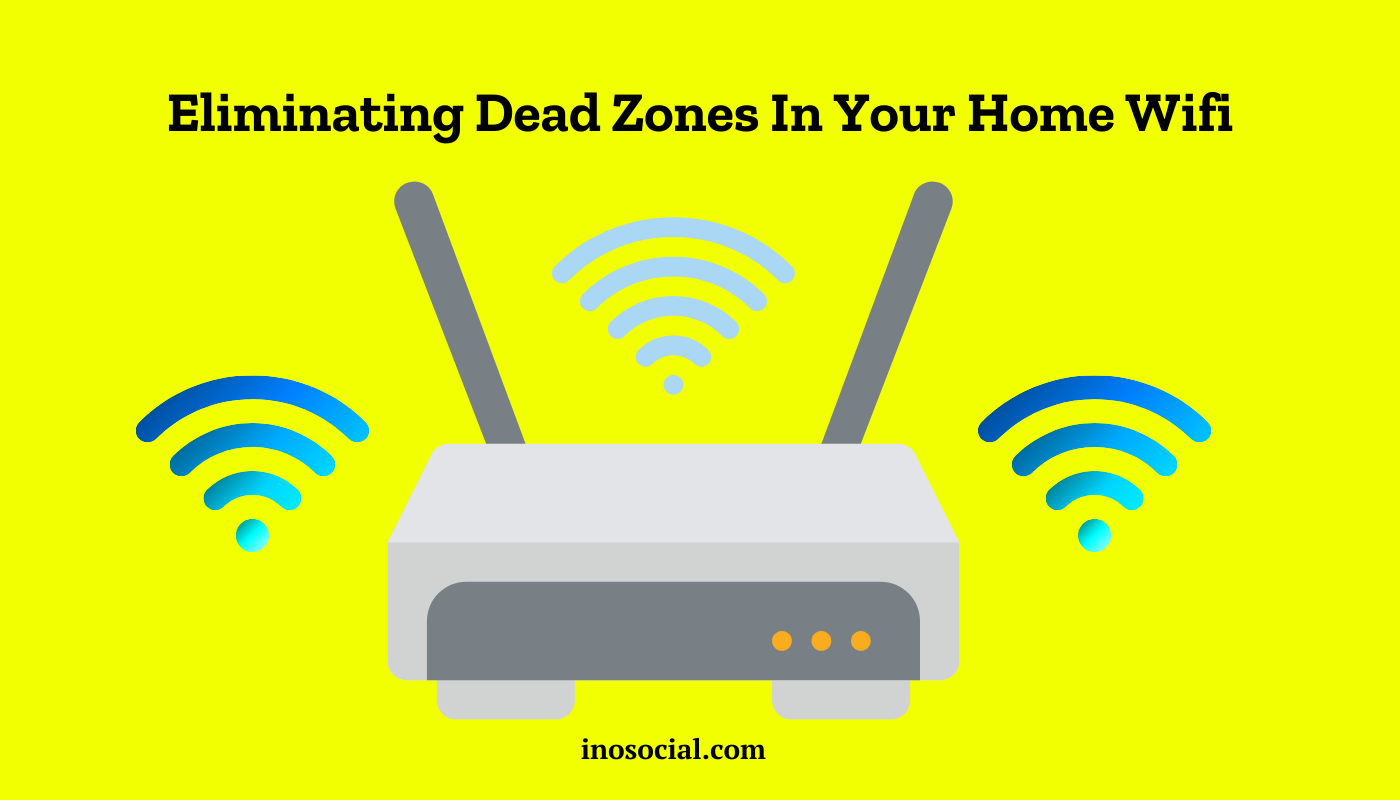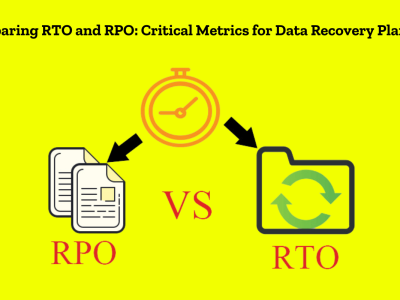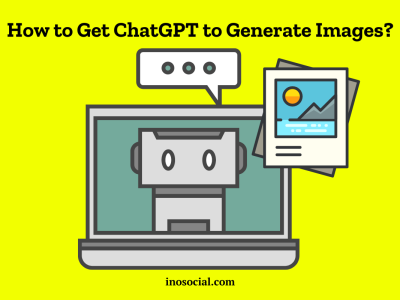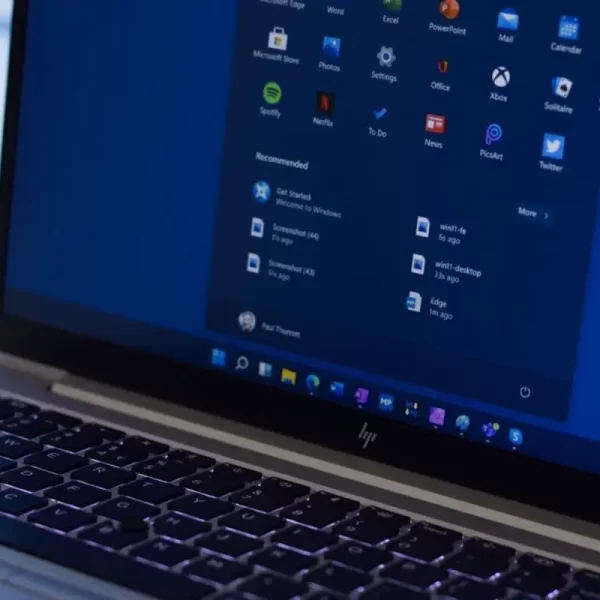We’ve all been there. You’re having a great conversation with your mom, ready to share some exciting news, when suddenly, the connection drops. You rush to get back on the line, only to realize you’ve wandered into a Wi-Fi dead zone. It’s frustrating, inconvenient, and a reality of modern life. But what exactly is a Wi-Fi dead zone, and more importantly, how can you get rid of them once and for all?
What is a Wi-Fi Dead Zone?
A Wi-Fi dead zone is a spot in your home where the wireless signal from your router can’t reach. This results in either a very weak connection or none at all, causing your devices to drop out or struggle to maintain a stable connection. Dead zones can occur for a variety of reasons—thick walls, interference from other electronic devices, or simply the distance from the router. And with the increasing reliance on wireless connections for everything from streaming to working from home, these dead zones can be a significant annoyance.
The good news is that, thanks to advances in technology, there are ways to eliminate these pesky dead spots. With solutions like fiber optic Wi-Fi, which offers faster speeds and more reliable coverage, you can ensure a strong connection throughout your entire home.
Understanding the Causes of Dead Zones
Before you can fix the problem, it helps to understand what might be causing the dead zones in your home. Wi-Fi signals are transmitted using radio waves, which can be disrupted by various obstacles. Here are some common culprits:
- Physical Barriers: Walls, floors, and ceilings—especially those made of dense materials like concrete or brick—can block or weaken Wi-Fi signals. The more obstacles the signal has to pass through, the weaker it becomes by the time it reaches your device.
- Interference from Other Devices: Household electronics like microwaves, cordless phones, and even baby monitors can interfere with your Wi-Fi signal. These devices often operate on the same frequency as your Wi-Fi router, leading to signal disruption.
- Distance from the Router: The farther you are from your router, the weaker the signal. If your router is tucked away in a far corner of your home, it may struggle to reach rooms on the opposite end.
- Router Placement: Where you place your router can have a big impact on your Wi-Fi coverage. Placing it near large metal objects, in a cabinet, or too close to walls can severely limit its range.
How Fiber Optic Wi-Fi Can Help
If you’re dealing with dead zones, one of the best solutions is to upgrade to fiber optic Wi-Fi. Unlike traditional broadband, fiber optic internet uses light to transmit data, which allows for faster speeds and greater reliability. When paired with a modern router, fiber optic Wi-Fi can provide more consistent coverage throughout your home, reducing or even eliminating dead zones.
Because fiber optic cables are less susceptible to interference and can handle more data at once, they’re especially beneficial for larger homes or households with multiple devices connected simultaneously. By ensuring a stronger signal throughout your house, fiber optic Wi-Fi helps maintain a stable connection, even in areas that were previously dead zones.
Simple Fixes for Eliminating Dead Zones
Not ready for a full fiber optic upgrade? There are several other ways to address dead zones in your home without breaking the bank. Here are some practical tips:
- Optimize Your Router Placement: Place your router in a central location, elevated off the floor, and away from walls or metal objects. This will help the signal reach more areas of your home. Avoid placing the router near electronic devices that might cause interference.
- Use a Wi-Fi Extender or Mesh System: Wi-Fi extenders are devices that amplify your existing signal, helping it reach farther into your home. A mesh Wi-Fi system, on the other hand, uses multiple nodes placed around your house to create a seamless network that covers even the hardest-to-reach areas.
- Upgrade Your Router: If your router is more than a few years old, it might be time for an upgrade. Newer routers support the latest Wi-Fi standards, which offer better range and faster speeds. Look for a dual-band or tri-band router that can manage multiple devices without losing performance.
- Switch to a Different Wi-Fi Channel: Most routers operate on a default channel that might be crowded with signals from neighboring Wi-Fi networks. Logging into your router’s settings and switching to a less crowded channel can help improve your signal strength.
- Reduce Interference: If possible, move other electronics away from your router or change the frequency they operate on. For example, switching your cordless phone to a different frequency can reduce interference with your Wi-Fi.
Going Beyond: Investing in a Mesh Network
For those who want a more robust and long-term solution, investing in a mesh Wi-Fi network can be a game-changer. Unlike traditional routers, which rely on a single device to broadcast the signal, mesh networks use multiple nodes spread throughout your home. These nodes work together to create a blanket of Wi-Fi coverage, ensuring that every corner of your home gets a strong, reliable connection.
Mesh networks are particularly useful in larger homes or buildings with thick walls, where a single router might struggle to provide consistent coverage. With a mesh system, you can say goodbye to dead zones and enjoy smooth, uninterrupted Wi-Fi no matter where you are in your home.
The Future of Wi-Fi: Embracing Smart Technology
As smart home devices become more common, the demand for reliable Wi-Fi throughout the house will only grow. From smart thermostats to security cameras, these devices need a steady connection to function properly. Eliminating dead zones isn’t just about convenience—it’s about future-proofing your home for the growing number of connected devices.
By addressing dead zones now, you’re setting the stage for a home that can handle whatever technology comes next. Whether you choose to upgrade to fiber optic Wi-Fi, invest in a mesh network, or simply optimize your existing setup, the steps you take today will ensure you have the coverage you need for years to come.
Conclusion: Take Control of Your Wi-Fi Experience
Wi-Fi dead zones can be a major frustration, but they don’t have to be a permanent part of your home. By understanding the causes of these dead spots and exploring the solutions available, you can take control of your Wi-Fi experience. Whether it’s upgrading to fiber optic Wi-Fi, repositioning your router, or investing in a mesh network, there are plenty of ways to ensure that you stay connected, no matter where you are in your home.
So, next time you’re ready to share big news with your mom—or just want to stream a movie without interruption—you can do so with confidence, knowing that your Wi-Fi is up to the task.