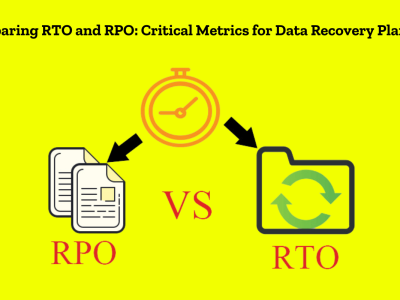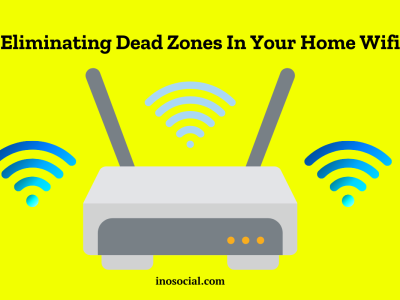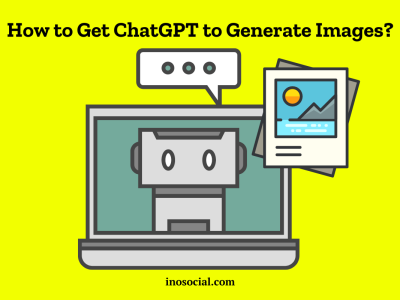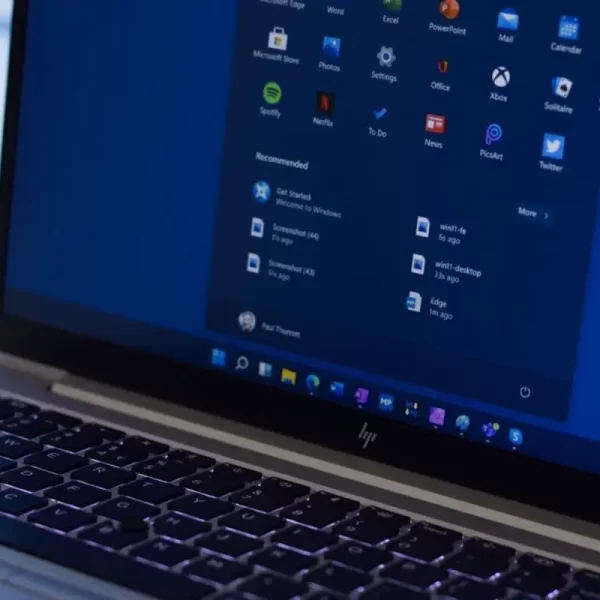AppleCare is a popular extended warranty service that provides additional coverage for Apple products. However, there may come a time when you no longer need this service and wish to cancel it. Whether you’ve sold your device, switched to a different insurance plan, or simply changed your mind, it’s important to know how to cancel your AppleCare plan and potentially receive a refund. This guide will walk you through the process on how to cancel applecare and provide information on how refunds are calculated.
What Is AppleCare?
AppleCare is an extended warranty and support program offered by Apple Inc. to provide customers with additional coverage and assistance for their Apple products. It goes beyond the standard limited warranty that comes with Apple devices, offering users an extended period of support and repair services. AppleCare typically covers hardware issues, providing repairs or replacements for defective components. In addition to hardware coverage, AppleCare often includes access to Apple’s customer support, known for its expertise in troubleshooting software-related problems and offering guidance on various issues. This service aims to enhance the overall customer experience, ensuring that Apple users receive comprehensive support and peace of mind for the duration of their AppleCare coverage.
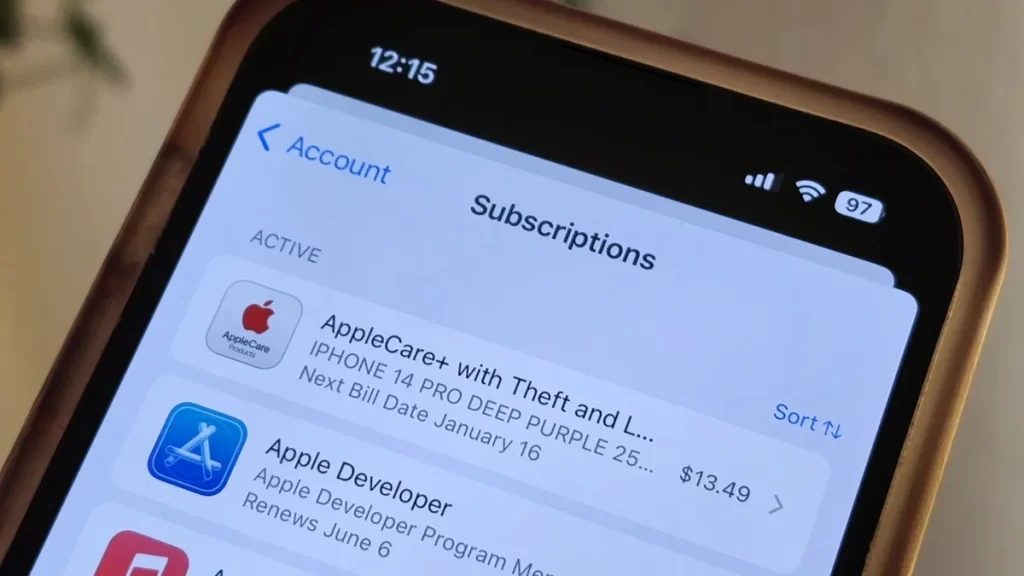
How Do I Cancel my AppleCare Plan?
Canceling an AppleCare plan can be accomplished through various methods, providing users with flexibility and convenience based on their preferences and circumstances. Here are six methods to cancel your AppleCare plan, each explained in detail:
Through Apple’s Website:
Start by accessing the Apple website and logging into your Apple ID account.
- Navigate to the section that allows you to manage your account or subscriptions.
- Locate the AppleCare plan you wish to cancel and select the option to manage the plan.
- Follow the prompts provided to initiate the cancellation process.
- Be sure to review any terms or conditions related to canceling the plan and confirm the cancellation when prompted.
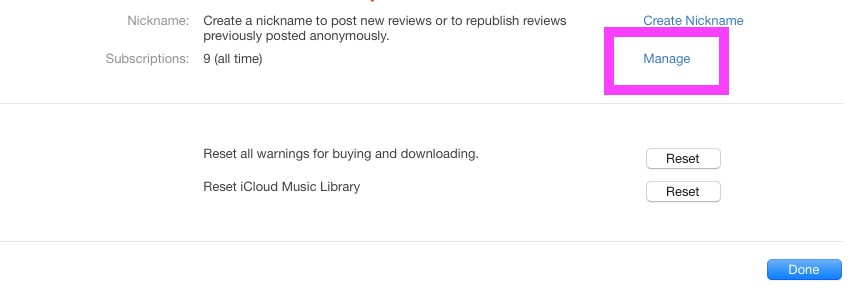
Using the Apple Support App:
If you have the Apple Support app installed on your device, launch it and sign in with your Apple ID.
- Find the device for which you want to cancel AppleCare coverage.
- Look for an option within the app to manage your coverage or subscriptions.
- Select the AppleCare plan you wish to cancel and follow the prompts to complete the cancellation process.
- Ensure you receive confirmation of the cancellation.
Contacting Apple Support:
Reach out to Apple Support via phone or online chat.
- Provide the representative with your Apple ID and any necessary device information.
- Explain that you want to cancel your AppleCare plan and follow the instructions provided by the support agent.
- Be prepared to verify your identity through security questions or other means.
- Confirm the cancellation before ending the call or chat session.
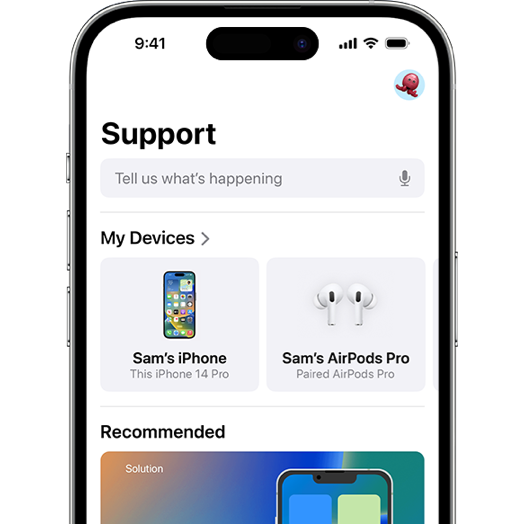
In-Person at an Apple Store:
Visit an Apple Store location near you.
- Speak with a staff member at the Genius Bar or customer service desk.
- Inform them that you would like to cancel your AppleCare plan and provide any relevant details.
- The staff member will guide you through the cancellation process and provide any necessary assistance.
- Ensure you receive confirmation of the cancellation before leaving the store.
Via Phone Support:
Dial the Apple Support phone number specific to your region.
- Follow the automated prompts or speak to a representative.
- Provide your Apple ID and any relevant device information.
- Clearly state your intention to cancel your AppleCare plan and follow the instructions provided by the support agent.
- Confirm the cancellation before ending the call.
Through Email Correspondence:
If you prefer written communication, you can send an email to Apple Support requesting the cancellation of your AppleCare plan.
- Include your Apple ID, device information, and a clear statement expressing your desire to cancel the plan.
- Wait for a response from Apple Support, and follow any further instructions provided to complete the cancellation process.
- Ensure you keep a record of all email correspondence for your records.
Can You Get a Full Refund?
Yes, it is possible to get a refund after canceling AppleCare, but the refund amount may not be full and depends on several factors. If you paid for your AppleCare plan in full (as opposed to monthly installments), you can get a refund if you cancel within 30 days of your purchase date. The refund will be prorated based on the percentage of unexpired AppleCare coverage, less the value of any service already provided. However, if you cancel after 30 days, you might receive a partial refund. The refund will be less any service fees or claims made during the coverage period, and it will be prorated based on the percentage of unexpired coverage. Please note that refund policies can vary by region, so it’s always a good idea to check the specific terms and conditions for your location. If you’re unsure, you can contact Apple Support for more detailed information. Remember, once you cancel your AppleCare plan, you cannot reactivate it. So, make sure to consider your decision carefully.
FAQ
- Can I Change My AppleCare Plan?
Yes, you can change your AppleCare plan. You can upgrade it, cancel and repurchase within the eligible window, or transfer it to a new owner. Always check with Apple Support or their official website for the most current information. Please note that the rules can vary by country and region.
- Are There Any Alternatives to AppleCare?
Yes, there are alternatives to AppleCare. These include third-party insurance plans, warranties offered by the retailer where you purchased your device, and home or renter’s insurance policies that cover electronics. Some credit card companies also offer extended warranties on purchases made with their cards. Always compare coverage, cost, and terms before choosing an alternative. Please note that the availability of these alternatives can vary by country and region.
Conclusion
Canceling your AppleCare plan and obtaining a refund is a straightforward process. You need to contact Apple Support directly and request the cancellation. The refund you receive will be prorated based on the amount of time left on your plan. There may also be a cancellation fee. Once the cancellation is processed, the refund is typically issued to the original payment method. Remember, the specifics of this process can vary by country and region, and it’s always best to check the most current information on Apple’s official website or with Apple Support.