You cannot send a Poll on Facebook news feed or timeline anymore. Instead, you should create a Poll on Facebook groups or stories. People or your audience can vote or answer to your questions on the Poll you create.
How do I create a poll in a group?
If you have a question, you can ask in the group by creating a poll. To create a survey, you should first find the group you are going to share the Poll, then the same as creating a post, select the Poll among the posting options.
To create a poll in a group on mobile:
- Open the Facebook app on your phone
- Login to your account
- the Tap three-line icon in the top right of the Facebook app.
- Then find the Groups, tap it, and select a group you are going to share on it.
- Tap Write something…. in the group you have selected.
- Scroll down to find Poll, tap it, then type in the question.
- Tap Add Option, then you can enter options for members of the group to select.
- Tap POST.
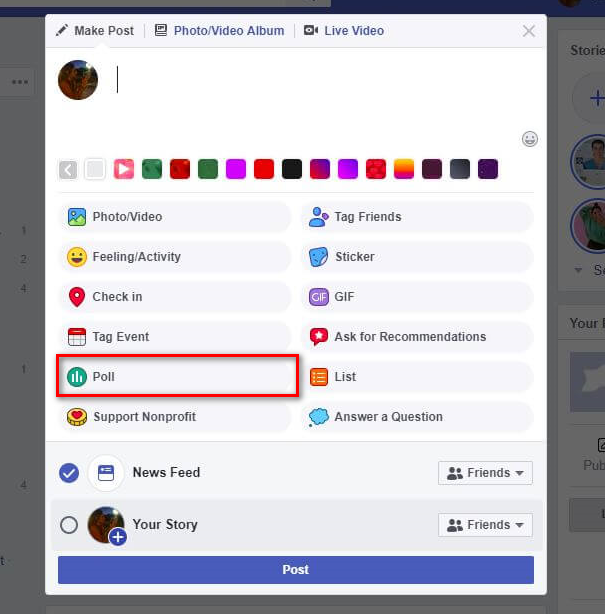
Done!
Please note that only the members of the group can vote for the Poll you have created.
To create a poll in a group on the desktop:
The process is the same. You should only find the group from the Facebook home of your account, then follow the instruction above.
- Go to Facebook website
- Login to your account
- Click the triangular icon in the top right of the Facebook home.
- Then find the Groups, click on it, and select a group you are going to share on it.
- Click Write something…. in the group you have selected.
- Scroll down to find Poll, click on it, then type in the question.
- Click on Add Option… then you can enter options for members of the group to select.
- Click POST.
Done!
How to make a poll on facebook story?
You should use a Facebook app to share a poll on your story. This option is not available on the Facebook messenger story sharing part.
- Tap a three-line icon in the top right of Facebook, then tap your name.
- Tap + Add to Story.
- Add your photo or video using available options there.
- Tap sticker icon in the top right, then tap POLL.
- Type in the question, then tap Yes or No for answers
- Tap Done in the top right.
- If you are going to change the audience for your story, you can tap gear icon Privacy in the bottom left.
- Tap Share to Story.
One of your audience answer to the Poll, they can see the results. They can answer once only. If you swipe up the story, you can see the analytics and number of voters. Also, you can see the voters with their answers.
How do I create a poll on Facebook Page?
If you are admin or editor, you can create a poll on a Facebook page.
To add a poll on a Facebook Page:
- Tap the three-line icon in the top right of Facebook.
- Tap Pages, then select the Page you want
- tap Create Post icon (a rectangular icon with a pen), At the bottom of your Page,
- Scroll down to see Poll. Tap it
- Type the question you want to ask from your audiences
- Write the options in the boxes for your Poll. for each option, you can type up to 25 characters
- Tap picture (gallery icon) to add a photo or GIF to your options.
- Next to Poll Ends, tap the small triangular icon 1 WEEK to choose when you want your Poll to end.
- Tap NEXT, and then PUBLISH.
Please note that Polls on Facebook can’t be boosted.












