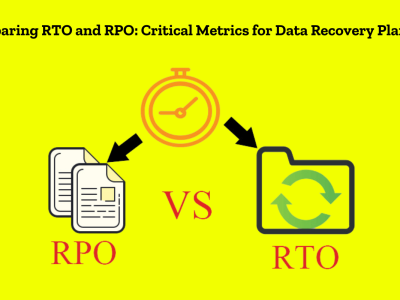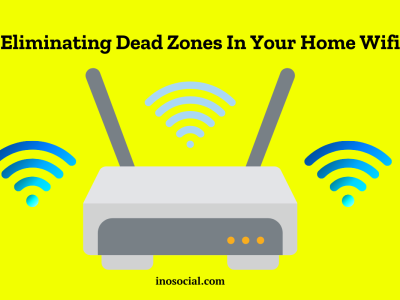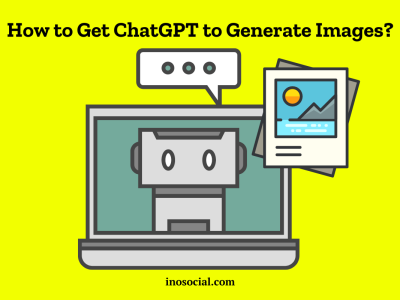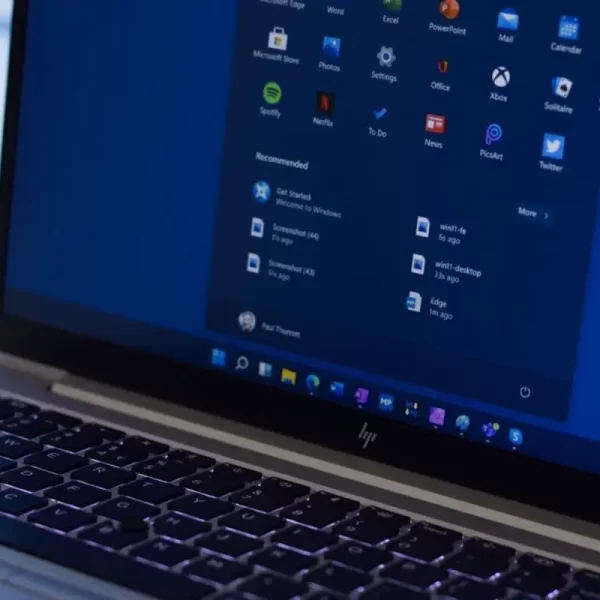Cash App, founded in 2013 by Twitter founder Jack Dorsey, has become one of the leading peer-to-peer payment and mobile banking apps in the market. With millions of users and exciting investors, Cash App offers a convenient way to send and receive money using your bank account. However, if you no longer need or want to use the app, you may be thinking about how to delete a Cash App account. If you want to delete your Cash App account for good, this detailed guide will show you how to do it step by step.
How to Delete a Cash App Account?(Step-by-Step)
Deleting your Cash App account is a straightforward process. Follow these step-by-step instructions to permanently delete your Cash App account:
- Access the account settings: Launch the Cash App on your mobile device and log in to your account. On the home screen, tap on the profile icon to access your account settings.
- Navigate to the support section: Within the account settings, locate the “Support” option and tap on it to access the support center.
- Select “Something Else”: In the support center, scroll down and tap on the “Something Else” option to explore additional account options.
- Find the account settings: Within the list of additional account options, look for the “Account Settings” option and tap on it to proceed.
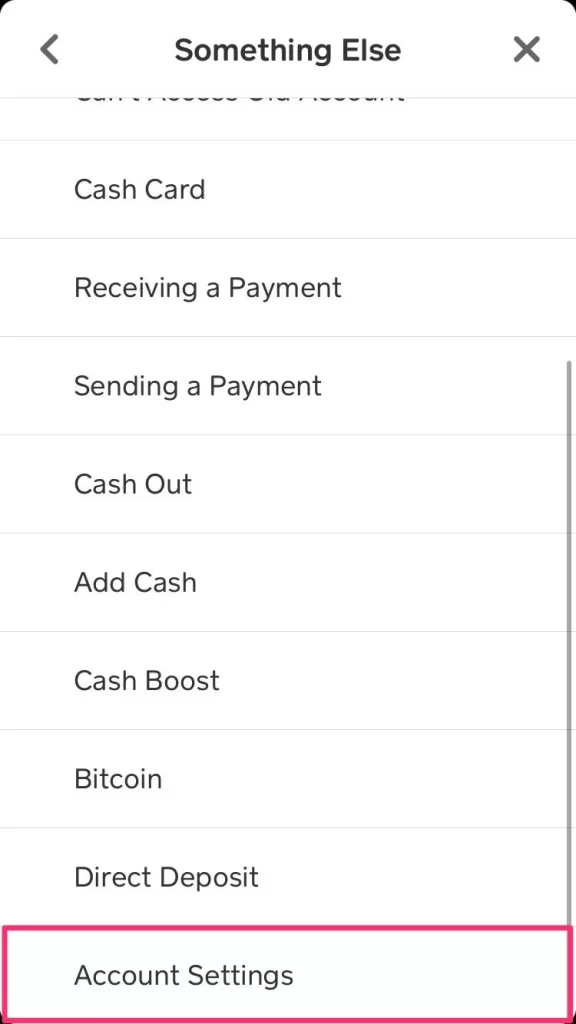
- Initiate the account deletion process: On the account settings page, locate the “Close Account” option and tap on it to initiate the account deletion process.
- Read the account closure details: Cash App will provide you with information about what happens when you delete your account. Take a few moments to read through the details and understand the consequences of deleting your account.
- Confirm the account closure: If you are certain that you want to delete your Cash App account, tap on the “Confirm Closing Account” button at the bottom of the page to confirm your decision.
- Contact customer support: In some cases, Cash App may require you to contact customer support to finalize the account closure process. If prompted to do so, follow the instructions provided and communicate your request to close your account permanently.
- Receive confirmation: Once your account closure request is processed, you will receive a confirmation notification from Cash App.
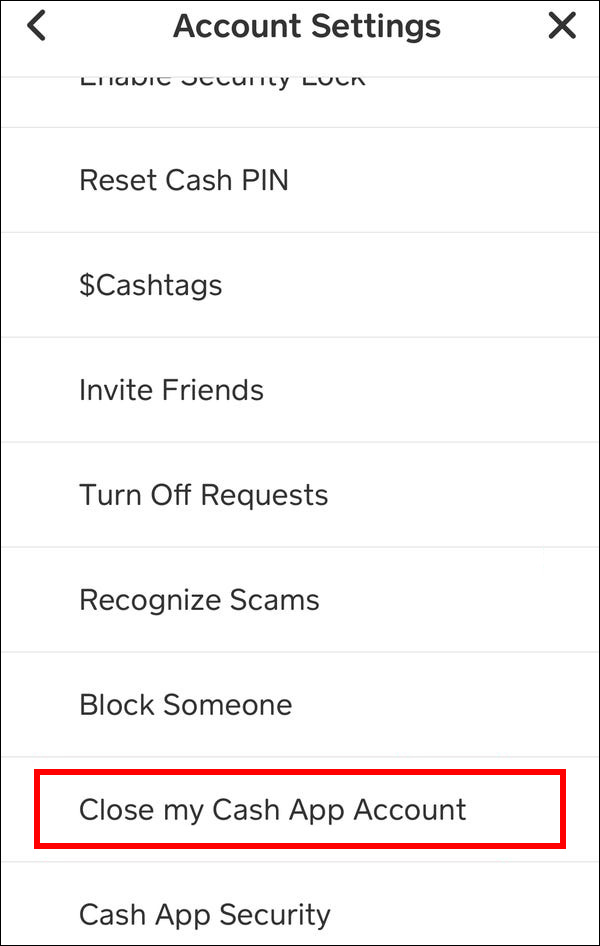
How to Delete Cash App from Your Mobile Device?
After deleting your Cash App account, you may also want to learn how to delete a Cash App account from your mobile device. Here’s how you can do it:
For Android devices:
- Press and hold the Cash App icon on your home screen or app drawer.
- Drag the icon to the “Uninstall” or “Remove” option that appears at the top of the screen.
- Confirm the uninstallation when prompted.
For iOS devices:
- Press and hold the Cash App icon on your home screen until the icons start to wiggle.
- Tap the “X” symbol on the top-left corner of the Cash App icon.
- Confirm the deletion when prompted.
By following these steps, you can remove the Cash App from your mobile device and declutter your apps.
Why Would You Want to Delete Your Cash App Account?
Allow us to talk about some reasons why you might want to delete your Cash App account before we get into how to do it. Cash App makes it easy to send and receive money and bank, but it might not meet everyone’s long-term financial needs. These are some common reasons people delete their Cash App account:
- Changing financial needs: As your financial situation evolves, you may require more advanced banking features and services that Cash App does not offer.
- Privacy concerns: If you have concerns about the privacy and security of your personal information on Cash App, you may decide to delete your account.
- Switching to a different payment app: There are numerous peer-to-peer payment apps available in the market, and you may find that another app better suits your needs.
- Reducing app clutter: If you have multiple payment apps on your device and want to streamline your digital wallet, deleting your Cash App account can help declutter your apps.
Now that you have a better understanding of why someone might choose to delete their Cash App account, let’s proceed to the next section to ensure you have everything in order before deleting your account.
Things to Do Before Deleting Your Cash App Account
Before you delete your Cash App account, it is important to take a few preparatory steps to ensure a smooth transition. Here’s what you need to do:
- Transfer your funds: Make sure to transfer any remaining funds in your Cash App account to your linked bank account. This ensures that you don’t lose any money during the account deletion process.
- Cancel any subscriptions: If you have any active subscriptions tied to your Cash App account, such as Cash Boost or Cash Card Direct Deposit, make sure to cancel them before deleting your account. Failure to do so may result in continued charges or disruption of services.
- Review your transaction history: Take a few moments to review your transaction history and ensure there are no pending or unresolved transactions. If there are any issues, it is best to resolve them before proceeding with the account deletion.
In Closing
Getting rid of a Cash App account is easy, but you need to plan ahead and follow a few steps to make sure everything goes smoothly. You can learn how to delete a Cash App account if you follow the step-by-step instructions in this piece. Then you can move on to other money-saving options that are better for you. Don’t forget to move your money, cancel your subscriptions, and look over your transaction records before you delete your account.