Facebook is now a great platform for all users. the number of Facebook active users is increasing daily. the more Facebook gets users, the more the users get problems with different parts of Facebook. On the first day, Facebook was more simple than what it is now. Facebook now seems very complicated and sometimes without a tutorial you may not find how to fix your issues.
Groups are one of the most significant parts of Instagram, in which users share their ideas. Facebook Groups can be public or private. They can have their own privacy setting. It depends on the admin of the page. People can add you to the groups that can be like a headache. If you are tired of getting notifications that others added you to the groups, you can also change the privacy in which people cannot add you to the different groups.
If you have already been added to the groups, you can also leave the page. Here in this blog I will explain the way you can leave the Facebook groups. Meanwhile, you can read more about the social media tips and tricks on InoSocial.
Also read more about how to view Facebook
How to leave a group on Facebook
To leave a group on Facebook on desktop:
Open Facebook and log in to your account.
- From the left menu find the “groups”. If you can’t see that, click see more
- Select the group you are going to leave
- Click the three dot icon on top right
- Select leave group
Confirm the action by clicking on leave group. Done!
To leave a group on Facebook on mobile:
Almost you have the same way to leave any groups on Facebook using mobile phones. Open Facebook and log in to your account
- From the left menu find the “groups”. If you can’t see that, click see more
- Select the group you are going to leave
- Click the three-dot icon on the top right
- Select leave group
Confirm the action by clicking on leave group. Done!
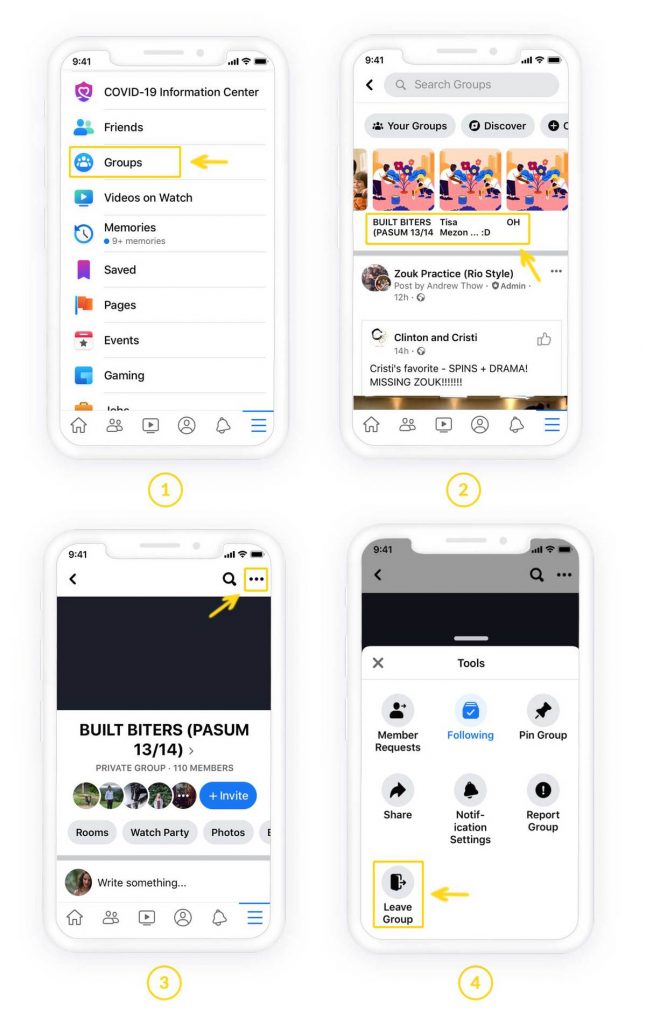
How does Facebook suggest groups?
In general, Facebook receives the signals from your interaction, what you like, and what you might be interested in.
- Pages that you had interacted with
- Groups that your friends are their members
- Based on the groups fields that you have recently joined
- Groups that most of their activity is based on your friends or your location.
- All your interactions with posts, videos, events, and groups in general.
So, if you are getting some suggestions that you are not really interested in, it is better to control your Facebook actions.
Conclusion
Facebook is getting more complicated these days. with its never-ending updates including the sponsored posts option for Facebook groups, or group analytics, turning off Facebook group comments, and all other options, users may find it confusing to work. though, these are the Facebook updates that make it attractive for users, in which they can meet all their marketing needs.












