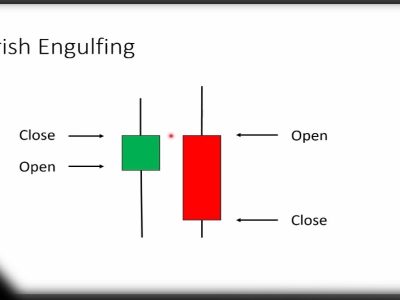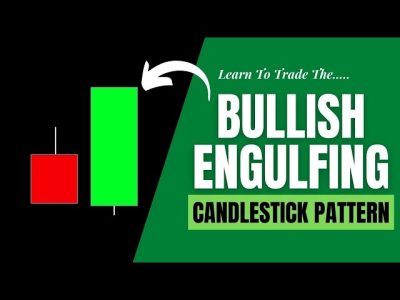A limit order is an order to buy or sell a security at a specified price or better. A buy limit order can only be executed at the limit price or lower, and a sell limit order can only be executed at the limit price or higher. A limit order is not guaranteed to execute. If the security’s market price does not reach the limit price, the order will remain open until it is canceled by the customer, or until the end of the trading day, whichever comes first.
You can also read: Tesla Token (Why This Is The Best Bet In Crypto)
What is a limit order?
When you place a limit order, you’re telling your broker that you only want to buy or sell a security at a certain price. A limit order isn’t executed until the security reaches the specified price. Buying securities with a limit order is sometimes called taking a position.
There are two types of limit orders:
- Buy limit orders: You instruct your broker to buy security only when it reaches a certain price. This is also called a take-profit order.
- Sell limit orders: You instruct your broker to sell a security only when it reaches a certain price.
The benefits of a Limit order
A buy limit order can only be executed at the limit price or lower, and a sell limit order can only be executed at the limit price or higher.
Limit orders give traders and investors more control over their entries and exits, and they are particularly useful in volatile markets. They can also help to ensure that you get the best possible price for your trade.
There are a few key benefits of using limit orders:
1. You Can Control the Price You Pay (or Sell For)
With a limit order, you specify the exact price you want to pay (or sell for), so you will never pay more (or receive less) than that amount. This is in contrast to market orders, which are filled at the best available price at the time the order is placed. In a fast-moving market, this could mean paying significantly more (or receiving less) than you had intended.
2. Limit Orders Help You Manage Risk
By specifying the exact price you want to pay (or sell for), limit orders help you manage your risk because you know exactly what worst-case scenario you’re comfortable with before you place your trade. With a market order, on the other hand, there is always the potential for slippage, which could result in losses if the market moves against you.
3. Limit Orders Can Help Ensure That Your Trade
The drawbacks of a Limit order
A limit order is an order to buy or sell a security at a specified price or better. A limit order is not guaranteed to be executed.
There are a few drawbacks to using limit orders:
- It’s possible that the security will never reach the specified price, in which case the order will never be executed.
- If the security does reach the specified price, there’s no guarantee that it will stay there long enough for the order to be filled.
- It’s also possible that the security will reach the specified price and then quickly drop below it, in which case you’ll miss out on getting the best possible price.
How to place a limit order?
If you want to buy or sell shares at a specific price, you can place a limit order. This ensures that you won’t pay more than a certain amount for a stock, or sell for less than a certain amount.
A limit order is an order to buy or sell a security at a specified price or better. A buy limit order can only be executed at the limit price or lower, and a sell limit order can only be executed at the limit price or higher.
To place a limit order, you’ll need to enter the following information into your online broker’s trading platform:
- The stock ticker symbol
- The number of shares you want to buy or sell
- The limit price (the maximum amount you’re willing to pay per share, or the minimum amount you’re willing to accept per share)
- The duration of the order (good ’til canceled [GTC] vs. day only)
Once you’ve entered all the pertinent information, hit “submit” and your order will go through.
When to use a Limit order?
When it comes to placing trades, there are generally two order types that investors use: market orders and limit orders. Market orders are the most commonly used type of order, as they simply involve buying or selling a security at the best available price. Limit orders, on the other hand, are more complex and require a bit more strategic planning.
So, when is it appropriate to use a limit order? Generally speaking, limit orders are best used when an investor has a specific price target in mind for a stock purchase or sale. For example, let’s say you wanted to buy shares of ABC Corporation at $10 per share. If the current market price for ABC Corporation is $12 per share, you would place a limit order to buy shares of ABC Corporation at $10 per share. Your order would then be executed once ABC Corporation’s share price dropped to your specified limit price of $10.
There are also times when an investor may want to place a limit order in order to protect against downside risk. For instance, if you already own shares of XYZ Company and its stock is currently trading at $50 per share, you might place a sell limit order for XYZ Company at $48 per share. This way, if the stock price falls below your specified limit price, your shares will automatically be sold and you’ll lock in a small profit. However, if the stock price doesn’t fall below your limit price, your shares will continue to be owned by you.
Conclusion
A limit order is a type of stock order that allows investors to specify the price they are willing to pay for a security or the price at which they are willing to sell it. This type of order can help you get the best possible price for your shares, but it is important to remember that there is no guarantee that your order will be filled. If you have any questions about limit orders, or if you’re not sure whether this type of order is right for you, be sure to speak with a qualified financial advisor.