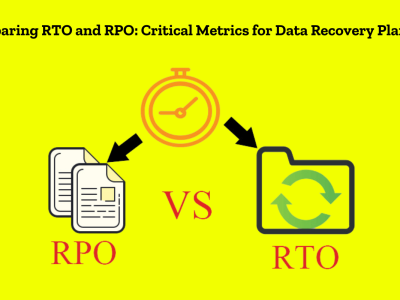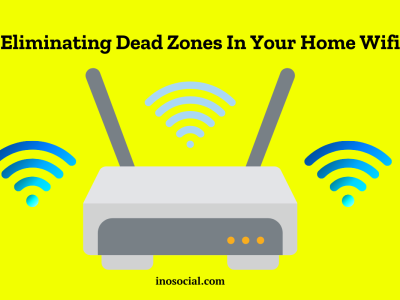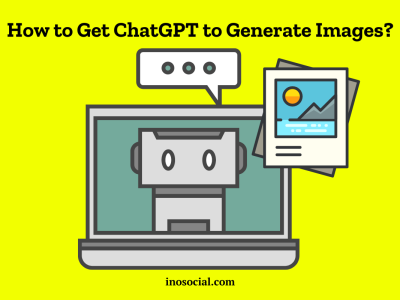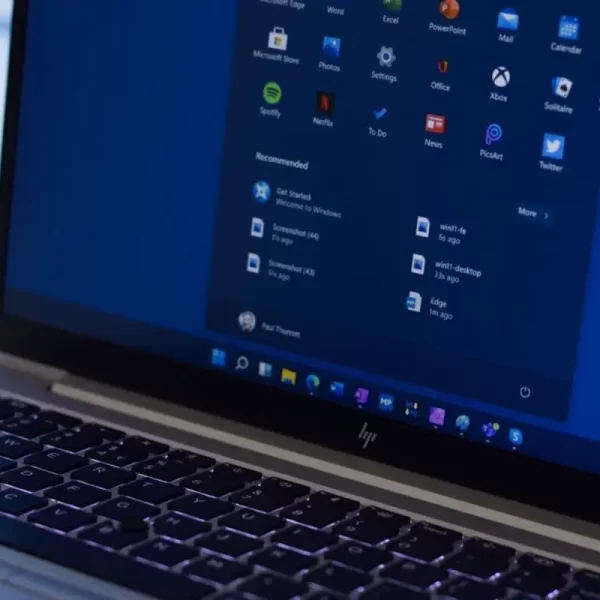Are you a fan of screen mirroring? Do you usually use this feature to connect your iPhone to your Apple Tv and watch videos and movies more clearly? But what will happen if you face a situation where the screen mirroring not working? Whether you are an Android or iPhone user, we are here to help you solve your problem when screen mirroring doesn’t work. So, keep reading and find the answer to questions, like why is my screen mirroring not working, why is screen mirroring not working on my samsung tv, and how to fix them.
What is screen mirroring?
Before I start talking about screen mirroring issues, like screen mirroring not working iphone, or why is screen mirroring not working on my samsung tv, let’s see what screen mirroring means.
Generally speaking, this is a useful technology, through which you can wirelessly send the media you like from Android, Windows, or Apple devices to a television or media projector. Today, many people use screen mirroring to show their personal photos, music, videos, games, and even online content, like Netflix or YouTube videos on their smart TVs.

Why is my screen mirroring not working on Sumsung TV?
Are you trying to use this feature on a Samsung TV, but you see an error that the screen mirroring iphone to samsung tv not working? If you are wondering why is screen mirroring not working on my samsung tv, you can find your answer in this paragraph. Generally speaking, you might face a screen mirroring not working issue because below problems:
- You did not set your Samsung TV input correctly
- Or it might be due to a defect in your Samsung TV
- Also, sometimes that might be a result of your smartphone software glitch.
- Your device might not be paired with your TV
- Also, this problem can happen because of physical barriers between the device and the TV
Screen mirroring not working android to Samsung TV
In the above paragraph, you read about general issues that might cause screen mirroring not working errors. But if you are trying to connect your Android phone to a Samsung TV with screen mirroring and you face a problem, there might be another reason besides the above ones, which is that screen mirroring is not supported by your Samsung TV. As screen mirroring is not a functional technology in Samsung TVs, the best solution you can choose in this case is to use a third-party screen mirroring technology, like Apowermirror or LetsView.
Screen mirroring not working iPhone to Samsung TV
As I have mentioned, the screen mirroring not working error is a possible issue for iPhone users, too. So, if you are looking for the reasons why screen mirroring not working iphone, I suggest you read the above paragraph that I explained about why is screen mirroring not working on my samsung tv. But if none of those cases was your issue, you can check other points, like if your software is out of date or if you are connecting to multiple devices, because while there is such an option, most of the time it causes conflicts.
Fix screen mirroring not working
Now that you know why is my screen mirroring not working, and its details like screen mirroring iphone to samsung tv not working, I want to give you some solutions you can use to solve this problem.
- Restart your device to solve the screen mirroring not working issue:
If your problem is in the case of some glitches that disrupt the performance of your mobile phone, the simple way you can try is to restart your phone and see if it solves your problem.
- Remove physical obstacles to solve the screen mirroring not working issue:
If restarting does not solve your problem, the next step is to check if there are cables or any other physical thing that interrupts your TV and your phone connection. As you know, screen mirroring is a wireless technology, so before any other attempt, it is necessary to check carefully both devices are correctly connected.
- Check your connected Wi-Fi router to solve the screen mirroring not working issue:
You should also check your Wi-Fi router to see if there is a software issue or any other problem slowing down your internet connection. So, I suggest you restart your Wi-Fi modem and then check if both devices are connected to the same Wi-Fi network.
Conclusion:
Are you wondering why is my screen mirroring not working? Do not worry because most of the time that is due to a simple issue like low internet connection speed, an outdated system on your phone or TV, or some phone glitches that will be fixed by restarting your phone. To know more about the issues that cause screen mirroring iphone to samsung tv not working, read the above text. Also, there I have talked about the best solutions which help Android users to solve screen mirroring not working errors.