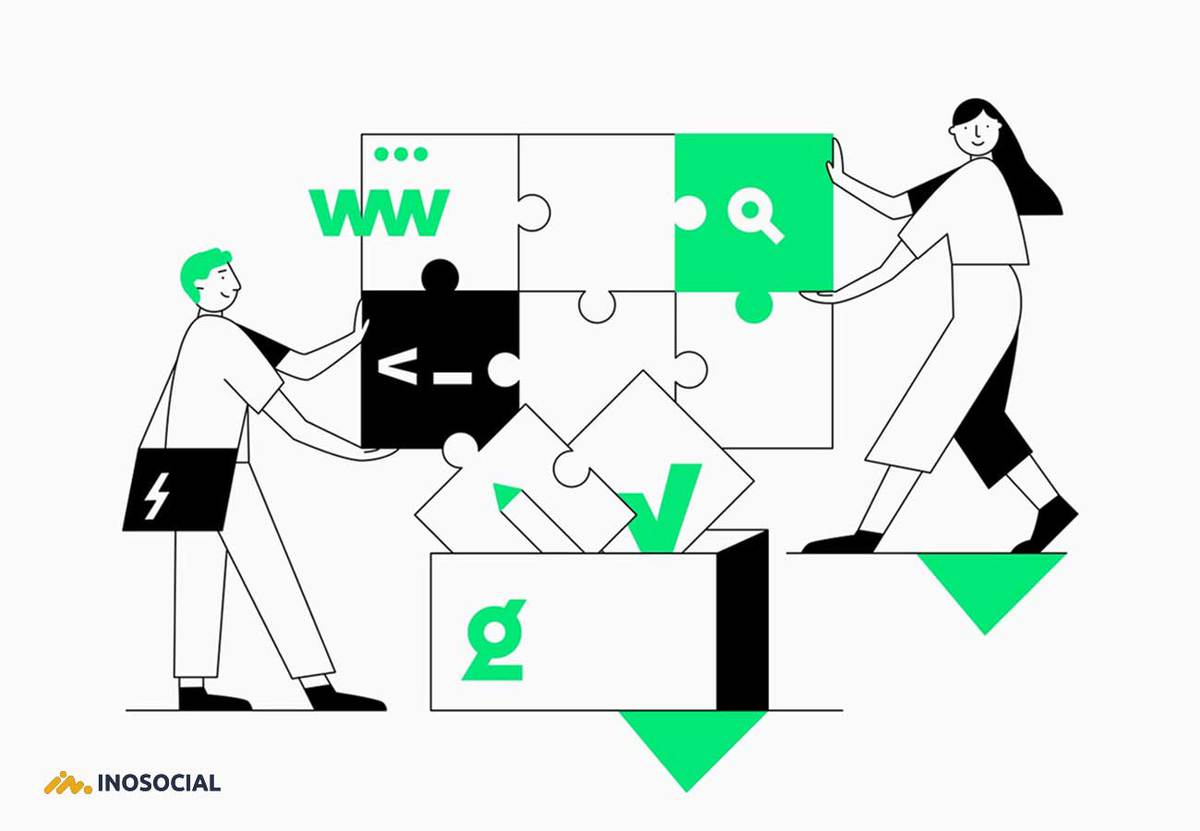TikTok is losing its popularity since the latest ios update alerted users that TikTok was copying their clipboard, and many users have complained about the way it spies on their data and information or snoops on the data they have on other applications.
After that, countries such as India started banning TikTok, and now the US is even considering banning the app. These controversies and issues have made, so many users to boycott the ap and quit using it entirely. But for those who are still using TikTok and do not give a damn about these matters, I have some good news.
For those who are looking to maximize their TikTok presence, TikTok has this week published some new pointers on how to make the best use of its analytics tools, which are available on TikTok Pro accounts.
How to get TikTok analytics tools?
As I mentioned above, in order to access the new TikTok analytics options, you first need to switch to a pro-TikTok account. Follow the steps below to convert your account to a professional one:
- From your profile page, open the Privacy and Settings tab
- Choose “Manage My Account”
- Tap “Switch to Pro Account”
From there, you need to select the category for your pro account – ‘Creator’ or ‘Business.’ You then enter the topic category for your profile, and any additional details as requested (mostly basic), and that’s it – you now have a TikTok Pro account.
Now that you are done, and your account is a TikTok pro account, you can access the TikTok analytics section as below:
“Once you’ve switched, you’ll find your analytics in the “Pro Account” page of your settings. On a desktop, you can access the Analytics page by hovering over your profile photo in the upper-right corner of your screen and clicking “View Analytics.” You can also download and export your Analytics directly to your computer when you access TikTok from your desktop device.”
The Social Media Today website later clarified the TikTok analytics options in more detail, which are brought to you below. Keep reading to find out everything about the metrics on TikTok analytics.
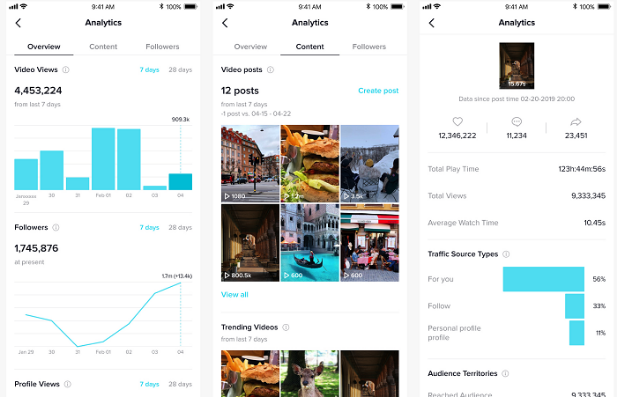
There are three elements to TikTok analytics:
Overview – The Overview section provides a general summary of your account’s performance over time. “You’ll see the total number of times your videos were viewed, the number of users who follow your account, and the number of times your profile was viewed.”
Content – Here, you can see a listing of your uploads from the past seven days, in order of newest to oldest videos. You can also see videos that are trending on your account. “These are the top nine videos with the fastest growth in view numbers over the past seven days.”
Followers – And the last tab is ‘Followers,’ which displays your follower count over time so you can view trends in audience growth. You can also access an overview of total likes, comments, and shares that your videos have received.
As with all social platforms, TikTok’s analytics data provides guidance as to how you can improve your performance and maximize your content efforts.