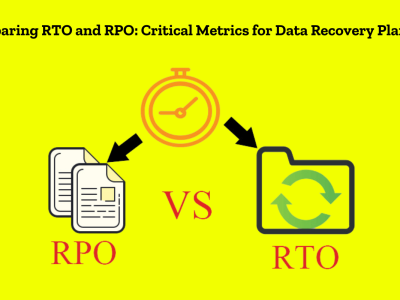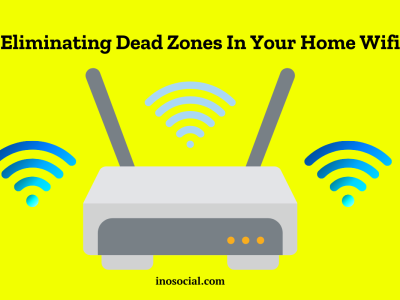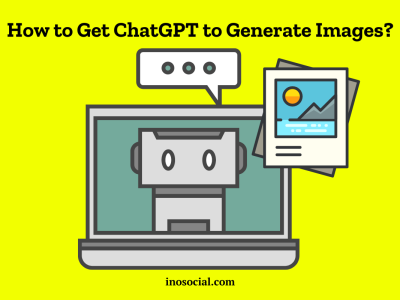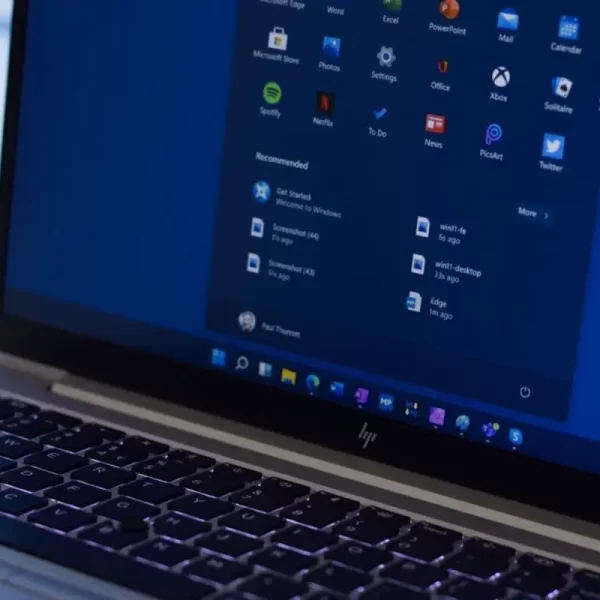Ocronline.info is an OCR software!
An OCR software converts images into text. It is the latest technology that is broadly used to get your paperwork converted into editable digital files for feasible storage and sharing.
What is ocronline.info?
Ocronline.info is an OCR tool that converts any form of text on images to make the editing, reading, and sharing of text easy.
If you are wondering what is OCR? OCR stands for Optical Character Recognition. OCR is a type of machine-learning-based technology that can be used for image processing and data extraction from documents.
This technology, which is built into the software, scans documents and converts them into editable digital formats so users can effortlessly manage their paperwork.
Undoubtedly, this unique technology has gained massive popularity these days as it is undoubtedly capable of making your work seamless, accurate, and easy.
Unique features of ocronline.info
Basically, ocronline.info is an image to text converter. Image to text converters are in high demand, and this OCR tool is a good pick for anybody seeking to convert their images into editable file formats.
- Extract text from low-resolution picture
This OCR tool has the ability to extract text from low-resolution images, such as those found in scanned documents. Its OCR engine is able to process words and numbers that are small enough to be blurry, but large enough to be readable by humans.
This feature is beneficial when you have limited access to high-definition cameras or scanners. You can also extract text from handwritten and scanned documents and convert them into the text to search for specific words in the document.
- PDF to text converter
This amazing tool can’t only convert images, but also convert pdf files into editable formats. With this tool, converting pdf files to editable text, which would otherwise take many hours, becomes simpler and easier.
- Supports multiple image formats
It supports multiple image formats, including SVG, PNG, JPG, and GIF images. You can use this feature to convert any image format into one that you can easily read with the human eye.
- Available on Google Playstore
This free tool is also available on Google Playstore for free installation. It means that you don’t have to worry about converting your files into different formats on mobile devices like smartphones and tablets.
- Supports different languages
The OCR software provides support for multiple languages so you don’t have to find another OCR tool just because your document contains text from a different country or language group. This tool can extract text from multiple languages such as English, Spanish, German and Portuguese.
- Free of cost
The best thing about this OCR software is that it is a very useful tool that can help you extract the text for free of cost. This will reduce the fortune of the conversion since most of today’s OCR tools do not offer a free image to text conversion.
- Private and secure
Ocronline.info take good care of your documents by not sharing any sort of data and information with third parties. You can use this tool with full confidence without any second thought.
- Smooth interface
The tool shows no distracting ads that make the whole process faster and streamlined. Its smooth and easy-to-use interface is the reason why it is one of the most preferred OCR tools for thousands of customers around the globe.
- Easy processing
There is no expertise or technical knowledge required to use this image-to-text converter. All you have to do is drag and drop the image or simply upload it from your system storage and it will be converted into an editable format in a matter of seconds.
How to use this tool?
Using this OCR tool is pretty simple. Just follow the steps below and convert the images and other documents into editable text.
So let’s get started!
Step no.1
Open the website ocronline.info.
Step no. 2
Choose from four different languages, pick one that you need to convert in.
Step no.3
Choose an image. You can upload an image from your device or drag and drop it.
Step no. 4
After the upload is uploaded, the tab on “GET TEXT’’. And that’s it. You will be given the converted and editable text right below it.
Advantages of using ocronline.info
OCR is a great technology that has made human life easier. Using ocronline.info will get you the following advantages;
- 1. It is faster than manual transcription and can be done faster with no human intervention.
- The cost of OCR compared to manual data translation is much lower as it doesn’t require any added costs like an editor or assistant.
- This tool can convert any type of image (SVG, PNG, JPG, and GIF) into editable text.
- You can use it to convert any pdf file formats, or scanned images including handwritten ones.
- This means that you can use this tool on any type of paper or object, including books, magazines, newspapers, and more.
- This OCR software is available to convert images to text in four foreign languages.
Disadvantages of using ocronline.info
So far we haven’t encountered any difficulties or problems using it, but here are some features that can be added to the tool to make it the best OCR tool out there.
- The text recognition feature does not work poorly on handwritten documents. It’s not always accurate and requires proofreading because there are many variations in handwriting styles across different countries and cultures.
- It does not support multiple image conversions at once.
- It only supports a limited number of languages.
Is ocronline.info worth using?
Yes, it is a highly recommended OCR tool!
Ocrline.info is worth using because it’s a free tool for the unlimited image to text conversion. Many OCR services usually don’t provide accurate results because they’re free. But this tool is an exception by far.
It’s also an excellent alternative for those who want to convert blurry or low-quality scanned images quickly and easily. At the end of the day, it is just software that doesn’t guarantee 100% correct results, so it may generate erroneous texts. So don’t forget to check the converted text for errors.