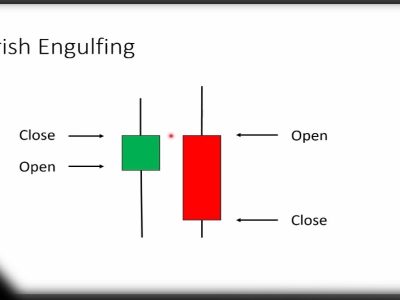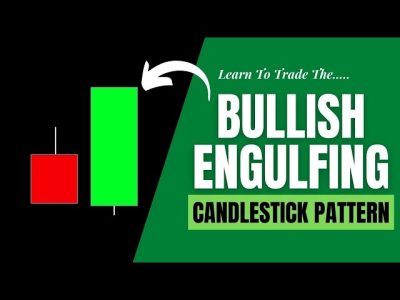How to add USDT digital currency to Metamask e-wallet? What exactly is a metamask? Are you familiar with Metamask Wallet? In this article, we try to introduce Metamask and USDT digital currency and then explain how to add USDT to Metamask.
Metamask is one of the most reputable wallets in the world that accepts Ethereum blockchain currencies. All digital currencies operating on the Ethereum standard store in this secure wallet. Metamask Wallet is a soft increase that is accessible through the mobile application and the Chrome extension. With this wallet, you can make various transactions in decentralized systems or Dapps. You can use the Metamask wallet for gaming platforms, trading sites, or even digital currency exchanges.
In addition to Ethereum and USTT, the Metamask digital wallet can hold all digital currencies launched on the ERC-20 and ERC-721 standards.
What is USDT?
Tether digital currency, known as USDT, is one of the top ten cryptocurrencies in the market in terms of trading volume and is one of the currencies that were created to facilitate the transaction of the digital currency market as well as use in decentralized applications. Uses Ethereum blockchain standards. USDT was the first Stablecoin in the digital currency market to be launched in 2014 and is still very popular in this field. This digital currency is developed according to the ERC-20 standard model and is used in decentralized Ethereum Base software.
How to transfer USDT to Metamask
In general, there are two main ways to add USDT to Metamask, which we will introduce below. In the first method, we must first enter the Metamask wallet. You can do this through its software or the Chrome or Firefox plugin. Then click Add Token.

- On the next page that opens, click on the Custom Tokens tab to see the new section

2. Now a new tab opens that you can enter tokens with Ethereum standard in this section. First, in the Token Contract Address field, copy and paste the following address :0xdac17f958d2ee523a2206206994597c13d831ec7

3. In the next section, click the Add Tokens option so that your USDT amount enters this wallet and you can manage it.

4. The second method is to go to the Token Contract Address section
5. Then enter the link https://etherscan.io/tokens and click on the Tether USD option
6. In the right part, you will see the profile summary option, find the Contract option below it and copy the desired address.
7. Go back to Metamask and paste the copied address in the Token Contract Address section
8. The USDT token will simply be added to your Metamask wallet.
Conclusion
As we said, using the Metamask digital wallet is very simple, all you have to do is use it through the software or browser plug-in and transfer it to the wallet according to the instructions. If you also use this wallet, please comment for us at the end of this article.