Most writers complain about the low rankings on the search engine even after writing an attractive article. The reason is that they don’t have the idea of generating such a heading that can attract the audience on the page and keep the site on the top of the SERP.
Without an attractive heading, it would be quite difficult to seek the attention of the audience. People may be in look of your content but they couldn’t get there unless you use a striking title to attract them.
Multiple elements are needed to improve the title’s worth. This article is all about the tactics that you need to know while generating the title of the topic.
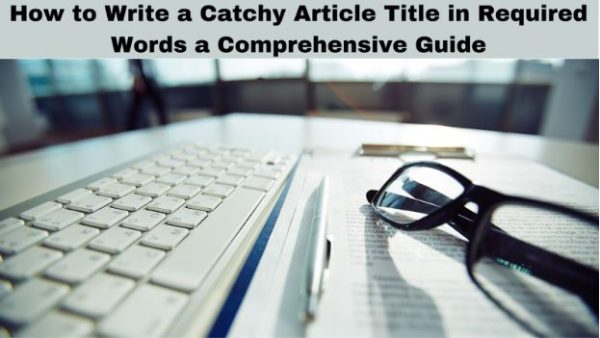
Easy Ways to Generate an Appealing Title
To start the topic and get the audience on the page, it is important to generate a title for it that can easily seek the attention of readers. Numerous tactics need to be considered while generating an appealing article. Here are those amazing tips that can be helpful in this regard.
A Question in the Headline
The first thing that can make the title more engaging is by adding a question. This factor will increase the interest of the reader and force him to read the article thoroughly. The question in the title is one thing that your audience will love to know. They will not bother to take interest in your arguments unless the question is interesting for them.
For example, you may start the title with phrases like “Do you know”, “Tell me!”, or “Have you ever thought”. These are the terms that can make the audience think about the title. And they will click on the heading to get the answer to your question. So, you can also say it is clickbait as the chances of getting the audience on the page get increase.
Keep it Comprehensive
Never try to increase the length of heading. Make it short and to the point. In the title, you have to convince the readers in limited words to visit your page. Bring out benefits and make it clear in limited words about your product and services.
Sometimes, it becomes a little difficult to focus on the length of the article and writers generate a title that is too lengthy to read. To reduce this element and make the content comprehensive, users can go for a notepad online free that can tell the total number of words and characters in the text. One can remove the additional words if the length is getting increased.
This online tool also allows you to change the text style so users can set the font according to the requirement. Due to these reasons, an online notepad can be quite a handy option for the users to make the content comprehensive.
Free of Errors
Make sure that you generate a title that is free of error. This is because the readers can get confused with just a single word and they may change their perception of the topic. Therefore, you need to eliminate all the mistakes from the heading that can be regarding the grammar of the text.
Target the Reader’s Pain Point
You must have an idea about the problem of the reader. Add that problem in the title so it can increase his interest in the article.
Let’s say you looking for the easiest way to merge PDF files on your device. So, you will ask the audience about problems like “looking to manage the PDF files”. This phrase will force them to open your article and look for the solution.
Readers will be looking to get out of their problems and this short phrase will be enough to increase their interest. Therefore, you must focus on this element and try to hit the pain point of the audience.
Announce Thrilling News
If you add the same content in the article repeatedly, it will bore the readers and they will avoid your page. Therefore, you need to provide them with some unique and informative news. And it all can be started with a thrilling article title.
People always get excited about the latest news. They always look for unique content that can be helpful for them and increase their knowledge. So, you can also announce a new up-coming in the title so the reader could get happy.
Quick Solutions
Instead of reading lengthy articles, people prefer to go for the short content that can solve the problem in a few minutes. For example, if a user wants to know a particular feature of Instagram, he will just try to look for that specific element and its solution.
So, you need to write short articles that can solve the problems of the users quickly. And for it, you have to generate such titles that could look striking and useful for the readers, i.e. “3 steps and get out of XYZ problem” or “Quick solution for XYZ”.
Bottom Lines
Generating the title for an article is as important as flavors in the food. This element helps to increase the interest of the audience and make it more engaging for them.
Let’s say you start writing an article without adding headings and subheadings to the content. Do you think anyone will take interest in reading that article? Never! No one will bother to read such an article.
So, it is quite important to generate an attractive heading and it needs multiple techniques. All the essential guidelines are discussed in this article. Hope you will like these magic tips and generate an appealing title.