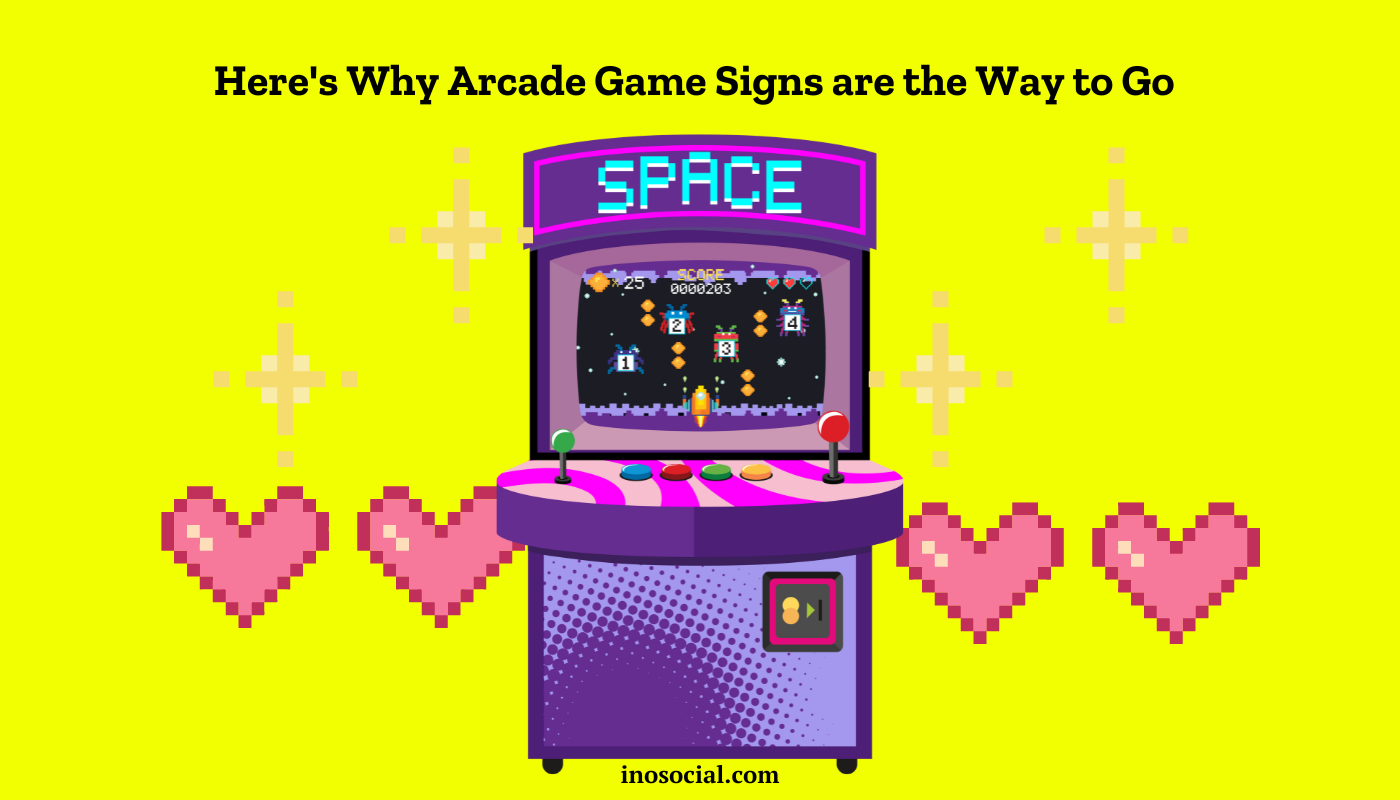Remember the first time you stepped into an arcade? The flashing lights, the exciting sounds, and the promise of adventure at every turn? Now, imagine bringing that same electric atmosphere right into your home.
If you’re dreaming of creating an epic playroom that will be the envy of both kids and adults alike, it’s time to consider the magic of arcade game signs. These vibrant, nostalgic pieces can serve as portals to a world of fun and excitement. Let’s look into why arcade game signs are the secret ingredient to turning your playroom from ordinary to extraordinary.
8 Reasons Why you Need an Arcade Game Sign
An arcade game sign does more than just light up your space; it creates a nostalgic ambiance that instantly grabs attention. Here are eight reasons why investing in an arcade game sign is a must for your setup.
- A Blast from the Past
Arcade game signs are more than just lights and colors; they’re time machines. For adults, they evoke fond memories of quarters jingling in pockets, friendly competition, and the thrill of beating a high score. For kids, they’re a window into a fascinating era of gaming history. You can thus create a multi-generational conversation piece that bridges the gap between past and present by incorporating these signs into your playroom.
- Setting the Mood
Lighting plays a crucial role in any room’s ambiance, and arcade signs excel at creating the perfect atmosphere. The soft, colorful glow of LED or neon signs transforms a plain room into an inviting play space. It’s like having your own personal sunset, bathing the room in warm, exciting hues that invite creativity and fun. Whether you’re hosting a game night, a movie marathon, or just hanging out, the right arcade sign can set the perfect mood for any occasion.
- Versatile Decor
One of the best things about arcade game signs is their versatility. They come in all shapes, sizes, and styles, making it easy to find the perfect fit for your space. Looking for something subtle? A small “Game Over” or “Bowling Pins” sign might be just the ticket. You can mix and match different signs to create a unique collage of gaming history or focus on a specific theme or era.
- Conversation Starters
Ever been at a loss for words at a party? That won’t be a problem with arcade game signs around. These eye-catching pieces are natural conversation starters. Guests will be drawn to them, sharing stories of their favorite games or asking about the history behind certain titles. For kids, it’s an opportunity to learn about classic games and spark their interest in gaming history.
- Functional Art
Arcade game signs aren’t just pretty to look at; they’re functional too. Many signs double as actual light sources, providing both ambiance and practical illumination. Some even come with built-in clocks, adding a useful timekeeping element to your decor. And let’s not forget about the potential for creating zones within your playroom. A “Winners Circle” sign could designate a trophy area, while a “High Score” sign might mark the spot for the latest gaming setup.
- A Touch of Nostalgia, A Dash of Cool
There’s something inherently cool about arcade aesthetics. By incorporating these signs into your playroom, you’re tapping into a rich vein of pop culture that spans decades. It’s a way to show off your geeky side while still maintaining a stylish, curated look. And the best part? This coolness factor appeals to all ages. Kids will love the bright colors and exciting designs, while adults can appreciate the retro charm and cultural significance.
- Customization and Personal Touch
Many companies now offer custom arcade game signs, allowing you to personalize your playroom even further. You could create signs with family names, favorite quotes, or even design your own game logos. This level of customization ensures that your playroom can be a unique space that reflects your family’s personality and interests.
- Investment in Fun
While some high-end arcade game signs can be pricey, many affordable options are available. Regardless of the cost, these signs are an investment in fun. Unlike trendy decor that might go out of style, the appeal of arcade aesthetics has stood the test of time. A well-chosen sign can provide years of enjoyment and could even become a cherished family heirloom.
Arcade Game Signs: Add the Cherry on Top for Your Playroom
Arcade game signs can help a space come alive with color, energy, and personality. It’s no longer just a room but an experience. For those looking to bring this arcade magic home, companies like Best Buy Neon Signs offer a wide range of custom neon signs perfect for your playroom. Their ability to create personalized designs means you can have a truly unique piece that fits your space and style perfectly. So go ahead, plug in that neon sign, and get ready for endless hours of entertainment in your very own arcade-inspired paradise. Game on!