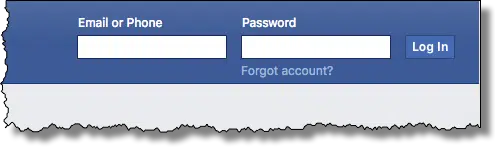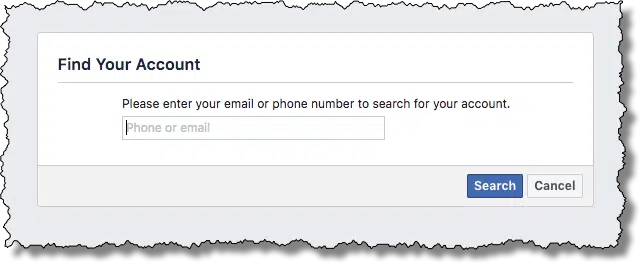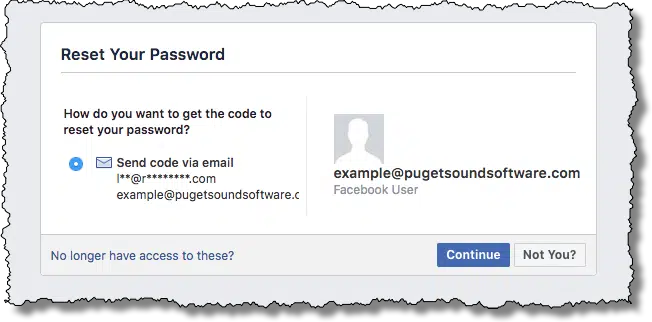As a Facebook user, sometimes you need to recover a Facebook account you can not access anymore.
When this happens, there might be different reasons, such as forgetting the password to your Facebook account, so you can ask to reset it via email or text message. Sometimes, you can not remember the email address or phone number connected with your account.
In this situation, to reset your Facebook password, you have to regain access to one of those titles. In another case, you may face a disabled account because of a violation of Facebook’s terms, that you have to upload your credentials to please their decision.
In this blog post, I want to help you find your Facebook account when you lost access to it or cant find it for any reason. Here are some things you can try to get back into your account so you can reset your password.
Find your Facebook account when you lost password:
In this case, you can use an alternative email or phone number to log in. You can take back your Facebook account if you use an alternative email or mobile phone number registered on your account. You can find your password by following some simple steps.
- First, enter the field on Facebook’s sign-in page is a link: Forgot account? Just under the login password.
- Then click that, and you will see a page where you can insert the email address or phone number connected with your account.
- After that, it presents you with a list of account recovery opportunities linked with your account.
- Choose the one you need to use and tick Continue. For example, you can select the email address configured.
Take a look at “how to recover facebook password without confirmation reset code” to find out how to get your account back with no reset code.
Find your Facebook Account when you do not access your email address:
As I mentioned, sometimes, you can not remember the phone number or email address that you applied for while producing your account with Facebook. Now, I will explain how to figure out a username in this situation.
- First, login into another Facebook account, ask a friend to log in with his Facebook account.
- Now, you can find your account name on the top search bar.
- If you were friends with the account you are using, here is a chance to find it easy by using the filters left. You can filter the people who are friends with this account.
- Write down the username that you found on the head of the address bar after the https://facebook.com/username link. This username is what you can use to log in with Facebook.
Recover a Disabled Your Account:
First, you have to make sure your Facebook has been disabled. Open the Facebook website at https://www.facebook.com and try to log in with your username and password. You may see a message that says Account disabled. It means Facebook disabled your account, and you have to send in an appeal.
Facebook can disable your account when you use it in a system that breaks its terms and rules. Such as applying a fake name, impersonating someone, posting spam messages, and attacking other users.
To solve this problem, you can drive to Facebook’s official investigation form. If you think your account was disabled in error, you will utilize this form to ask that Facebook review the problem.
- Insert your email address or phone number. Apply the email address or phone number connected with the deactivated account.
- Please insert an email or phone number that you have access to because Facebook wants to use it later.
- Insert your name. Typewrite the name you apply on your Facebook account. Type it into the Full Name section.
- Now, you have to upload a photo of your ID. It can be your driver’s license, or a learner’s license, or a passport picture.
- Continue with more details for your request. In the Additional info section nest to the bottom of the page, list any extra knowledge that Facebook should recognize. Some things like:Your different legal name. Your visual evidence that someone other than you is in charge of insulting or harsh reactions on your Facebook account.
- Click Send bottom on the right side of the form. Facebook will receive your request. If they choose to remove the deactivation, they will send you a note to know that you can access your account.
Conclusion:
Facebook users, like any other social media users, may face problems while accessing their accounts. This problem might be because of different reasons. Here, in the above text, I explained how to find your Facebook account