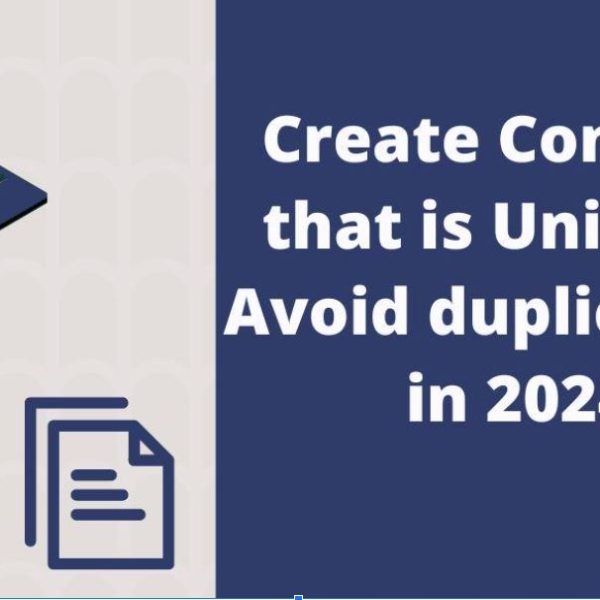Today all people know how to use Facebook to send posts, share photos and videos with others, and even for daily conversations. Also, some people use this platform to find new friends, expand their audience and earn money. But what will happen if one day, you want to log into your account and see that you can not remember your password? Of course, the first way that comes to mind is to ask for a confirmation reset code. But here, I want to show you how to recover facebook password without confirmation reset code?, and How to recover facebook password without email and phone number?
Can we recover facebook password without confirmation reset code?
There are different reasons you might find your Facebook account disabled, such as using a fake account, following or posting fraud or scam content, sending too many messages or friend requests, and sometimes being hacked. Now you might ask yourself, can I recover my Facebook password without a confirmation reset code? Fortunately, the answer is Yes, and the process is not hard. To know more about the details of how to recover facebook password without confirmation reset code? And how to recover facebook password without email and phone number?, read the below paragraphs.
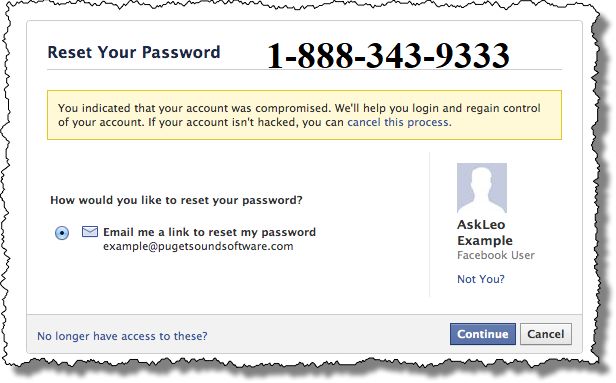
How to recover facebook password without confirmation reset code?
Generally speaking, when you forget your Facebook password, you can click on the “Forgot Password” key, so the app will automatically send you a confirmation reset code through email or SMS. But if you can not access the confirmation reset code, everything will change, and you need to use more complicated ways. But do not worry because here I will explain how to recover facebook password without email and phone number.
- Go to the “Report Compromised Account” page.
- Click on “My Account Is Compromised”.
- Now you should enter your email address or mobile number, but do not worry because you should not access them.

- Once you fill in the “Mobile number” field, click on the “Search” icon.
- Now Facebook will find your account and ask you to enter your current or old password.
- Then you should choose a relevant option from the Facebook recovery tool to tell Facebook what’s happening and click continue.
- Choose “Get Started” from the next page.
- On the “Keep your account secure” page choose “Continue”.
- Now you can simply change your password.
How to recover facebook password without email and phone number?
Sometimes, you do not know your email or phone number to use as I have explained above. So, you should look for a new way and find out how to recover facebook password without email and phone number. Below I will explain two ways that are helpful in cases like this.
How to recover your Facebook password without email and phone number using a saved password on your iOS-based devices:
To recover your Facebook password this way, you can use software, like Tenorshare 4uKey – Password Manager. These apps simply help find, reveal, and transfer different types of passwords you have previously saved on your iPhone or iPad.
- Download the software.
- Connect your iOS device to your computer to launch the software.
- Tap on the “Start” icon.
- Then choose “Start Scan” to find all saved passwords.
- After the app finishes scanning, you should enter your iTunes backup password. And if you do not know that, type a simple word like “a”.
- Now, click on the “Website&App Password” in the left sidebar, and find all your saved accounts and passwords, such as Facebook.
How to recover facebook password without email and phone number using a trusted account:
In case you have previously attached your phone number or email address to your Facebook account, the app can help you recover your password by contacting you with a trusted contact.
- In this way, when you reach the “Reset your password page”, you should choose the “No longer have access to these” option.
- Then you will see some suggestions, and you should click on the “Start” icon below the page.
- Now, you should enter a new email to get the code and follow the instructions.
FAQ
Why Facebook disables an account?
Facebook might disable your account due to impersonating a profile, violating Facebook terms, using a fake name, posting abusive comments, and so on.
Conclusion:
One of the worst things is that you can not log into your Facebook account, and worse than that is that you can not remember your email or phone number used for signing up. But do not worry, as you read above in the “how to recover facebook password without confirmation reset code” paragraph, you can use other ways to recover your FB account in these situations, like using third-party apps and saved passwords on iOS devices, using a trusted email, or the Facebook “Report Compromised Account” page.