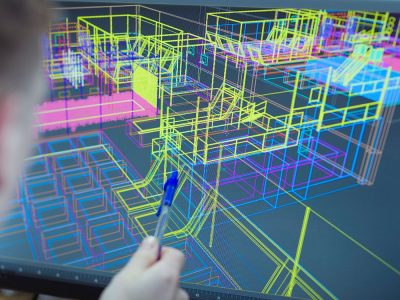Minecraft is a brilliant sandbox game for all age ranges of people, and of course, it can convert into a more brilliant option when you have an excellent Minecraft server. There are thousands of free and paid servers with different features, which can give the users a very nice headache deciding.
This guide will explain how to get free servers on Minecraft, whether is there any way to create a new free server and what are the best free Minecraft server 24/7 hosting platforms.
You may like to know how to make a server for Minecraft, so check it out now.

Are servers free in Minecraft?
The most available Minecraft servers on the internet are totally free. However, if you decide to unlock special events, unique skins, chat flair or unlock some surprise content with mystery boxes, you need to spend some money.
In the next section, we will see how to provide a free Minecraft server for ourselves.
Can you make a free Minecraft server?
The answer is yes. There are some Minecraft server services on which you can host your free Minecraft server on it. Before starting to create a free Minecraft server, kids must get a parent’s permission for that. Follow these steps to use a free Minecraft server maker and own your free Minecraft server;
- First, you need to choose one of the free Minecraft server services on the internet. Here, we choose Minehut. Minehut allows you to host 2 Minecraft servers with up to 10 players for free. You can also purchase credits if you want to get permission to add more than ten players or make more than two servers.
- Go to Minehut’s official website on your web browser and click on the “Sign up” button in the center of the page. If you already have an account, you just need to log in.
- Enter your email address on the line that says “Enter your email” text box, which is the first line at the top of the page. Make sure this email is working because you are going to verify it in the next steps.
- Now, you need to enter your birthdate. To do that, click on the second line on the page, and select the year, month, and day you were born in the drop-down menu.
- Click on the checkbox at the bottom of the appeared window. By clicking on this checkbox, it ensures that you accept Minehut’s terms of service and privacy policy. You can read the policies by tapping on the blue text in the sentence at the bottom of the form.
- Next, click on the “Continue” button on the appearing window.
- Now, you have to verify your email address. To verify it, open the email address inbox. Then click on the Minehut Account Verification email from “info” and review the 8-character code in the email’s body. Finally, enter the 8-digit code into the “Verify” text box on the Minehut page. Click on the “Continue” button; if the code is correct, you will be taken to the password creation page.
- On the next window, type your preferred password in the “Choose a password” text box, and retype it to confirm. Click on the “Continue” button to complete your account creation.
- Now, you have to enter your preferred server name in the middle of the page. Note that your server name must not exceed ten characters, and it cannot contain special characters or spaces. Click on the “Create” button, and as a result, you will be taken to the dashboard.
- As you enter the dashboard, click on the “Activate” button on the right of your server status. It may take a little time for your server to convert to a high-performance DDoS-protected server.
- As your server is done, click on the “Continue” button next to the “Online” button.
- Now, you have to determine your server’s Address in the upper-left corner of the first box at the top of your screen. If you need to stop or restart the server, just click on the red buttons with “Stop” or “Restart” captions at the top of the page. If you want to change your server’s name, click on the blue “Change Name” button below the server address. After entering the new name, click on “Apply.”
- You can also change the server’s appearance and settings by clicking on the “Appearance” and “Settings” buttons on the page, respectively.
- If you want to add a plugin to your server, click on the “Plugins” tab in the top-right corner of your screen. Now scroll down and browser plugins to find your desired one, and finally, click on the plugin to install it.
- If you want to manage your server files, click on the “File Manager” tab in the top-right corner of the screen, and select a file to modify it. You can save a file by clicking on the “Save” button. You can also click on the icon that resembles a cloud to upload a file from your computer.
- Leave your server dashboard open to adjust your server quickly by minimizing the Minecraft window and maximizing your browser window.
- Now open Minecraft, which has an icon that resembles a grass block.
- Click on the green “Play” button on the Minecraft Launcher to launch Minecraft.
- After that, click on the “Multiplayer” button in the middle of the Minecraft title page. Now, click “Direct Connect” at the bottom of the multiplayer menu in the middle.
- Finally, enter your server address on the page, and click on the “Join Server” button to connect your server.
You can run the almost same method with other online Minecraft services.
How to get free servers on Minecraft?
If you decide to save your money, there are three main routes to achieve a free Minecraft server; First, you can search the internet ocean, and I am sure there are some dedicated cracked free Minecraft servers for your demand.
Second, you can visit Minecraft service websites that offer a free Minecraft server for you (such as Alternos and FreeMcServer.net). Although these free servers are too limited in technical specifications, they can certainly meet your basic demands.
As we explained in the previous part, the third pathway is to create a new free Minecraft server. You need to take some time and be patient while working with a free Minecraft server maker.
Where to find free Minecraft server 24/7 hosting?

If you decide to get a free Minecraft server 24/7 hosting, there are many online services on the internet to give you the best plan for you. Here we have collected some of the best free Minecraft servers for 24/7 hosting;
- Shockbyte
Shockbyte is one of the best and most inexpensive services which offers various plans with an array of RAM sizes per server to fit anyone’s budget. This company offers 12 and a custom plan to customers ranging from 1 (20+ slots) to 16GB RAM (180+ slots).
Pros
- It creates a subdomain for your server to attract more people to join your game.
- It guarantees DDoS protection according to its SLA.
- Sparked Host
Sparked Host has just made everything easy for users; since their servers use industry-leading hardware, everything has automatically been set up for you, and you can always ask your questions from the support team. Their plans start as low as just $1.00 a month.
Pros
- they are rated 4.7 / 5 stars on Trustpilot
- It guarantees “99.99% network” uptime for you.
- ScalaCube
No matter here if you are a professional or just a newbie to Minecraft, never forget to try ScalaCube. This platform is aware of users’ demands across its servers, so you get the best network services from them. ScalaCube’s lowest plan starts with 768 MB RAM, 3.4 GHz CPU, and slots for ten players at $2.5/month.
Pros
- It monitors the players on your server using the configured website and forum.
- It offers a 50% discount on the succeeding server you purchase for the first time.
- Hostinger
If you want to make sure your server is the best one, try Hostinger. This service offers the best Minecraft hosting plan without advanced server and network setup knowledge. Prices range from $8.95 to $29.95 a month, with the highest plan (Enderman) offering 8GB RAM and eight vCPU.
Pros
- It has servers across the globe to provide low latency to players wherever they may be.
- It protects servers from DDoS through its advanced automated hardware protection.
- HostHavoc
With an average score of 4.7 stars out of 5.0 on Trustpilot, you can trust HostHavoc definitely. The company’s premium services are available in any region in Europe and the US. You can choose the most inexpensive plan with 1-4 recommended players with 1GB RAM or the most luxurious option with 16GB RAM, allowing expanding your multiplayer game up to 250 players.
Pros
- It guarantees real person support 24/7 with 15min average response time.
- It provides full FTP access alongside a web-based file manager for those who prefer to self-manage.
Summary
Thank you for reading this post. Free Minecraft servers always seem exciting, but using premium servers can boost your experience of playing Minecraft. If you need more information, you just need to check the mentioned Minecraft hosting services and know more about their perfect subscription plans.