Snapchat is one of the most popular social media environments on the planet, especially when we are talking about generation Z. The concept of developing Snapchat is sharing stories and images with your friends or other people on the application. Still, sometimes even the previous Snapchat friends do not deserve to be in contact, or they may have this idea about you conversely.
So a question: how to know if someone unadded you on Snapchat? In this guide, we will learn the basics of dealing with our friends and non-friends on Snapchat, including how to delete someone on Snapchat and how to remove them from our friends’ list.
Can you know if someone unfriended you on Snapchat?
How do you know if someone unfriended you on Snapchat? This is the question may some guys have several misunderstandings about it. Many people think the purpose of using social media is to be anonymous and act anonymously. This is not true; most of our activities can be recognized by other people, especially if we are one of their contacts or vice versa. As a result, unfriending a person or a friend will be discovered sooner or later, and maybe you should make yourself ready for the following consequences.
How do you know if someone unfriended you on Snapchat?
Both sides of an interaction between two users can be mentored not only on a Snapchat account but also on most social media platforms. So how do you know if someone unfriended you on Snapchat? The whole process is too easy; all you need is to:
- Open your Snapchat account and go to your profile on the top left corner
- Navigate to the “Friends” section, and click on “My Friends” under the title
- Now, search for the person you are suspicious about them. If you don’t see their name, that means that they have unfriended you.
Besides the explained method above, a good indicator of answering the question “how do you know if someone unfriended you on Snapchat” is that you no longer see photos or videos posted to their Story. However, this is not a definite criterion, thanks to Snapchat’s privacy settings.
If you mutually follow each other, you should have seen the “Snapscore” index, representing the total sum of all snaps (photos and videos) they have sent and received in the app. If they unfriend you on Snapchat, their Snapscore will also be hidden from you.
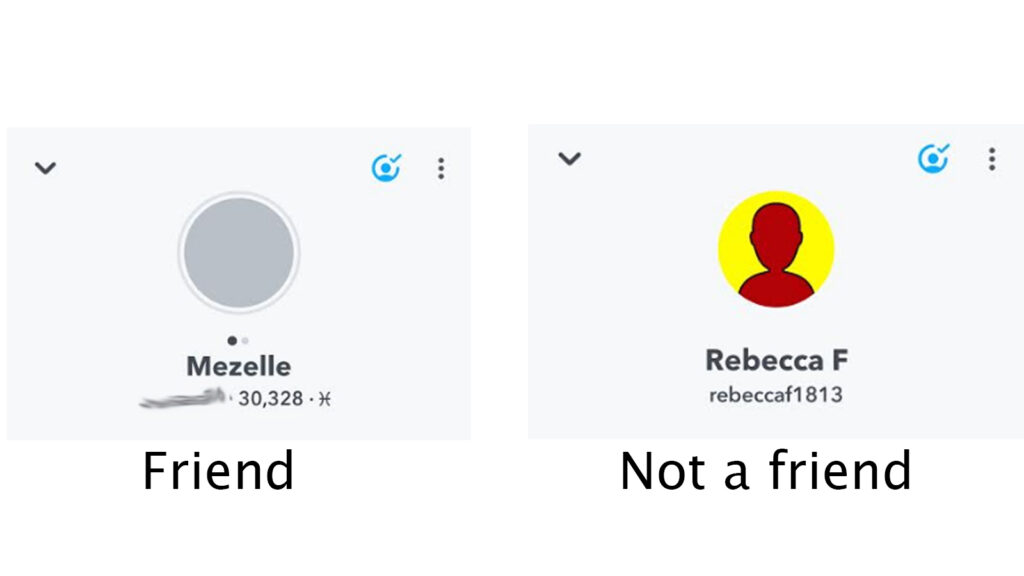
How to unfriend someone on Snapchat?
Realizing that your friend has unadded you from their friends’ list can be very dramatic, so maybe you want to return the “favor.” After understanding how to know if someone unadded you on Snapchat, it is time to learn the process of unfriending the same guy as a reaction.
First of all, it is better to understand that there are some differences between “removing” someone from your friends’ list and “deleting” them entirely (you will learn how to delete someone on Snapchat in the next paragraphs). By removing someone on Snapchat:
- The user’s name will be eliminated from your list in the “My Friends” section.
- You both can still view each other’s public stories and snaps.
- Both users will still be able to send and receive snaps and messages.
On the other side, deleting that guy will narrow the abilities much further; even he or she cannot view your public snaps, and no further messages will be sent to your app from them.
If You Unfriend Someone On Snapchat, Will They Know?
The good news about Snapchat settings is that, similar to Facebook or Instagram, Snapchat will not sell you out to the person you have unfriended, so they will never receive a notification about it. The guy you have unfriended won’t know for sure what has already happened until they start digging around or try to send you a message or Snap.
In the previous section, we learned about the title “how do you know if someone unfriended you on Snapchat.” How about learning how to react to their decision? Two methods for removing a person are available on Snapchat, and both of them can be utilized on Android and iOS systems;
- Remove the user via the chat screen.
The first method to move a user out of your friends’ circle is using the chat screen on the application. Open your Snapchat on your Android or iOS device, and navigate to the “Chat” section at the bottom. Alternatively, you can swipe the screen from left to right to access the same option. Now follow these steps to continue;
- Inside the Chat section, locate the user you are intended to remove. You can use the Search icon at the top left corner of the screen to find them easily.
- After locating the person, click on their Bitmoji on the left side of their name to load their profile up. You can also remove that guy from the Chat screen by tapping and holding onto their name.
- Next, click on the 3-dots icon at the top right corner, and select “Manage Friendship” on the appeared pop-up menu.
- On the next overflow menu, choose the “Remove Friend” option. As a result, you will be asked to confirm your decision, so click on the “Remove” button to have the user erased from your Snapchat friend list.
- Remove the user via the My Friends screen.
Suppose you can’t find the target user from the Chat screen to remove them. In that case, you can access your friends’ list with the help of the “My Friends” section. The following steps will help you proceed with your goal;
- Open your Snapchat on Android or iOS and click on your Bitmoji at the top left corner.
- Next, scroll down the screen to choose My Friends under the “Friends” partition.
- Search for the user you are intended to remove. You can use the Search tool at the top left corner of the screen to find them easily.
- After finding the target, click on the Bitmoji of the person ready to be removed to load their profile up.
- After that, click on the 3-dots icon at the top right corner, and choose “Manage Friendship” on the appeared menu.
- Click on the “Remove friend” option on the next overflow menu. You will be asked to confirm the decision you have made, so you need to click on the “Remove” button to unfriend this person from your friend list on Snapchat.
You can also remove your friend from the best friend list (poor that friend!!!) by following the abovementioned methods. Note that your best friends will appear at the top with different emojis next to their names on the Chat screen.
How to delete someone on Snapchat?
As mentioned earlier, removing a Snapchat user is something different from deleting them. If you think punishing the user by removing them from your friend list is not enough, you can entirely delete them from your chats. How to delete someone on Snapchat? Follow these steps;
- Open Snapchat on your Android or iPhone device.
- Swipe the main screen left to go to your Friends list and locate the name of the user you want to delete.
- After locating the target, tap and hold the friend’s name, ready to be deleted until a list of options appears on the screen.
- Click on “More” to reveal more options. Choose the “Remove Friend” option on the overflow menu. As a result, you will be asked to confirm your decision, so select “Remove” to complete the process.
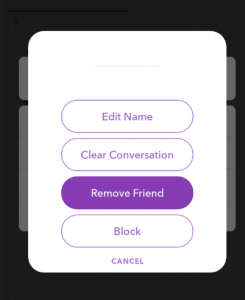
How to pin people on Snapchat?
This seems completely against our main purpose of this article, which is getting familiar with “how do you know if someone unfriended you on Snapchat.” Why should we learn how to pin people on Snapchat? When you pin a conversation on Snapchat, it always appears at the top of your “Chat” section, even if you receive new messages in other conversations. This will customize your conversations on the application, so you can find the more important chat messages easier.
How to pin people on Snapchat for better customization? First, open Snapchat on your phone, and click on “Chat” in the bottom bar of the application. Next, tap and hold the conversation you want to pin on the Chat screen. Click on “Chat Settings” and choose “Pin conversation ” on the appeared menu.” The conversation is now pinned to the top of the “Chat” screen. You will see a pin icon next to this chat.
Also Read: “what does the green dot mean on snapchat“
Summary
How to know if someone unadded you on Snapchat? The servers will not notify you about the event, so you should look for it manually by following the explained methods. Note that you are forced to unfriend back the person who has unadded you from their Friend list; maybe there is just a mistake happened or a simple imbroglio.
How do you know if someone unfriended you on Snapchat? Although easy to answer, you need to be a detective to find the clues and, of course, the blameful person. For more information about how to delete someone on Snapchat or how to pin people on Snapchat, the support team website is ready to answer all of your questions.











