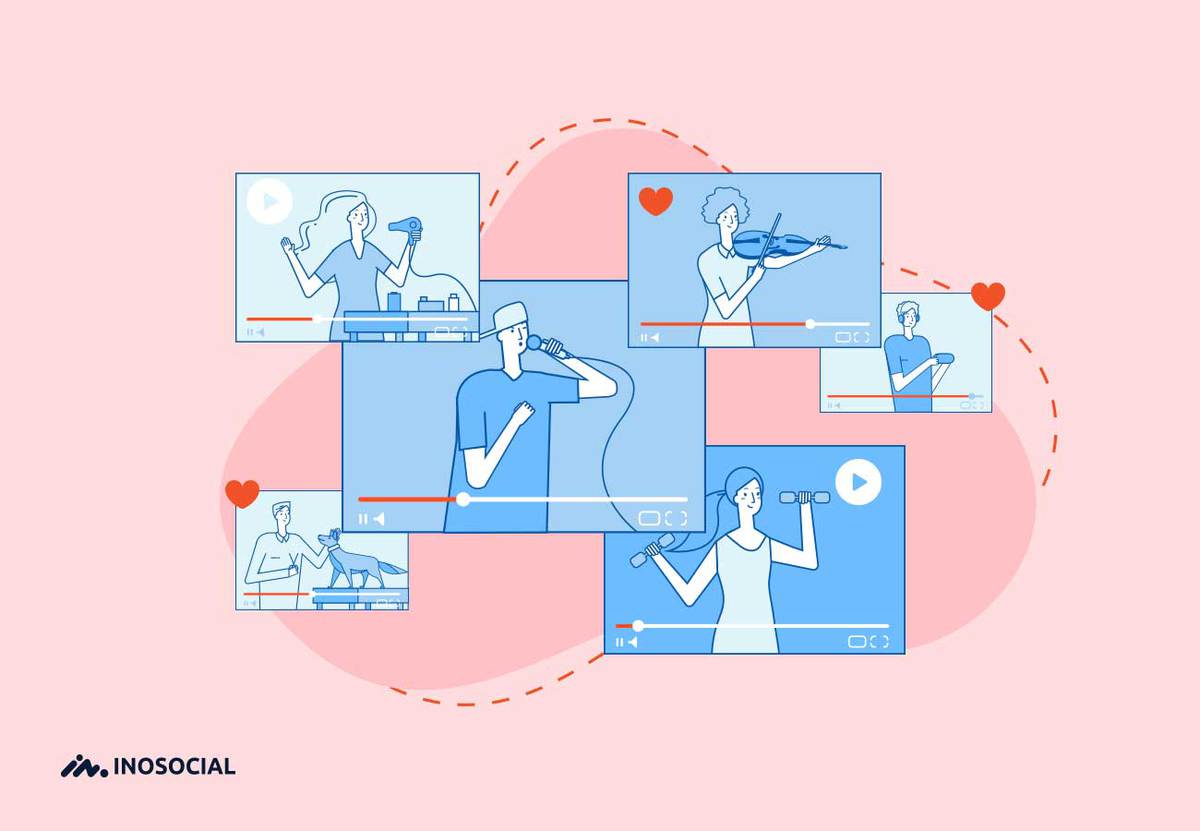If you also have a Twitch account, you will probably one day want to change your name on this game social network. Sometimes you choose the wrong username first and want to change that name. But what is the method of change name in Twitch? In this article, we will explain.
How to change your username using a browser
In addition to the Twitch application, you can also access Twitch and its user page through the browser and its address. To change the username of Twitch through the browser, do the following:
- First, enter the Twitch website address in your browser.
If you use a mobile browser, the website goes to the website platform system by default. You can no longer do this through the mobile version of the website browser, and for that, you have to go to desktop mode. To do this, tap the three dots at the top right of your screen in your browser and check the Desktop Mode option when you are on the Twitch website.
- Then click on the profile icon option on the website.
- In the menu that opens in front of you, select the Settings section.
- Now select the Profile option, which is at the top left.
- Scroll to the bottom of the page and click on the Edit option next to the username. The edit icon looks exactly like a pencil.
- A new window will open. Enter your desired username and then select the Update option.
- In this section, you will be asked to enter your password in Twitch. Then click Confirm.
- Now your username in Twitch has changed through the browser. A confirmation email sends to you.
Keep in mind that if you have not enabled your Twitter account confirmation email, this username change will not take place until you confirm your account via email.
How to rename Twitch via Windows Mac or Chromebook
If you’re using the Twitch desktop app, you are probably interested on how to get followers on twitch and by the way you can change name on Twitch is easy and does the same thing we did in the browser. To do this, follow these steps:
- First, open the Twitch application on your computer.
- Log in to your account
.
- On the app page, click on your profile icon at the top right.
- Select Settings from here
- In the settings section, find the profile and open it.
- Scroll down to see the username option, then click the pencil button next to it to open the edit page.
- The next step is exactly like the browser, you have to enter your username and then click Update, then you will be asked for a password that you can enter to change your name in Twitch.
Rename in Android Twitch application
Unfortunately, the Android Twitch app does not allow users to change their username through it, for this you must log in through the browser or the desktop version of Twitch.
Rename the iOS Twitch app
There is also no way to change your username in the iOS Twitch app, so you have to change the name from your computer or directly from the Twitch website via the Chrome or Firefox browser.
How long does it take for a Twitch username to change?
Renaming a username is an instant operation and will run on your profile on all platforms as soon as you make the change.
How to change the color of the username in Twitch
To do this, you must first enter it through the Twitch website or desktop application and type the / color command when the chatbox is open.
For users who do not use Twitch Turbo, the colors of the username are blue, green, red, DodgerBlue, CadetBlue, BlueViolet, Coral, YellowGreen, SpringGreen, SeaGreen, OrangeRed, HotPink, GoldenRod, Firebrick, and Chocolate. If you are a Twitch Turbo user, you can Enter any custom hex code color you want.
How many times is it possible to change the name in Twitch?
The change of username in Twitch is done once every 60 days. Of course, it is better to choose a stable username so that you do not want to change it every two months.
Can people use my previous Twitch username?
Twitch keeps any old username for 6 months under its original owner. But after 6 months, any user can get that username. Of course, this video game streaming network never reveals empty and unused usernames, so you do not need to worry about losing it.
Can I reset my username to the original name after the change?
Practically yes but you have to wait 2 months. Of course, no system can quickly change your username to your old username, so you must wait 2 months to be able to use your old name.
If we banned in Twitch, will the waiting time for the name change be longer?
No, the amount of time that Twitch provides for users’ ban has two different timers with the amount of time they change their name, and these two will not have a significant effect on each other.
Conclusion
In this article, we learned how to change the username in Twitch and reviewed the related points. If you have tried the methods but have encountered a problem, you can send us your comments at the end of this article.