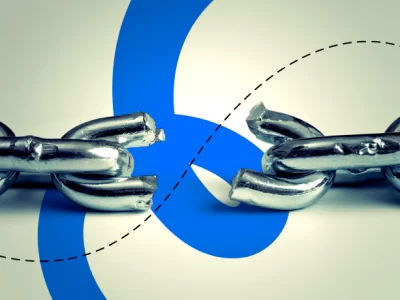Widgets are programs that may be included in a website or mobile application to give it an added feature. Although they are frequently used as clocks, calendars, contact forms, or search boxes, there are no limits to what they might be used for. Additionally, as you will see below, there are a few factors to take into account if you want to incorporate widgets into a website or mobile application to increase conversions.
Tips for Designing Effective Widgets
Despite their seeming simplicity, creating high-converting widget templates require a thorough analysis to ensure they will assist in achieving your objectives. And to complete it, you have to adhere to the following guidelines:
#1 – Have clear goals
When creating your widget, you should always be asking yourself why you are doing it in the first place and keeping in mind the answer to that question. Every element you add to your blog, website, or mobile application must have a purpose since doing so costs you both money and time.
They will also have an impact on how your visitors interact with your material and make decisions. In other words, your widget needs to be in line with your objectives or you’ll just be squandering money that might be better spent on something that may lead to greater outcomes.
#2 – Know your target audience
Knowing your objective today will help you identify your target audience. They exhibit the behavior you want and are the people you want to draw, so their judgment matters more than yours. Therefore, you need to be aware of the kind of widgets that they would find appealing and useful.
Additionally, you’ll want to choose how your widgets should look, from colors and backgrounds to sizes and contents, following the tastes of your audience. This is something you should know well in advance of launching your blog, website, or mobile app. It serves no purpose to produce anything that your target audience will find challenging to use or comprehend.
#3 – Keep it easy to use
You should also keep in mind that your audience is likely just as busy as everyone else in today’s world, or that they have more worthwhile things to do than use your widget for hours on end. So make it simple, logical, and user-friendly. Just the right number of fields, and nothing more, should be there if entering data is needed. In the end, the widget should offer value rather than bother your visitors.
#4 – Use social sharing
Nowadays, people like posting about anything on social media, from their most recent job to the food they just had. And they are becoming so accustomed to it that they believe an app to be insufficient if it does not include a social media sharing feature.
Avoid making this mistake and make sure people may share whatever they learn from your widget, even if you don’t think it’s important. After all, your target audience is the one who decides if it’s useful or not. If you forget or are unsure, simply refer back to advice number one.
#5 – Don’t let it distract visitors
Additionally, you don’t want your widgets to divert users away from your website, blog, or mobile application. To put it another way, you want to make it appealing, but not more appealing than the item you are selling. So make sure you also catch the fish after using the widget as bait. If not, it could still be useful to boost your traffic and not conversions.
#6 – Keep it free
Now that you have made a wonderful widget, you want to charge your audience for using it. You should review your objectives in this situation to see whether it is beneficial. You would be better off making it free of charge and having it work as your wingman to draw in more customers and increase your conversions. Additionally, you must be confident in your audience’s willingness to pay for your widget. If they are, it is quite likely that your widget has evolved into a legitimate app and should be promoted independently.
#7 – Don’t go overboard with it
Be careful not to get carried away and wind up making too many widgets because designing one of them may be a lot of fun. A website or blog with a lot of widgets may eventually start to resemble a fair market, with you not knowing where to look first or how to navigate through it. This overwhelming appearance won’t increase conversion rates, for sure.
Furthermore, it is quite doubtful that any of those materials adds real value to your company rather than serving as a mere diversion. Therefore, limit the number of widgets you provide on your website. You won’t be able to make any blunders if you choose them intelligently by first taking into account their usefulness.
#8 – Have an astonishing design
Normally, you wouldn’t know which tool to use given the vast array of tools accessible to you for the creation of your widget. The alternative, which would be a waste of time and money, would be to code it from scratch.
The coding language used to develop it, templates that are accessible, social sharing features, analytics incorporated, registration costs, if any, and pricing should all be taken into account when choosing your favorite. Fortunately, there are solutions accessible to satisfy whatever needs you may have. However, because there are so many widget design tools available today, you may need to set aside some time to compare them.
Conclusion
It takes much more than simply coding and designing to ensure that widgets will help you raise your sales. You’ll also need to add a little bit of psychology and marketing expertise to your set of skills to comprehend what your audience is searching for and how to make your website, or mobile application valuable to them so that they can act.