There are nearly one billion active users on Instagram. Sometimes, we may not want anyone to see or follow us on Instagram. Therefore, Instagram has provided a way for users to block other accounts. Of course, you should be careful not to be blocked on Instagram. So we need to find a way to find out who blocked us on Instagram.
One of the main reasons for blocking Instagram is that you can not see your friend’s posts. But there are other methods that we will examine below.
How to block a person on Instagram
You can block or unblock any page. The blocking method is as follows:
- First, open the Instagram application
- Find the person you want to block
- Log in to your profile
- Touch the three-dot mark on the right side of the screen
- Then select the Block option
- Finally touch Yes, I’m Sure
How do we see the list of people we have blocked?
You can follow the steps below to see the people we have blocked
- First, open the Instagram application
- Log in to your page
- Then drag the page to the left or click the menu at the top right
- In the bottom section, select the Settings option
- Select the Privacy and Security option and click on the Block option.
- This section lists the people you have blocked
How to find out who blocked us on Instagram
There are two general ways if you want to know who blocked you on Instagram.
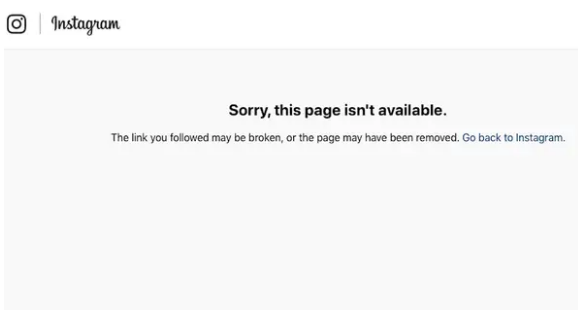
The first method manually
- First, open the Instagram application
- Look for the person you want to know if blocked you or not
- If you could not find the person by searching for their username, they have blocked you
- In this case, search for a mutual friend and the person you want
- Browse your friend’s posts and see if the person has commented or liked the subscriber’s friend’s post.
- Then, if you find it, touch that person’s name to open the profile on Instagram.
- If you can see the user’s bio-information in this case, but his posts are hidden, he has blocked you.
The second method using the application.
You can find out who blocked you on Instagram using the apps we introduce below.
Followers
This app helps you to manage your Instagram account and see who has followed or unfollowed you.
This application, which is made for both Android and iOS, can also check the level of feedback on your page. You can also use this application to find out who has blocked you on Instagram.
Sarman
The next app to find out who blocked us on Instagram is Sarman. This app lets you see people who have blocked you, people who have seen your profile on Instagram, people who have seen many of your stories, and people who have followed you. The features of this app are free, but it also has paid features that you can get for $ 7.99 a month.
Profile Plus
Profile Plus app is one of those apps that you can use to see people who have blocked you on Instagram and your followers. Of course, excellent capabilities for receiving activity stats and your followers are also included in this application. Both free and paid versions of this app are available. The paid version is $ 3.99.
Is there a way to see the list of all the people who blocked us on Instagram?
Without third-party applications, there is no general way to display a complete list of blockers. This is to protect the privacy of people on social networks.
To do this, you can use the Android and iPhone applications that we introduced in the article.
Can I send a direct message to the person who blocked you?
You can send a message, but the person will not receive your message. One of the blocking features on Instagram is that no message or even likes and comments are sent to the person who blocked you.
How to Detect Who Blocked Me On Instagram?
Due to new technology, you can use different ways to find out who blocked you.
Order 1: Decide to tag the particular person under any post on Instagram, and if you did not find the person’s name means he blocked you.
Order 2: In another situation, you may send different messages, but did not achieve any responses. It can imply that he probably is not taking them as he has blocked you.
Order 3: Try to find their profile in the search strip, and if you can not find the username, it might mean they blocked you previously.
Order 4: There is another way to find if you are blocked. Here, you can search for their past likes and comments in your posts, and if you did not see them, it means they blocked you.
Order 5: On the other hand, when someone blocks you, there is no possibility to find their messages on your DMs.
Order 6: If you see “No Posts Yet” on someone’s timeline, it means you are blocked by the person.
Order 7: When a person blocked you, you can not find his username in your followers or following profiles.
Order 8: An Extra way is to generate a new account and explore their profile. If you find their profile on your current account but not on the earlier one, it indicates that person has blocked you.
What Are Some Free Apps to Find Who Blocked Me On Instagram?
We have demonstrated how to get who blocked you on Instagram without any app. But, if you still cannot prove that the body has blocked you or deleted his Instagram profile, you can choose a third-party application and use it as an available help. Here, I will introduce some free apps that help you find who blocked you on Instagram.
The application presents the most liked photos and your greatest friends who react to all of your pictures. The consent to Blockers Spy will guide you to extensive control of all the pieces. But, the most important feature is that this app is available for three days for free.
It also presents people with exceptional information like the most liked photo or video, the friends who react to their photos eternally, and the most seen story. You can also learn to understand.
Conclusion:
If you are a fan of Instagram, it might bother you that anybody blocks you and you did not understand. Here, you learned how to understand who blocked you on Instagram manually or using various apps.












