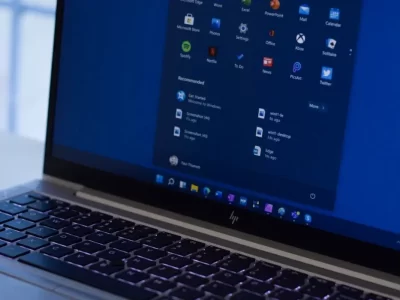A VPN is one of the most useful services for modern-day internet users. It significantly enhances the security of your browsing through the encryption of connection. In addition to that, it increases your anonymity by not revealing your actual locations and eventually allows you to access content that is not available in your own region.
Although there are many providers that offer ready-to-use VPN solutions if you want more control over your solution, you can opt for a different way – configuring a VPN on your own server. Just find and purchase a VPS server with Bitcoin acceptance or with any other currency and follow the guide that follows.
Why use and not use a VPN on your own VPS?
- More control: Having a VPN on your own VPS means more control. You don’t go to third-party providers, so there is no chance they will be able to have a look at your data.
- Price: Besides that, prices for minimum VPS servers are often cheaper than ones of ready-made VPN offers.
- Customizability: You’ll be able to customize your VPN and your server according to your most particular needs.
- Software: Software used for setting up your VPN is free and open source, featuring a minimalistic yer clear, and intuitive interface.
- Configuration: The configuration of a VPN is pretty quick and straightforward.
The main drawback of such a solution is that you can’t switch between different countries, but not all users actually need it.
Setting up a Virtual Private Network on your own Virtual Private Server
After purchasing your VPS server, you’ll have to log in to it using SSH. After that, you can proceed to the actual configuration of your server.
- Prepare the server
Perform a couple of steps on the preparation of your server for further VPN configuration. Make sure your server is up-to-date while some basic security measures, such as firewall setup, and SSH key authentication are applied.
- Install OpenVPN
Setting up your server will require you to install a special VPN solution on it. There are various VPN solutions available, and in the following, we will work with OpenVPN which is arguably one of the best solutions available, being free, open source, and providing a clear and intuitive interface.
Log in to your server with SSH if you haven’t done it yet. Then install OpenVPN with an appropriate command for your system. On Debian and systems based on it, you will have to use:
sudo apt-get install openvpn
- Configure OpenVPN
Create a directory for your OpenVPN configuration files. A typical option is /etc/openvpn.
Then, generate server and client certificates. For this purpose, you can use easy-rsa or a similar tool for creating a Public Key Infrastructure (PKI). Within this, you’ll need to generate a CA (Certificate Authority), server certificate and key, and client certificates and keys.
Afterwards, you should configure server settings. Open the OpenVPN server configuration file (it’s most likely named server.conf). Set up parameters like port, protocol, network settings, encryption, and other security settings.
Now you should Enable IP forwarding by modifying your sysctl settings.
- Set Up Routing and Firewall Rules
After the configuration of OpenVPN, you’ll have to set up some settings regarding Network Address Translation (NAT) to allow traffic from your VPN to reach the internet and firewall, to ensure your firewall is configured to allow VPN traffic.
- Start and Enable OpenVPN Server
Not it’s time to start your OpenVPN services by using your system’s service manager:
sudo systemctl start openvpn@server
To ensure that OpenVPN starts on boot, use a command like:
sudo systemctl start openvpn@server
- Configure VPN Clients
Now you have to transfer the client certificates and keys to the devices that will connect to the VPN. Afterward, you should install the OpenVPN client on the devices you are going to use the VPN from and configure it with the client certificates and server connection details.
- Test Your VPN
Make sure your VPN works as it is supposed to. Connect to the VPN through the client device, verify that you access the internet through the VPN, and make sure there are no DNS leaks, your actual IP remains hidden.
What’s next?
After you’ve set up your VPN on your VPS, feel free to benefit from the advantages it offers.
We now want to offer a couple of recommendations.
To maintain the security of OpenVPN, perform regular updates of the software and your server. Also, make sure to regularly back up your server and the OpenVPN configuration. Make sure to set up logging to monitor the VPN access and potential security issues.
If you have any questions, you can always go and check the rich documentation of OpenVPN, especially in case you want to fine-tune its configuration. Otherwise, you might also look for online tutorials or community support.
Conclusion
A VPN is a must-have solution in the modern world where everything wants to track us and use our data for targeted advertisement and even worse stuff. If you want even more independence and don’t want to go to third-party providers, you can just configure your own VPN on your own VPS. We hope that the guide provided was helpful, good luck!