Facebook is one of the most popular and commonly used social media from years ago until now, and many people around the world use it to contact their new or old friends and share their photos and videos with them. If you are one of these Facebook fans and have tried a lot to find a Facebook user and it was not successful, it would be great to read this text until the end and learn more about the details of how to search Facebook by phone number.
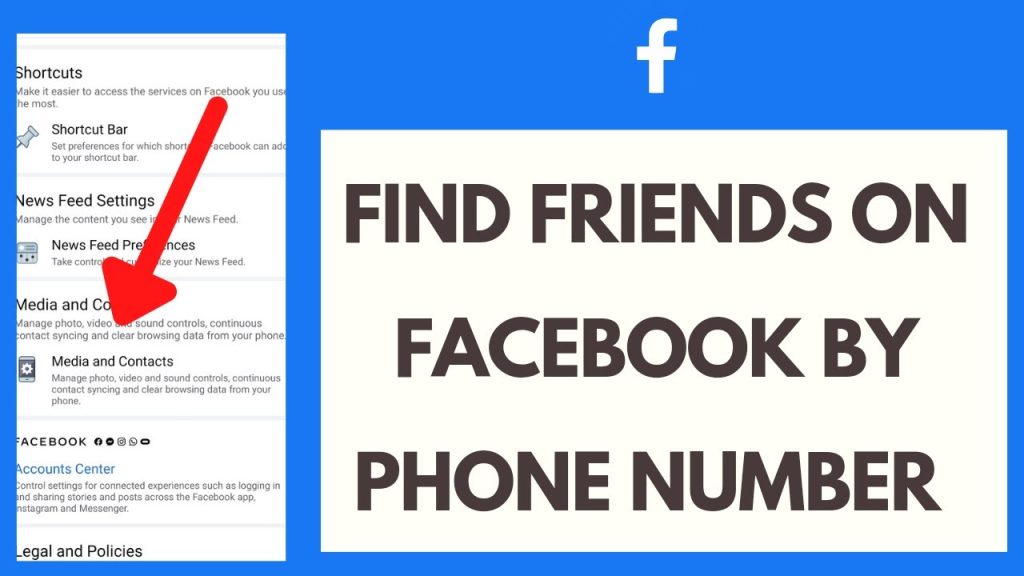
Can you search Facebook by phone number?
As I have mentioned above, billions of people use Facebook. And that makes it hard and even mostly impossible to search for a name and run into one search result. So, Facebook offers a shortcut, which means you can search for any specific person with whom you have a phone number more easily and find more accurate results. No matter, you are an Android or iPhone user, if you want to know more about how to find facebook by phone number, go on.
How to search for a Facebook by phone number on Android?
Searching for a phone number on Facebook is just a piece of cake. To find facebook by phone number on your Android phone, follow these steps.
- First, open the Facebook app on your Android phone or tablet.
- Next, click on the search icon on the right corner of the app, which looks like a magnifying glass. As a result, you will get a full list of all your recent searches along with your keyboard at the bottom.
- Now, type the phone number you want to search. You may need to press the “123?” button to switch to the non-alphabetical keyboard on your device. Note that you need a 10-digit phone number, including the area code. You can enter the phone number in the format of either “(555)555-5555” or “5555555555,” which makes no difference.
- Finally, click on the “search results” button to let the server search for your entered phone number.
How to search for a Facebook by phone number on iPhone?
If you use iPhone or iPad for your daily activities, you can also do a Facebook phone number search. The steps of how to do such a Facebook search Facebook, so follow the guide here.
- Open the Facebook app on your phone or tablet.
- Next, click on the search icon on the right corner of the main page, which looks like a magnifying glass. As a result, you will get a complete list of all your recent searches as well as your keyboard.
- Now, type the phone number you want to search. You may need to press the “123?” button to switch to the non-alphabetical keyboard on your device. Note that you need a 10-digit phone number, including the area code. You can enter the phone number in the format of either “(555)555-5555” or “5555555555,” which makes no difference.
- Finally, click on the “search results” button to let the server search for your entered phone number.
Find Facebook account by phone number phone number and name
Previously, you read all details about facebook phone number searches on Android and iPhone, but that is not all. There are other methods to use a phone number and name to find someone on Facebook, such as:
- Open Facebook and log in to your account.
- From the top right corner, choose the three lines Menu icon.
- Then, you will see a Menu page where you can choose the Find Friends option.
- Now, turn on “Your Friends Are Waiting” just under the page to sync your phone contacts with Facebook.
- Finally, the app will automatically suggest contacts with a Facebook account, and you can add them as a friend.
Find someone on Facebook with a phone number (NO name)
If none of the above methods work for you, or you do not like to use any of them for any reason, there is another simple way, in which you can save the phone number on your mobile and use other social media apps, like WhatsApp to ask him for his Facebook account.
FAQ
Can we search Facebook by email?
Of course yes, you can search for a Facebook account by email on Facebook we or the app.
Can someone find my Facebook by phone number
Yes, there are some ways people can search your Facebook account by the phone number you have used to register the account.There are even free people search engines that can help you find a Facebook account registered to a phone number.
Conclusion:
In the above text, I talked about the best ways you can use someone’s phone number to find his Facebook account whether on the Facebook phone app or website, no matter you use an iPhone or Android phone. If you have any questions not answered, you can ask them below in the comments.