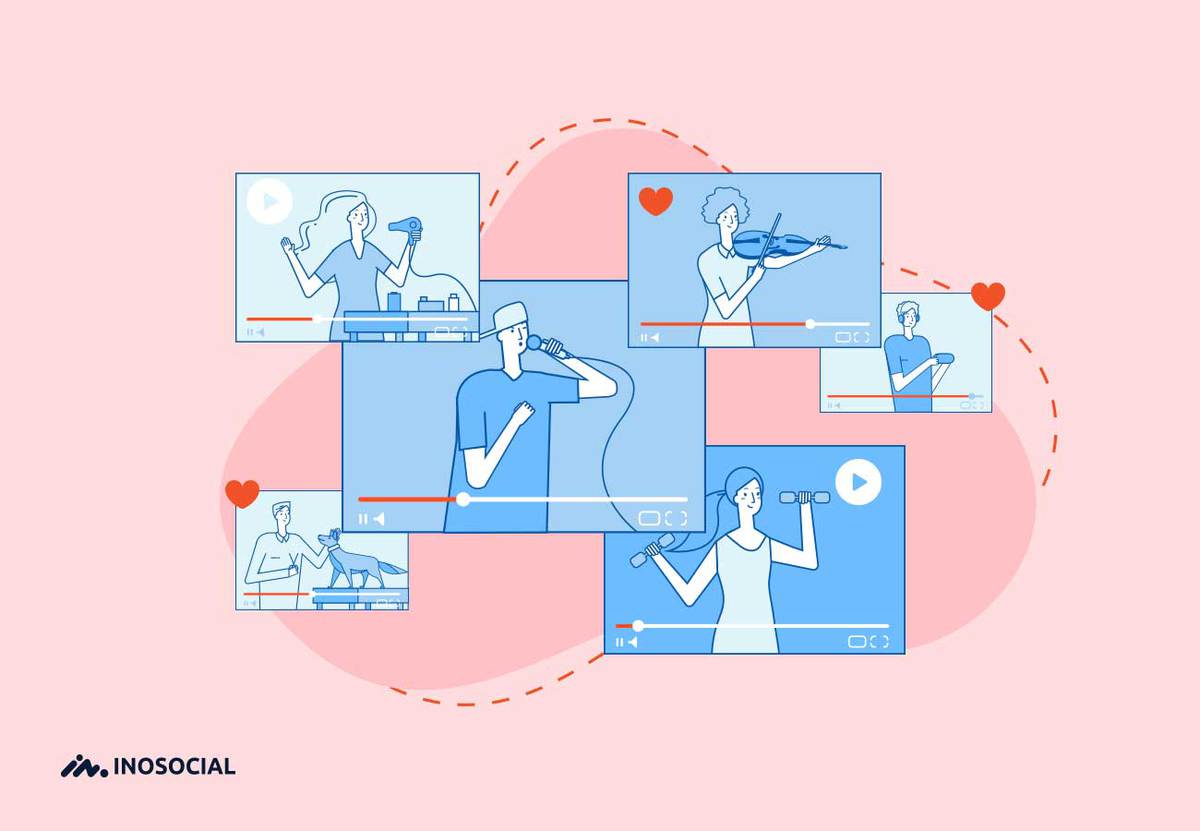Instagram is the largest mobile social network in the world. Sometimes you want to reset your Instagram password without having an email or phone number. But what is the method? We will explain in full below.
In general, Instagram allows you to reset your password in several ways, such as sending a link to an email or sending a text message. Although these methods are excellent, sometimes you do not have access to your mobile phone or email or you have not registered your number on Instagram, so in this case, there should be a way through which you can do without email or number Reset Instagram mobile password. In this case, there is not only one method but also several different methods, which we will explain in general below.
How to reset Instagram password without email or phone number
If you do not have access to your mobile number or even your email, you can first reset your password via Facebook. To do this, you can do the following steps:
- First, enter the login page of this application on Instagram
- On the login page, click on the login with Facebook option and then enter the Facebook page, and if you already have an account, otherwise you can follow other methods below.
Reset Instagram password without access to email and Facebook
Now there is another way to post your password on Instagram without access to email and Facebook and even a contact number.
To do this, first, copy this email Support@instagram.com and log in to Gmail and send the following text message to this email:
Hi, I have an Instagram account that is on the same email and unfortunately neither the Facebook account is connected to it nor I have the phone number related to it to reset the password. Please send me the reset password link email if possible.
Of course, in this case, it takes 24 hours for Instagram to send you a password recovery email and an Instagram ID request. Your Instagram ID matched. You can log in to your Instagram page again.
Reset Instagram password without having a Facebook email and only with a phone number
To be able to reset your Instagram password without email and Facebook, first, log in to the Instagram application and login page and select the Help me sign in option. You will then be asked for the phone number associated with the Instagram page, and if you enter it, the message of the Instagram login link will be sent to you.
The very important point here is that you must put your SIM card on the phone that you have already entered the Instagram page and the Help me sign in section. Otherwise, if you click on the reset Instagram password link a few times, the message will be sent to you. click Message nothing happens.
Tips on forgetting your Instagram password
Instagram generally stores your IP as a logged-in account holder in your database. Or send an email to you based on the fact that an anonymous person wants to log in to your Instagram account.
In addition to this message, the location and IP address of the person will also. We suggest that if you ever change your Instagram password, first enable a two-step login to this social network through the subsystem method for more security of your account.
- To do this, first, log in to the Instagram application and tap on your profile icon
- Then click on my option from the top right and enter the settings section from the gear icon.
- Click on the Security option here and finally select Two Factor Authentication
- In this case, follow the steps as Instagram explains to increase the security of your account.
if someone has your Instagram password can not log in directly to your account and change your password, you simply increase the intention of your Instagram account.
What can we do to not forget our Instagram password again?
First, the simplest way is to save your password in a personal place. If you do not want to do this You can enter your mobile number or email from the user profile of the profile editing section. When you forget your password you can easily return to Instagram via email or phone number.
Conclusion
Keep in mind that large social networks generally do not want to lose users, so there are many ways to log in again. Instagram is one of the social networking applications under Facebook, which is also at a high level in terms of security. If you forget your Instagram password one day and want to change it, there are more than four or five possible ways to do so, even without access to There is also an email or contact number and Facebook.