You are playing Roblox and your game suddenly freezes on a loading screen, or you get a message telling you to restart or check for updates, but none of that has any effect. What’s going on? Have you hit Roblox Error Code 103? Read on for all the ways to rectify this issue with no human interaction necessary! If you’re a PC player or a recent victim of this error code, this article should help you out.
What is Roblox Error Code 103?
Roblox Error Code 103 is an error that occurs when you try to load an incompatible game or place it on Roblox. This error can also occur if the place you are trying to load is corrupted or if your internet connection is not stable. Some players have been encountering the Roblox Error Code 103 when trying to play the game. This is a relatively common error that can usually be fixed with a few simple steps.
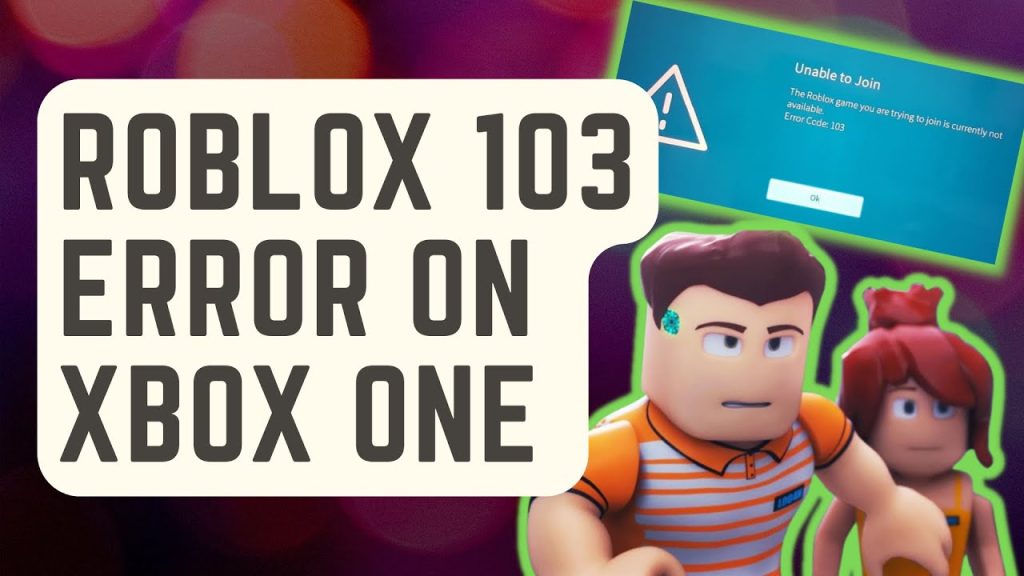
Read about appearing offline on Discord too.
Reasons for Roblox Error Code 103
There can be multiple reasons for the Roblox error code 103. Some of these reasons are as follows:
1) The most common reason for this error is that the player is not logged in to their Roblox account. To fix this, the player needs to log in to their account and try launching the game again.
2) Another reason for this error could be that the player’s device is not compatible with Roblox. In this case, the player needs to switch to a different device or upgrade their existing device to meet the minimum requirements for playing Roblox.
3) This error can also occur if there are issues with the internet connection. To fix this, the player needs to check their internet connection and ensure that it is working properly.
4) In some cases, roblox error code 103 can also be caused by malware or viruses present on the player’s device. To fix this, the player needs to scan their device for malware or viruses and remove them if any are found.
5) Finally, this error may also occur if there are problems with the Roblox servers. In this case, there is nothing that the player can do except wait for the servers to come back online.
How to fix Roblox Error Code 103?
If you’re seeing Roblox Error Code 103, it typically points to an issue with your internet connection. To fix this error, you can try the following steps:
- First, restart your computer and try launching Roblox again. If that doesn’t work, move on to step 2.
- Next, uninstall and reinstall Roblox. This will usually fix the problem.
- If you’re still having issues, try running Roblox in compatibility mode for Windows 7 or 8. You can do this by right-clicking the Roblox launcher and selecting “Properties.” Then, under the “Compatibility” tab, check the box next to “Run this program in compatibility mode for” and select either Windows 7 or 8 from the drop-down menu.
- If none of these steps work, you may need to delete your Roblox player data and start over. This can be done by going to your “Documents\Roblox” folder and deleting everything inside except for the “Config” folder (which contains your settings). Then relaunch Roblox and create a new account to see if that fixes the problem.
- Make sure you’re not using a VPN or proxy server, which can sometimes cause issues with connecting to Roblox.
- Clear your browser’s cache and cookies. This can often resolve connection-related issues.
- If possible, try connecting to Roblox from a different location or device. This can help rule out any local factors that may be affecting your ability to connect.
- Contact your ISP if you continue to have trouble connecting after trying all of the above steps. They may be able to help identify any underlying network issues that could be causing the problems you’re experiencing.
Conclusion
Roblox error code 103 is a common issue that can occur when playing the game. Luckily, there are a few things you can do to try and fix it. We hope that our tips have helped you figure out how to fix this problem so that you can get back to enjoying your game. Do you have any other tips on how to fix Roblox error code 103? Let us know in the comments below!