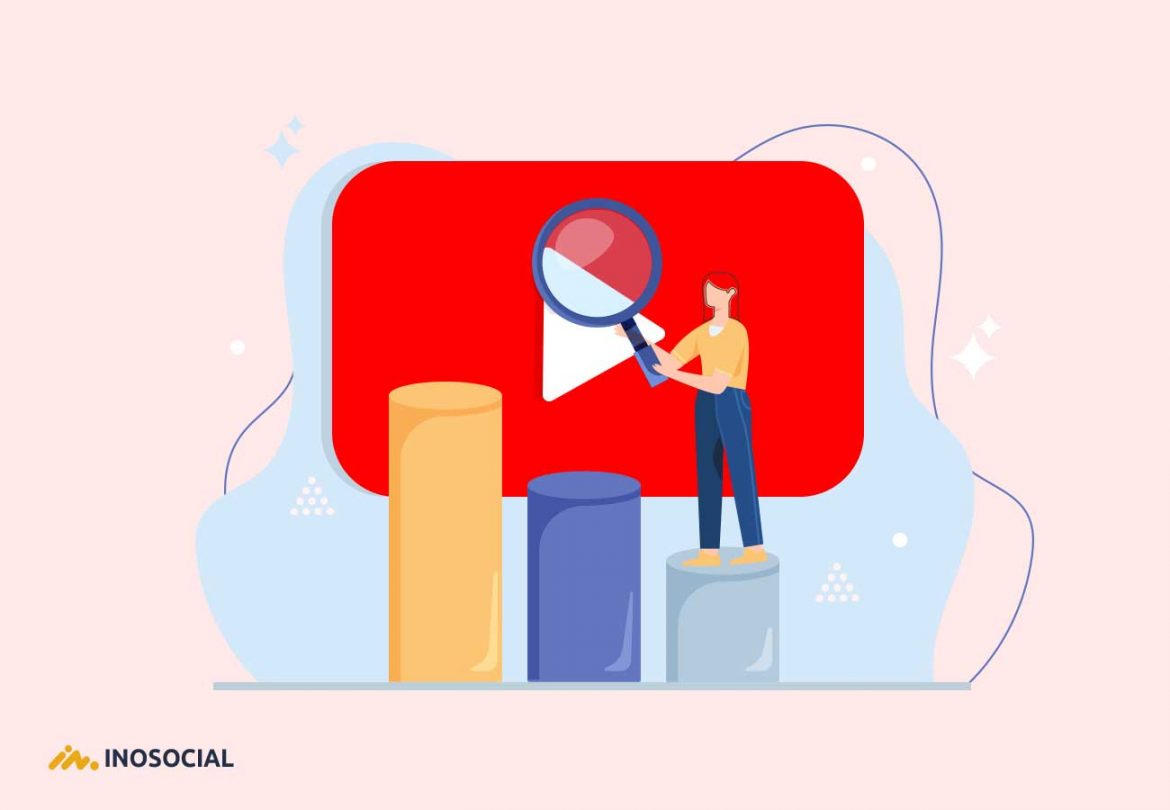By 2020, more than 80% of all online content will be video, and currently, 300 hours of video are uploaded to the YouTube platform every minute, surprising statistics.
Not only YouTube is the largest video-sharing platform but it also does it become like a search engine for all ages. With the ever-increasing growth of YouTube, it becomes more and more vital to have tremendous and optimized search results when you have a channel on this giant media.
So, the more you enhance your search, the more people would see your videos. Therefore, to get more views on YouTube, you should work on the search tips seriously. This article gives you some essential strategies to stay on top of all other videos in the search results.
Strategy #1 Work on your YouTube video metadata
Metadata is a combination of title, description, tags, thumbnails, and caption of videos on YouTube, which helps users to find through the search bar. Once you entered your YouTube channel, click on the camera icon on the top right side, and while uploading a video, you can fill in the blank.
- Choose the best title
Video title will be shown just under the video on YouTube. If you are working on a specific topic, it is better to find the search terms, or words first. For example, you are uploading a video about creating an automatic table of content in Microsoft Word. So, you should know how people would search this on YouTube first.
If you search you would see that people are more looking to get the answer of this question: “how to create a table of content in Microsoft word?” this title would straightly talk about your content.
- Content accordance with title
Keep in mind that people first would see the title and thumbnails, then they click on the video to see if this is the content they want. If you write something different or not similar to your content, people won’t stay on your video, and they would be interested in watching the video.
It would ruin your channel reputation, and also the audience retention (the percentage of watching a video by a single user). So, try to choose the simple, straightforward, and eye-catchy title all at the same time, and keep its thumbnails eye-catching and attractive.
- video description on YouTube
The same as the title, video descriptions also help users to find your video on YouTube. The story can give more information to others about your video; it can be the lyrics of a song (which might people search), or any other words and terms which might people look for on YouTube.
Thus, optimize your search by adding a complete and detailed description of your videos.
- Video tags
Tags are words that users type in search bar to find particular videos. These words are also used to categorize videos. Use the relevant keywords and those you had used in the title and description.
This action will increase the chance your videos be on the first page of YouTube search, and getting more views.
Strategy # 2 increase your user engagement
All you need is more engagements and keep user stay on your channel and watching the videos. Therefore, you should look for ways to increase engagement and more views.
- More engagements
Engagements include like, subscribing the channel, share the video, and comments. All these together help you to reach your goal. So, try to give a “so what?” answer in the first 10 seconds of your YouTube video, and also motivating viewers to comment, subscribe, and share your videos.
- Audience retention
The second thing you need is to attract users to watch your videos and keep them watching your videos. The percentage of the video that every user watch is called audience retention.
High viewer retention scores will increase the visibility of a video on YouTube and also appearing in the YouTube suggest bar. This action will lead to more views and engagements, which is the ultimate goal of sharing videos on YouTube.
Strategy #3 add transcription to your YouTube video
Adding a transcript to your video with the help of an online Youtube video editor brings you lots of benefits, including providing search engines with a great bunch of keywords, making it accessible for disabled people, and also increasing the user experience (ease of watching and understanding the video content).
There are several tutorials on YouTube itself, which shows you how to make YouTube transcripts and upload them correctly.
Conclusion
If you are looking forward to coming in the search results of YouTube or its suggestion bar, you should work on your metadata (title, tags, description, thumbnails).
Use other strategies such as adding transcriptions to the videos, or focusing on getting more engagements and audience retention (the percentages of watching the whole video).