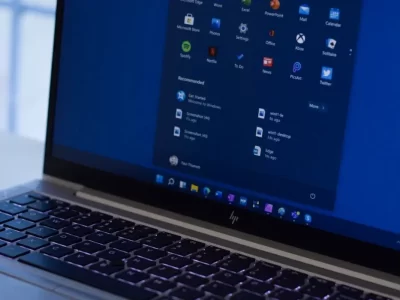Source: Pixabay No Attribution Required
Cookies are tiny data files used by websites to track our browsing and improve our online experience. Cookies are largely innocuous, but they can present privacy challenges you may wish to avoid. Every time a web browser is opened, cookies are stored on your PC, Mac, or mobile. Your computer connects to a server on the other end – that server reads the cookie file.
These data files make it easy for you to log in to frequently-used websites without having to input username and password combinations every single time. These are known as authentication cookies. There are many positive use cases for cookies, notably e-commerce activity where customers book flights, purchase products, or identify their computer on a network.
There are different sets of cookies, including HTTP cookies which identify unique users to improve your web experience. This server creates the data in the cookie once you connect. First, a unique ID number is allocated to your computer, which the server reads and understands.
But, cookies are not always beneficial…
Recall the HTTP cookie mentioned earlier? Bad actors can use this cookie to spy on you. That’s why you may wish to delete cookies from your browser. Browsers like Google Chrome, Mozilla Firefox, and Safari use cookies to track your session activity and personalize your online experience. These cookies are easily identified by name-value pairs and read accordingly. All cookies are stored locally in your browser. That’s how the name-value pair is remembered.
When you revisit a website, the browser returns the name-value pair to the server in a cookie format. Essentially, you are sending a packet of data between your computer and the server. It can be personal account information, browsing history, or items in your shopping cart. A cookie from the website you’re visiting is provided and stored in your browser. Your cookie is transmitted to the website by your browser. It features a unique ID that is specific to you.
What are the dangers associated with cookies?
Cookies can track your activity online. Every time you visit the website, you may also get tracking cookies from advertisers. These are known as third-party cookies, and you certainly don’t need them tracking your browsing activity. Instead, think of a cookie as a GPS with a history. It watches everything you’re doing online – visiting websites, unique identifiers, and other private information.
If you don’t want session cookies and persistent cookies monitoring your activity, you can delete cookies at any time. Mozilla Firefox currently blocks them, and Google Chrome is expected to get rid of them in the next few years altogether.
Whether you’re running Safari on iOS, macOS, Microsoft Edge, Mozilla Firefox, Firefox iOS, or even Firefox on Android, you can quickly delete cookies. We have to clarify a few important points about cookies. Cookies in and of themselves are not dangerous. However, cyberattacks have occurred with cookies having been hijacked.
This provides hackers with access to your browsing activity. So naturally, first-party cookies are safer than third-party cookies. But the third class of cookies is worse than the last two – they’re called zombie cookies. Hackers can use them to track your unique browsing history, and they are challenging to remove from your browser.
How to delete cookies from your browser?
Cookies aren’t mandatory – they are optional. They are designed to make your browsing experience easier by remembering important information when you revisit websites. Think of email logins, bank account logins, your Amazon shopping cart, et cetera. However, if convenience is less important than security, you can easily delete cookies in a number of ways.
On your browser, navigate to settings and seek out the privacy function. You can uncheck boxes that allow cookies or local data. Each browser is different. You’re already familiar with your own browser’s features and functions, so it shouldn’t be too difficult to navigate to the settings and privacy sections to delete cookies from your browser. There are several browsers and many different ways to remove cookies.
Google Chrome
You can quickly delete cookies on Chrome or on any browser. According to Statcounter, Google Chrome enjoys 64.34% of global usage, followed by Safari at 19.16%, Microsoft Edge at 4.05%, and Firefox at 3.41% (April 2022). For Google Chrome, it’s a matter of clicking the three dots on the top right corner of your browser.
Next, click on more tools and then clear your browsing data. From the Omnibox, type in chrome://settings/content/cookies, then choose Privacy and security controls. It’s best to block all cookies but add websites you frequently visit.
Mozilla Firefox
Look for these stacked horizontal lines – Hamburger icon – on the top right corner of your screen. Next, click on Settings, Privacy & Security. Scroll down the page until you reach Cookies and Site Data. Check the box delete cookies and site data when Firefox is closed. You can manage exceptions by adding in the address of the websites you want to allow for your browsing sessions.
That’s how to manage cookies on your browser. It’s easy to delete cookies when you follow all the steps.