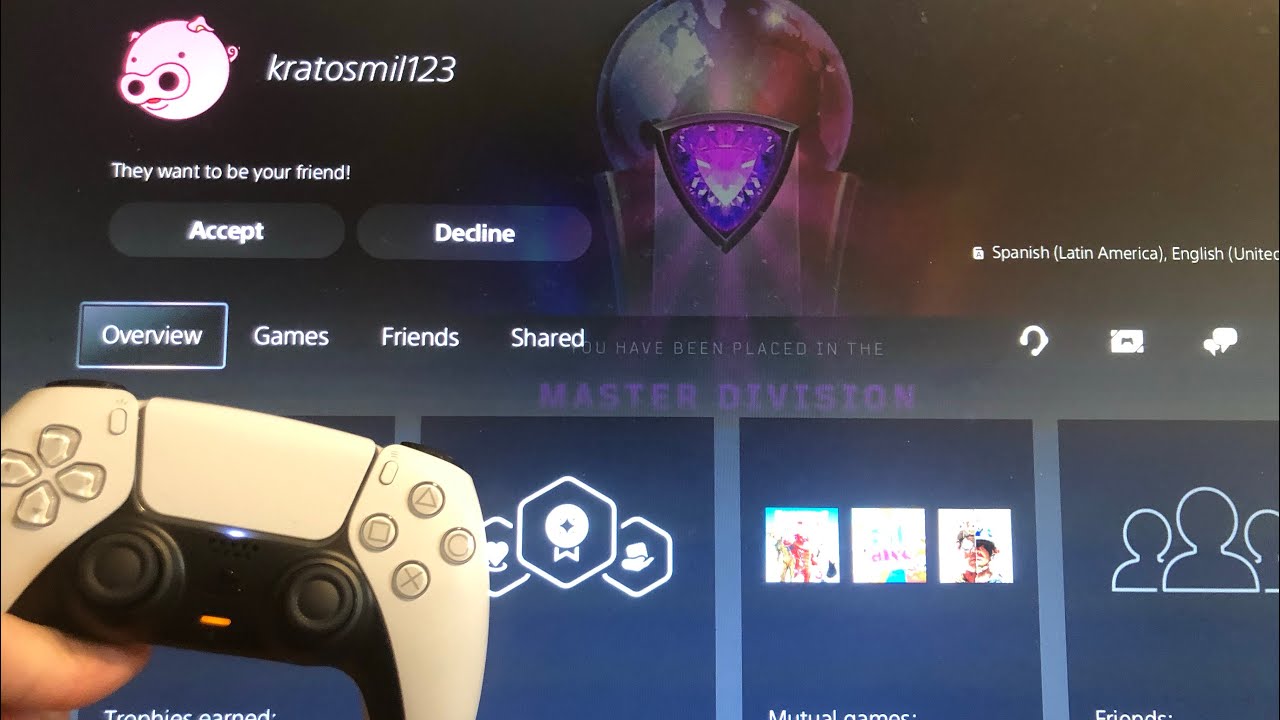The PS5 has revolutionized the gaming experience, allowing players to connect and play with friends all over the world. Adding friends on the PS5 is a simple process that can be done directly from your console. In this guide, we will walk you through the steps on how to add friends on PS5, as well as provide some tips and tricks to improve your gaming experience.
How to Add Friends on PS5 with Some Simple Steps?
Adding friends on the PS5 is a straightforward process that can be done in just a few simple steps. Here’s a step-by-step guide to help you add friends on your PS5 console:
- Step 1: Turn on your PS5 and log in to your account
Before you can start adding friends, ensure that your PS5 is turned on and you are logged in to your PlayStation Network (PSN) account. If you don’t have an account, you will need to create one before proceeding.
- Step 2: Access the Game Base menu
Once you are logged in, press the PlayStation button on your DualSense controller to access the Control Center. From the Control Center, navigate to the Game Base menu by tapping down on the controller. The Game Base menu is where you can manage your friends list and access various communication features.
- Step 3: Search for players
In the Game Base menu, select the “View All Friends” option to see your current friends list. To add a new friend, click on the “Search” tab. From here, you can search for players by entering their name or nickname.
- Step 4: Send a friend request
After typing the name or nickname of the player you want to add, select their profile image from the search results. Once you are on their profile page, click on the “Add Friend” button to send them a friend request. The player will then receive the request and can choose to accept or decline it.
How to Remove Friends on PS5
Managing your friends list is just as important as adding friends. If you want to remove a friend from your PS5, follow these steps:
- Press the PlayStation button on your DualSense controller to bring up the Control Center.
- Navigate to the Game Base menu by tapping down on the controller.
- Select the “View All Friends” option to access your friends list.
- Scroll through the list and find the friend you want to remove.
- Press the Options button on the controller to bring up the additional options.
- Choose the option to remove the friend from your list.
Tips for Managing Your Friends List on PS5
Another important part in knowing how to add friends on PS5, is managing your friends list effectively. Here are some tips to help you make the most of your friends list:
- Setting online status and availability
The PS5 allows you to set your online status and availability, giving your friends an idea of when you are available to play. You can choose to appear online, offline, or appear as busy. Adjusting your online status and availability can help your friends know when to invite you to play.
- Creating and joining parties
Parties on the PS5 allow you to voice chat with your friends while playing games together. You can create a party and invite your friends to join, or you can join a party created by one of your friends. Parties are a great way to communicate and coordinate gameplay strategies.
- Sending messages and voice chats
In addition to parties, you can also send messages and voice chats to your friends directly. The PS5 messaging system allows you to have private conversations with your friends, share game tips, or simply catch up. Voice chats enable real-time communication during gameplay, making it easier to coordinate your actions.
- Connecting with Friends on Other Platforms
The PS5 also offers cross-platform functionality, allowing you to connect with friends who are playing on different platforms. Through services like cross-play, you can play games with friends who are using different consoles or gaming platforms. This feature expands your gaming network and enables you to connect with a wider community of players.
Also Read: How to Clean PS5? (The Best Applicable Ways)
In Closing
Now you’ve learned how to add friends on PS5; you know that adding friends on PS5 opens up a world of possibilities for cooperative and competitive gameplay. By following the simple steps outlined in this guide, you can easily connect with friends, join parties, and enjoy a more immersive gaming experience.
FAQ
- Can I add Friends from Previous PlayStation Consoles?
If you have used the same PSN account on previous PlayStation consoles, your friends list will be carried over to the PS5.
- Is There a Limit to the Number of Friends I Can Have on PS5?
Yes, there is a limit to the number of friends you can have on your PS5 friends list. The exact limit may vary depending on factors such as your account status and PlayStation Network policies.
- Can I Remove a Friend Without Them Knowing?
When you remove a friend from your PS5 friends list, they will receive a notification informing them that they have been removed.