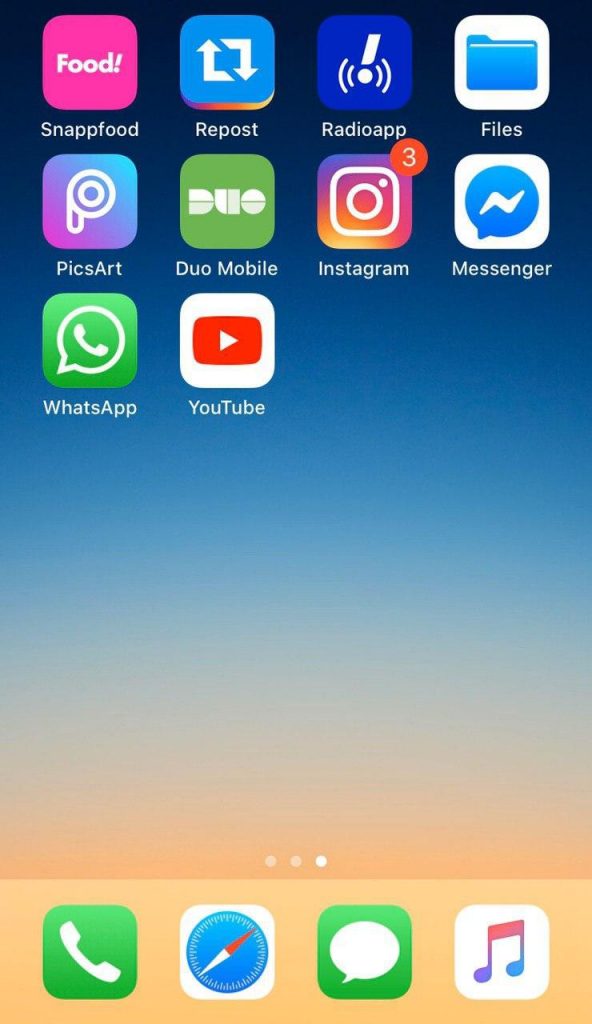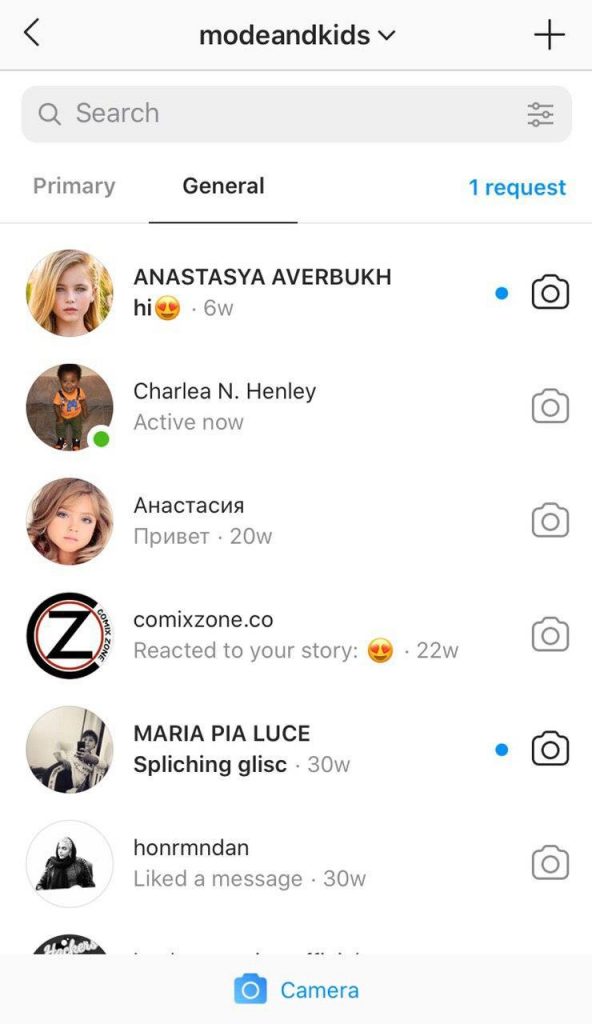Instagram is now getting more and more complicated, specifically with its bugs. Instagram down is now of the daily trends of social networks like twitter, or down detector websites. Not only Instagram down is one of the most significant bugs of this social media, getting notifications without any sign of message, or any other actions are other Instagram bugs.
Many Instagram users’ daily search on how to fix the fake notification won’t go away from the Instagram app. This could be a kind of headache for a person who is reaching their Instagram account every hour. Instagram now is widely used by any age group to do different things, even making money, or create stunning videos, or at the simplest way to communicate with friends.
Getting such notifications without any actions can be troublesome, and you would like to fix it as soon as possible. Here in this blog, I would mention the possible reasons why you are getting such notification, then some of the ways that you might fix the issue.
Fix Instagram notifications won’t go away
First, I would mention some of the reasons you see notifications that won’t go away, and you don’t see any message or action for that notification.
- Notification that won’t go from a direct message
- You get push notifications without anything on the app
- Notifications on the Activity
There are some general ways to get rid of notifications that won’t go away. To fix the issue:
- You should scroll down to check all the direct message till the last one
- Check requests in direct messages (hidden messages)
- Check general messages section
You can try these ways too:
- Update your Instagram app from store
- Uninstall and reinstall the app
- Check your internet connectivity (switch it off and on)
- Reset your network setting from the setting
Instagram says I have a message but I don’t
If you see the red number notification beside the direct message most probably there is an unread message there. When you open the direct message, you only see some of them. So, you should scroll down too check all till the last one.
This is because some messages on Instagram turns unread. For example, if someone sent you a message and deactivate their Instagram account, the message will be hidden. When they go back to Instagram, the message appears (but is in very bottom of direct message section).
You should also check the requests and general sections!
Why you get a fake notification on the Instagram direct message:
- As you might have seen, Instagram direct has a different part, like the original and general message, as well as requested messages. If you got any red number beside your direct message icon, it means you have an unread message in these places. Primary, general requests.
- The second reason is that someone may be sent you a message, but they had immediately deactivated their accounts. The notification will disappear, and as soon as they activate the account, you can see the notifications. So, you should find the unread message.
How to fix Instagram direct message notifications won’t go away?
All you need is to check all three parts carefully.
- Open the general message to see if you have any unread messages
- Open the requests (if your account is private) to see if there is any message there
- Scroll down on the Primary messages to see if you have any unread messages.
All in all
Instagram has many bugs, which are a headache to fix, but if you get any fake notifications, first try to update the app and check the internet connection. It doesn’t work, search in the app if you have any, messages left to read, or anyone has unsent a message.