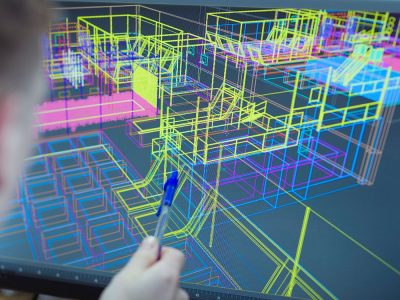Any player wishes to have complete knowledge about the game he or she is playing, especially when there is a large world map in front of them. One of the best sandbox video games, Minecraft is one of them; the more you know about the elements, the more successful you will be in the game.
One of the basic principles in Minecraft is the collection of blocks, which we call “chunks”. In some cases, you need to reload chunks in Minecraft, and that could be because they see holes or partially loaded chunks around them.
In this complete guide, we will discuss how to reload chunks in Minecraft, how big is a chunk in Minecraft, and how to keep chunks loaded in Minecraft.
Also, you can read about “How to make a bed?“.

What is a chunk?
You may be searching “how to reload chunks on Minecraft 1.8” or something similar on the internet, and even just waste your time!!! Don’t worry; we will cover all essential subjects in this guide, but before anything, let’s see what is actually a Minecraft chunk is.
Generally, Minecraft is simply a world of blocks. But in order to better manage these blocks, developers define “chunks,” which are nearby blocks. As you enter the world at first, the game generates the chunks around you. Also, more chunks are generated when you go around the world.
You should know that different activities, including water flowing, tree growing, mob spawning, and other phenomena, only happen in active chunks. The exact number of these chunks depends on factors such as being in single-player or multiplayer mode, the level of the world, and view distance.
The Minecraft chunk plays an important role in the game, as you will find out in the following section.
What is a Minecraft chunk loader?
You may have heard something about Minecraft chunk loader; to speak generally, a Minecraft chunk loader is a block that keeps chunks of the Minecraft world loaded even when a user is far enough away that the chunk should unload in the game.
With a Minecraft chunk loader, you can also pump lava from the nether or Minecraft ages or use it as a great way to load the base or other machines. If you use an Ender tank and a chunk loader in the same chunk (in the form of 16×16), the chunk can be reset, and you will lose everything that was in that chunk.
How to reload chunks in Minecraft Java Edition
The easiest way to answer the question “how to reload chunks in Minecraft Java Edition” is to use the combination of “F3 + A”. There are also more shortcuts that can be helpful in different conditions in the game. We have collected some of them here:
- “Alt + F3”: Shows Debug screen (frame time graph)
- “Shift + F3”: Shows Debug screen (profiler graph)
- “F3 + Esc”: Toggles pause
- “F3 + P”: Toggles automatic pause
- “F3 + N”: Changes between Spectator and Creative modes.
- “F3 + I”: Copies entity data or block to the clipboard.
- “F3 + H”: Toggles armor color, the durability of tools, and visibility IDs of items.
- “F3 + Shift + F”: Reduces render distance (which is lower than 32 and higher than 2).
- “F3 + F”: Increases render distance (which is lower than 32 and higher than 2).
- “F3 + D”: Clears the chat history.
- “F3 + T”: Reloads resource pack contents such as sounds, models, textures, etc.
How to reload chunks in Minecraft Bedrock Edition
How to see chunks in Minecraft Bedrock? If you are using a Bedrock edition of Minecraft for playing, it is better to know that this is not as easy as F3 commands in the Java Edition.
In order to reload a Minecraft chunk in the Minecraft Bedrock edition, you need to download a resources pack, which “ChunkBounds Shaders” could be an example of.

How big is a chunk in Minecraft
A chunk is a procedurally generated 16 x 16 segment of the game’s world that extends all the way down to a height of 256 blocks. In other words, a chunk is simply a small portion of your game world that consists of a maximum of 65,536 blocks.
The term “subchunk” in Minecraft refers to a group of 16 x 16 x 16 blocks stacked on top of each other to make up a chunk.
How to keep a chunk loaded in Minecraft
To make sure a Minecraft chunk is loaded while playing, the most common method is moving an entity or an Item through a Nether portal. You can also use hoppers on the chunk border between the spawn chunks or any other chunk that is permanently loaded and an unloaded chunk.
Note that the hopper must face toward the chunk that needs to be loaded. The mechanism of this method is that the game server sees the hopper, and it will checks the other chunk to check if there is a container. Finally, it notices it is not loaded and loads the chunk.
Summary
Thank you for reading this guide. To answer the questions like “how to reload chunks in Minecraft 1.8?” or “how to see chunks in Minecraft Bedrock,” we recommend you first learn how to use commands in this game. There are also some additional methods to get rid of reloading a Minecraft chunk; for example, you can uninstall unnecessary shader mods, which could cause problems related to chunk loading in Minecraft.
Furthermore, you can decrease your render distance if your system has low resources (such as low graphic card, CPU, etc.) To get more information about chunks or how to keep a chunk loaded in Minecraft, you can either visit Minecraft’s official website or watch tutorial videos on YouTube.