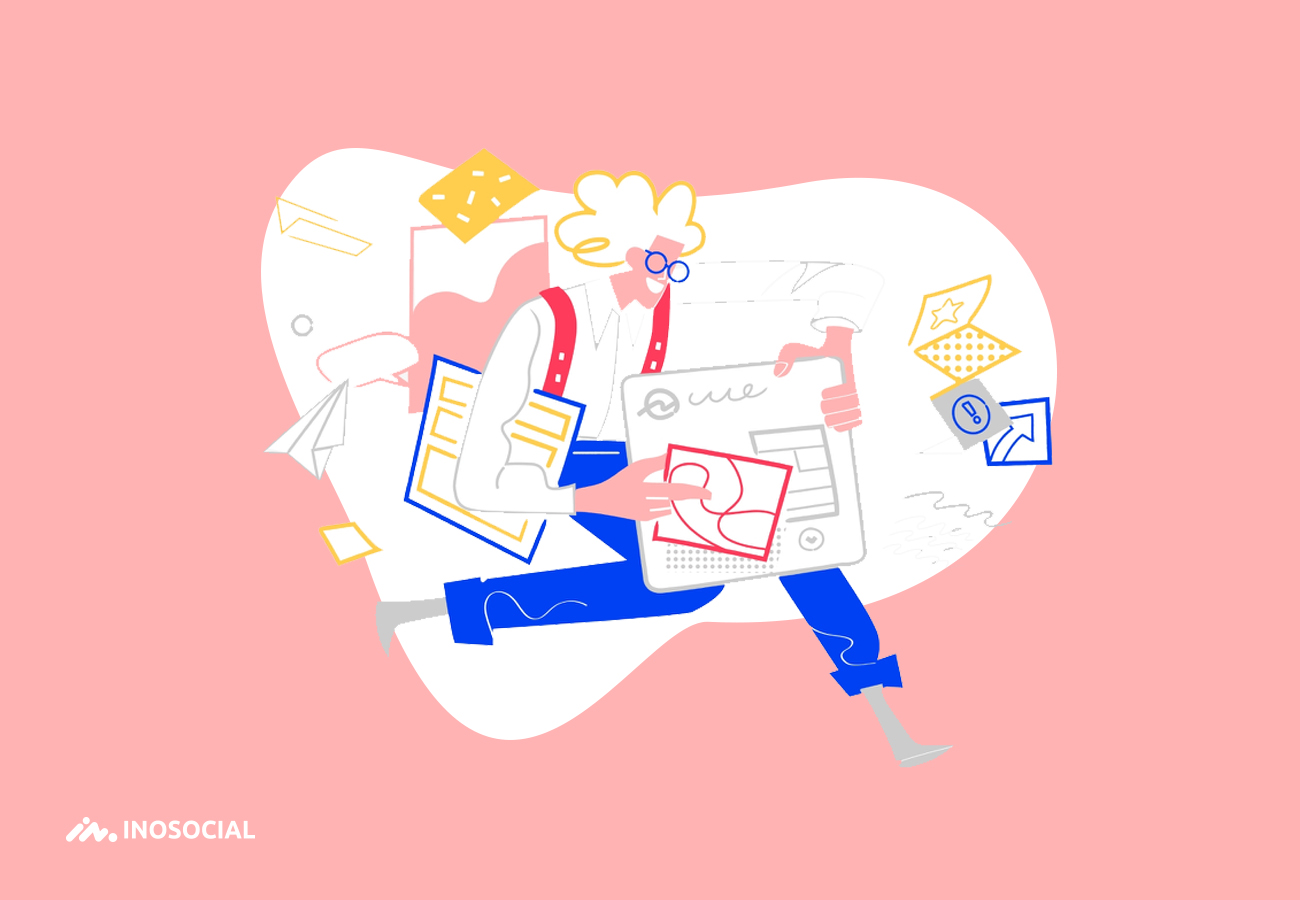Instagram stories are one of the most used and best parts of this social network, but sometimes you want to repost some stories and you do not know the method, so join us to see the best ways to post Instagram stories.
Instagram stories, unlike the posts of this social network, remain only 24 hours and see as user profile icons from the stories section at the top. Creating and posting a good story throughout the day is very important for your page, so you need to look for compelling stories and relevant content. Sometimes you see a story from another page, which is very interesting and you want to send it as a story and post it on your page, but how its work?
How to repost the Instagram story
How to repost Instagram story or send someone else’s story directly in your story and post section. First of all, we need to point out a few things. you need to see if the person you want to send or repost the story has permission to share its story or not, or if he/she wants the story share again it’s ok.
Second, some people have personal profile pages that generally do not allow their stories or posts share at all, so the method is different.
In general, to report an Instagram story, there must be two items in the application itself
- First, the person’s profile page must be public
- Second, your profile must be tagged in the story
If these two items are in the story, you can repost the story directly through the Instagram application. This means that when you see a story, you have an option to share the story in yours. So if you want to put another person’s story on your page you have to ask them to tag your account in the story, which of course they do not do much, so we have to use other methods.
How to repost Instagram story when you didn’t tag on
Here are some ways in which you can repost them without breaking the rules. Of course, this method requires a few third-party applications and websites and is used for cases where you want to use very interesting stories from popular pages.
Inflact
The first website we introduce to report Instagram stories is the inflact website, which is one of the best tools for managing and sharing posts and stories on Instagram. You can use this to download the stories of a user profile from the beginning, even if they did not mention you, then put the story in question as a post and story on your page. To do this, first, enter the website of inflact and then go to the tools section and download the story. From here you can enter your desired user profile to prepare a story for download. Of course, there is a point here that you can not download the stories of an Instagram private page.
Toolzu
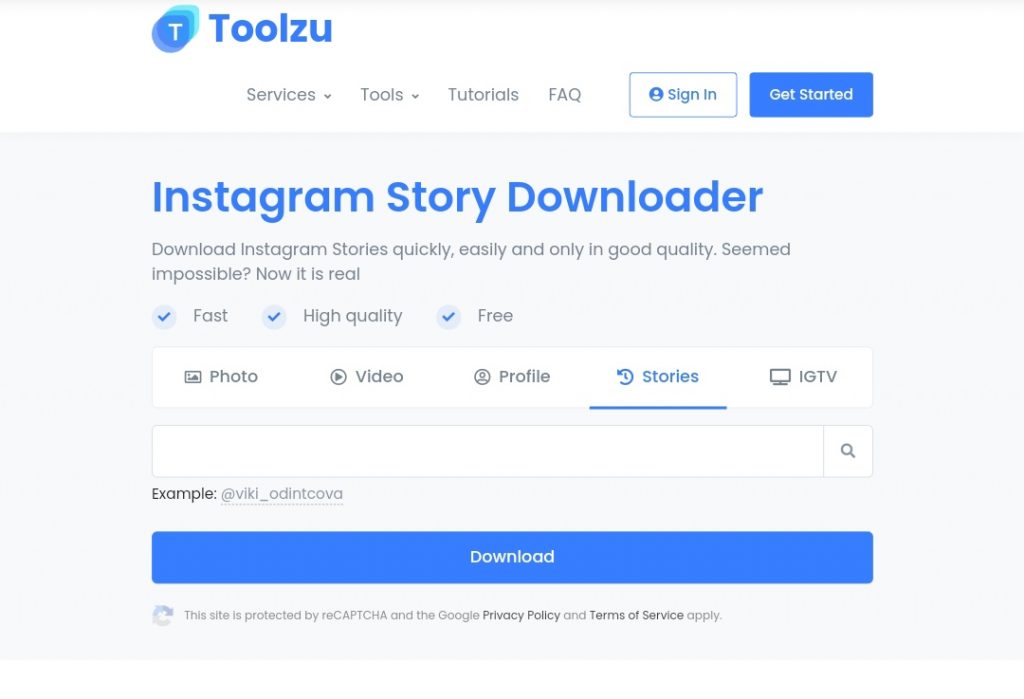
Another tool for reposting Instagram story is the Toolzu website, which has many features, including downloading IGTV video and story posts along with reposting them. A very simple way to enter the Tools website from the beginning. You go to and select the download section of the story. In the user box, you can enter your Instagram username and download the stories one after the other. One of the advantages of this web application is that you can download story highlights. Also, this program is completely free and provides you with the best quality stories.
Saveinsta
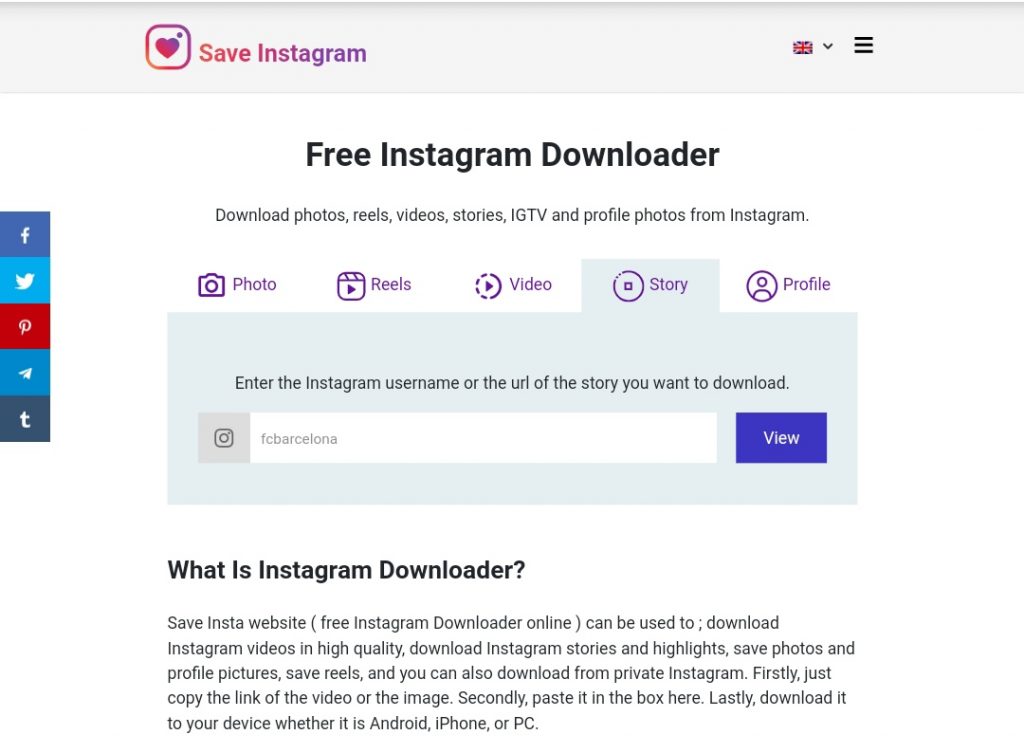
SaveInsta tool, just like the other two tools, allows you to download and repost Instagram stories. One of the unique features of this application is also downloading all the contents of an Instagram profile, which will be available from the web section of the application.
To repost the story on Instagram, first, enter the saveinsta website and select the story section, then you can enter your profile name from the box to put the active stories in front of you.
Storysaver
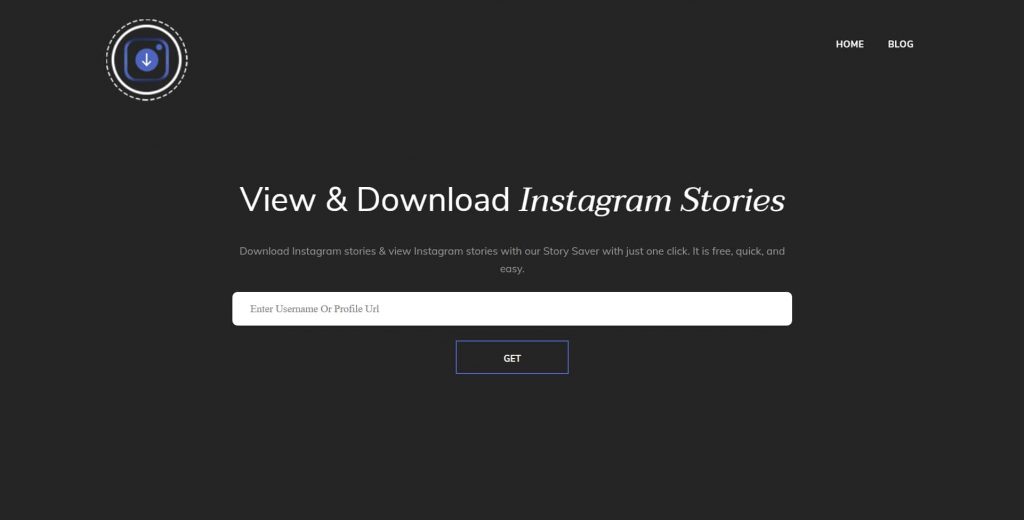
One of the most powerful tools used to report and download Instagram stories can be mentioned StorySaver. If you can not download the story you want on the tool mentioned above, you can certainly do so on the Story Save website. The speed of data retrieval on the website is very high and the error rate is as low as possible.
This tool is only used to download Instagram stories and post them. You can even use it to download the highlights of the story page. Also, the capabilities of this program include its multi-platform and use in different operating systems.
Instagram repost private stories
None of the ways we mentioned above allows you to download or repost the stories of a personal page on Instagram. So we want to introduce a way now that you can also download private or personal stories on Instagram.
To do this, first, download the xrecorder application and click on it Install your phone. Then, by opening it, enter the story of the person in question and activate the screen capture button. When the story is over, you can click the Stop Screen button. We simply filmed from the screen and were able to download the story of a private page on Instagram.
Conclusion
Always keep in mind that reposting Instagram stories from personal pages is not a good idea and try to do more than public pages. Try all of the above methods and choose the one that works best for you. Have you ever reposted an Instagram story? Leave your comments with us.