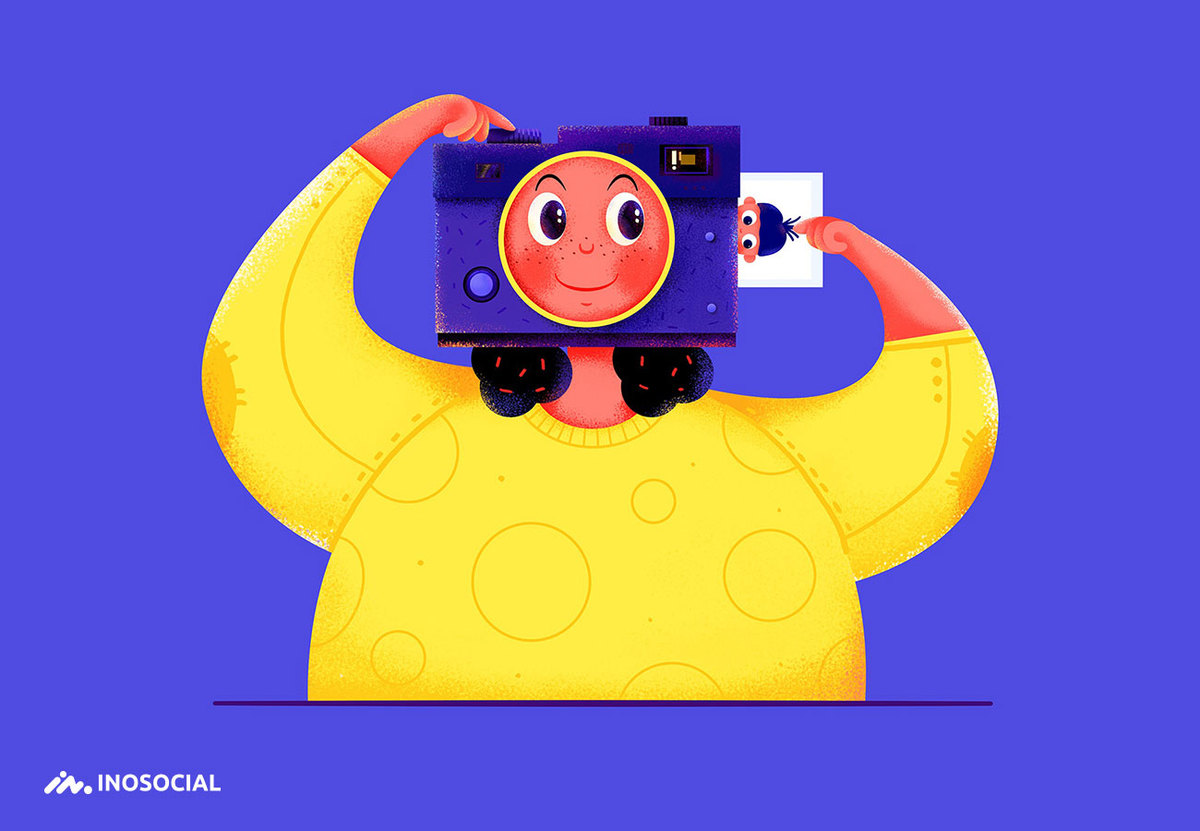In today’s social media world, TikTok is one of the hottest ones. Besides Instagram and Facebook content, you can see Tiktok videos anywhere on the web.
TikTok unites the powers of programs like Instagram, YouTube app into something unique. Millions of short videos from comedy to musicals, politics to animals, and everything makes this app popular among a wide range of society.
Each day, millions of people spend their time involved in following TikTok videos online. But how to download and keep a TikTok video is the question of many users.
In this text, I will mention some ways to save a lot of their favorite videos.
How to download any TikTok video using only your phone:
- First, you have to copy your favorite video link.
- Then Paste it in the Kapwing Studio
- Process & Download
Copy your favorite video Link.
If you need to download a video from TikTok and the user disabled downloads, it might seem more difficult, but I will show you how to do it. You have to copy the URL of the TikTok video. Then click on the “Copy Link” option, now you have the link to your clipboard.
Pay attention you need to open the TikTok video on your system to make the correct link.
Paste Link in Kapwing Studio
Now, start your internet browser and search Kapwing.com, then touch to start editing. Now, make a double tap in the URL field and tap Paste, then it will upload to the Studio.
Process & Download
Then you can make all the edits you desire and click the red “Export Video” switch on the top right-hand side, then Kapwing is automatically processing your video.
When you do all, it’s time to hold “Download.”
The Best TikTok Video Downloaders
Regrettably, all these third-party app downloaders are essentially for Android users. But there are websites that you can use and download. Also, you can work with the built-in downloader within TikTok if you want.
Use TikTok’s Downloader
There is a download choice in TikTok that allows you to download your favorite videos to your phone, but it will put a watermark. But sometimes, you need to download it for post-editing or apply it in your montage, so this option is not ideal.
- Choose the video you need to download in the TikTok app.
- Tap on Share, and then choose Save Video. Then you will have the video in your camera roll.
Use Instagram to Download TikTok videos.
Sometimes, because of some reasons, such as users that block other users from downloading their videos, TikTok’s video downloader does not work. If you tap Share and you do not see the save icon means the uploader disabled downloads.
Here, you can use the Instagram app connected to your phone.
- Start the video in TikTok and choose Share.
- Choose the Instagram Stories figure and wait until the app saves the video to Instagram.
- Pick the Download icon on Instagram, and it will save to your camera roll.
Video Downloader for TikTok
There is a Video Downloader For Social Media app on the Google Play Store that you can use for Android apps and download your favorite videos. This is a free app with more than a million installs around the world. There is a point that it can remove the watermark on videos, so it causes it to be one of the best TikTok video downloaders. This point is essential for those who need to make a montage or apply the video in your creation.
Musically Down
I assured you this method is a helpful method for iPhone users. MusicallyDown is a website that you can use as the many YouTube video downloaders, this time for TikTok. You need to copy the video URL from TikTok, then paste it to the middlebox. Tap the Download key and continue. While it’s a free method, it seems to work most of the time.
Conclusion:
Today, TikTok is a popular app around all groups of people. While they can easily watch the short videos online, it might be a question for many of them how they can download and save them. Here, I mentioned some useful ways to download and save TikTok videos in your camera rolls.