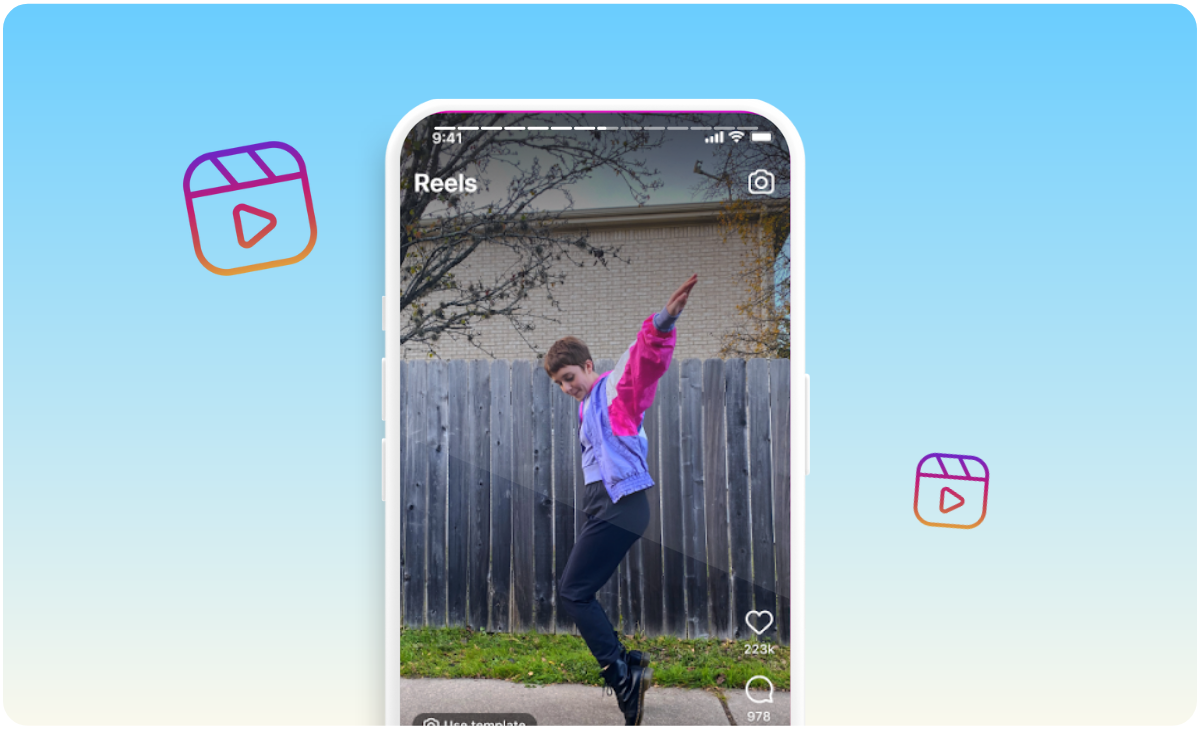Instagram reels are the fastest-growing feature of Instagram. Reels are surpassing all other IG features in popularity. According to research, an average Instagram user also spends a minimum of 30 minutes daily scrolling through different IG reels. However, it puts plenty of pressure on content creators to keep making quality content.
Content creators need to post it regularly to enhance their reach and keep their followers hooked on their page. If you are a content creator looking for a way to schedule your content in this busy marathon of life, don’t worry; I have some good news. We will explore scheduling Instagram reels to get more views in this guide.
Why Do We Need to Schedule Instagram Reels?
Scheduling Instagram reels helps you drive more engagement from your audience to your content. It enables you to keep posting reels with consistency and get more views. You can use Instagram Reels Saver to save Insta reels of the latest trends in the world. You can create IG reels on trending audios, publish them in your leisure time, and schedule them for posting later, even when you’re busy. It helps you attract new followers faster and enhance your reach by scheduling your posts.
Pros of Scheduling Instagram Reels
Scheduling your reels is a secret hack of pro content creators that not everybody knows. However, the following are some reasons that will convince you to use this great feature of Instagram.
- Planning and scheduling your reels keep you ahead of time and show your strategic, professional, and creative nature.
- It gives you a chance to get intentional with your content. Well-planned content can take you to new heights of reach and higher engagement.
- Consistency is the key to growing your popularity on social media. Scheduling your reels helps you be consistent, no matter your busy schedule.
- You should schedule your reels according to your followers’ most active times. It enhances the chances of your content getting more views and going viral.
- If you have a business page for a brand’s product, scheduling reels according to the launch date can generate more revenue.
- According to research, 88% of people buy a product after watching video content about their brand or product. So, it can help you get more sales and earn more profit.
Steps to Schedule Instagram Reels Within the App
It doesn’t leave a good impact on your followers if you post so many reels at once or post IG reels on certain days and stay inactive on others. So, I have a solution for you in this step-by-step guide. I will help you learn how to schedule your reels beforehand and stay consistent to get more views. Follow these steps to schedule your Insta reels without using any third-party app.
- Open Instagram and Select a Reel/Post
Open your Instagram app, tap the “+” icon, and select the post category you desire to schedule, like a reel or post. Tap the “Next” button.
- Click Advance Settings
Just make sure you have a business page with a professional dashboard available. You can include captions, cover images, hashtags, and tag your friends. Now click on the advanced settings to start scheduling.
- Choose Schedule Option
You can tap on the schedule reel option by clicking on the schedule option from the menu. A pop-up will appear and ask you to adjust the time and date of your scheduled reel for the next 75 days according to your preference.
- Navigate Back and Confirm Scheduling
Click on the back arrow in your top left corner after confirming your timing and date, and confirm your scheduling.
Final Thoughts
Instagram reels certainly give you better audience engagement in any type of tutorial and funny memes, being short video content. However, it is hard to stay consistent in this fast-running world, but consistency helps you get more views. As previously said, by using this Spanish Instagram reel downloader for downloading Mexico’s latest trends you can engage more audience. So, if you are a content creator, you can also try scheduling Instagram reels to get more views on them. I have covered all the essential aspects of scheduling posts in this guide for your help.