Facebook has also added a new feature called Reels that lets users make and share short videos on the site. Reels on apps like TikTok and Instagram are becoming more and more popular. Facebook has now joined the trend to give its users a fun and interesting way to express themselves. We will show you how to make a reel on Facebook, from making the video to sharing it with your friends and fans.
Facebook Reels: A Beginner’s Guide
Facebook Reels are short videos that are typically between 15 and 60 seconds in length. They are designed to be creative and entertaining, allowing users to showcase their talents, share funny moments, or simply express themselves in a concise and engaging format. Like TikTok and Instagram Reels, Facebook Reels can be improved with music, effects, filters, and text overlays to make them look better and be more interesting to watch.
How to Make a Reel on Facebook?
The following straightforward actions are required in order to create a Facebook Reel:
Launch the Facebook App
Start by opening the Facebook app on your mobile device. Ensure that you have the latest version of the app installed to access the Reels feature.
Access the Reels Tab
Once you are on the Facebook app, locate the camera icon in the top-left corner of your screen and tap on it. This will take you to the Facebook camera interface. Next, tap on the Reels option, which is located at the bottom of the screen. This will switch your camera mode to Reels.
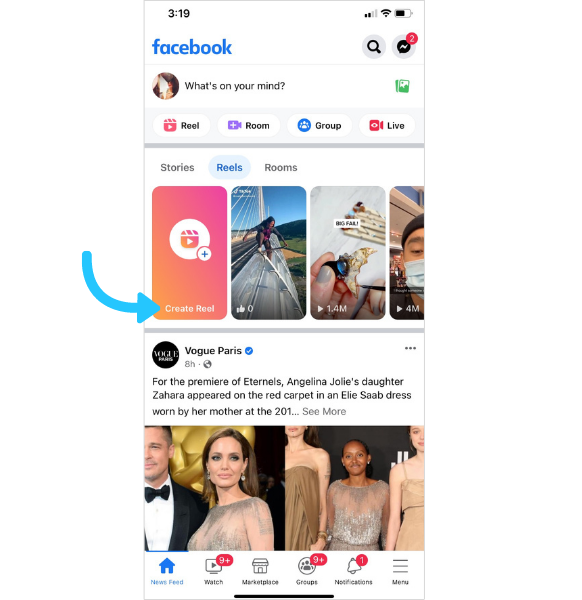
Choose Your Content
Now that you are in the Reels mode, you can choose whether to capture new footage or select videos and photos from your camera roll. If you choose to capture new footage, you can use the various tools and features available to enhance your video.
Record and Edit Your Reel
When you are ready to start recording your Reel, tap on the Record button. You can record multiple short clips to create a seamless and engaging video. While recording, you can experiment with different effects, filters, and audio options to make your Reel more visually appealing and entertaining.
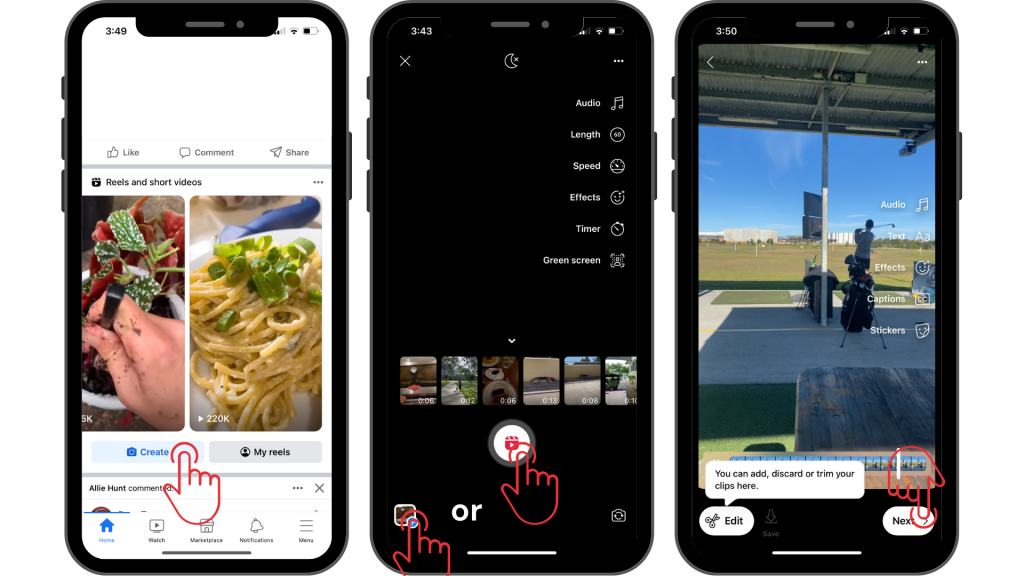
Add the Finishing Touches
Once you have finished recording your Reel, you can further enhance it by adding text overlays, stickers, or additional audio. You can also adjust the speed of your video or apply filters to give it a unique look. Take your time to explore the editing options available and make your Reel truly stand out.
Share Your Reel
After you have perfected your Reel, it’s time to share it with your friends and followers. Tap on the Next button to proceed to the sharing options. Here, you can add a caption, tag friends, and choose the audience who can view your Reel. You can select from options such as Public, Friends, Friends except…, or Only me, depending on your preferences.
Post Your Reel
Once you have customized the sharing settings, tap on the Share Reel button to post your video. Your Reel will now be visible on your Facebook feed and can be enjoyed by your friends and followers.
The Best Ways to Make Facebook Reels
Now that you know how to make a Reel on Facebook, let’s explore some best practices to make your videos more engaging and increase their reach:
Be Authentic and Creative
When creating a Facebook Reel, it’s important to let your authentic self shine through. Be creative and showcase your unique talents, skills, or interests. Think outside the box and experiment with different ideas to create captivating and original content.
Keep it Short and Sweet
Facebook Reels are designed to be short and concise, so make sure to keep your videos within the recommended time frame of 15 to 60 seconds. This allows viewers to consume your content quickly and increases the chances of them watching it in its entirety.
Use Captivating Visuals and Effects
To grab the attention of your audience, incorporate visually appealing elements into your Reels. Experiment with filters, effects, and transitions to make your videos more dynamic and engaging. This will help your content stand out and leave a lasting impression on viewers.

Choose the Right Music
Music can greatly enhance the mood and impact of your Reel. Facebook provides a library of licensed songs that you can choose from to add background music to your videos. Select a track that complements the theme or message of your Reel to create a more immersive and enjoyable viewing experience.
Optimize Your Captions and Descriptions
When posting your Reels on Facebook, take the time to craft compelling captions and descriptions. Use relevant hashtags to increase the discoverability of your content and ensure that your captions provide context or add value to the video. This will encourage viewers to engage with your Reel and leave comments or likes.
Engage with Your Audience
Building a community around your Reels is essential for long-term success. Respond to comments, engage with your viewers, and consider collaborating with other creators to expand your reach. Encourage viewers to share your Reels with their friends and engage in meaningful conversations around your content.
Analyze and Iterate
Pay attention to the performance of your Reels and analyze the engagement metrics, such as views, likes, comments, and shares. This data will help you understand what resonates with your audience and allow you to iterate and improve your content over time. Experiment with different styles, themes, and formats to find the ones that generate the most positive response.
Also Read: How to Unlink Facebook from Instagram? (Fastest Methods)
In Summary
The Facebook Reels feature is fun because it lets users make and share short videos that keep people interested. You can start making interesting Reels on Facebook by following this guide. To build a strong community around your products, remember to be real, try out different features, and interact with your audience.










