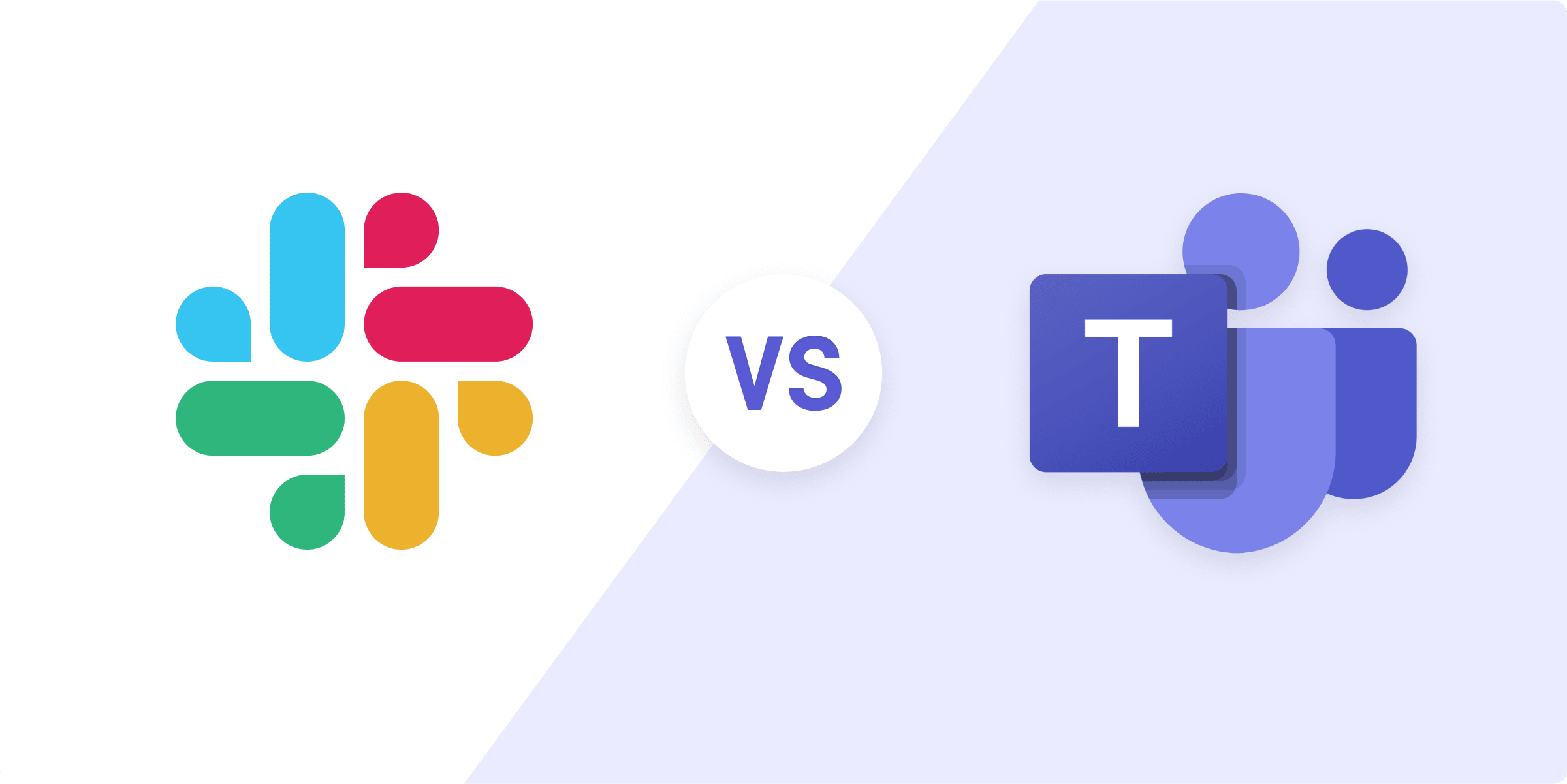We all know it’s important for teams to be able to communicate and work together well. This is where Microsoft Teams and Slack come in handy. They have changed the way teams work together by making it easier to share files, communicate, and handle projects. However, many people find it hard to choose between Slack and Teams. This in-depth comparison of Slack vs Teams aims to shed light on their features, price, user interface, and other important aspects so that you can make a wise choice.
Slack vs Teams: Going into Detail About Features
Let’s take a detailed look at the features offered by Slack and Teams to see how they stack up against each other.
Team Communication Features: Chat, Video Conferencing, and More
Slack and Microsoft Teams are both renowned for their extensive team communication features, catering to the diverse needs of modern workplaces. They provide essential communication tools such as messaging, @mentions, notifications, emojis, chat formatting, as well as seamless image and file sharing options. Additionally, both platforms support the exchange of video and audio clip messages, enhancing the communication experience further.
While Slack shines in its exceptional team chat functionality, offering a streamlined and intuitive interface for text-based communication, Microsoft Teams stands out for its exceptional video conferencing capabilities.
Teams enables seamless virtual meetings, webinars, and remote collaboration through its robust video conferencing features, making it a preferred choice for teams requiring extensive video communication tools.
Workspace and Collaboration Tools
Slack’s Canvas tool, which came out in 2023 and gave users a flexible text and media editor for easy teamwork, changed the way people worked together. Microsoft Teams, on the other hand, used the powerful features of the Office 365 suite to create a wide range of tools for working together. These include editing documents in real time and using an interactive whiteboard, which lets teams work together effectively and quickly in a variety of work situations.
File Sharing and Management
Software like Slack and Microsoft Teams both offer cloud storage to make it easier for teams to organize and share files. Microsoft Teams, on the other hand, has a bigger storage volume than Slack, so users can store more data without running out of space.
Teams’ ability to work with OneDrive and SharePoint also makes it much better at managing and sharing files. The advanced features of these Microsoft services can help users organize, work together on, and share files more effectively in the Teams environment. This integration not only makes managing files easier, but it also makes sure that users who are used to the Microsoft environment have a smooth experience.
Workflow Management and Automations
Both Slack and Microsoft Teams focus on increasing efficiency by offering workflow automation features that are meant to cut down on the time spent on doing the same things over and over again.
With Slack’s Workflow Builder, users can make workflows that are specific to their needs. This speeds up processes and makes routine jobs within the platform easier to do automatically. On the other hand, Microsoft Teams works with Power Automate, a powerful automation tool that lets users set up automated processes in a number of Microsoft and third-party apps without any problems.
Users can improve their efficiency, cut down on manual work, and focus on more strategic tasks by using these automation features. This will eventually lead to better teamwork and productivity.
Slack vs Teams: The Main Differences
At their core, Slack and Teams are both business messaging apps that foster collaboration. However, their focus diverges significantly. Slack is a standalone chat-based collaboration tool, known for its impressive communication capabilities. Conversely, Teams is a comprehensive suite, offering chat, video conferencing, and integrated document management. It is a part of the larger Microsoft 365 ecosystem, making it a more holistic digital workspace tool.
The Popularity Contest
Popularity can be a good indicator of an app’s efficiency and user satisfaction. As of 2024, Microsoft Teams has witnessed a significant surge in daily active users, increasing from 75 million in 2020 to a staggering 270 million. On the other hand, Slack reported 10 million daily active users in 2019, but has not updated this figure since then. Hence, when it comes to popularity, Teams seems to have a formidable edge.
Pricing
Price is a significant factor when considering SaaS products as the cost usually scales with the number of users. Teams offer a better value option for larger companies with its $4/user plan, which includes video conferencing and a work calendar. On the other hand, Slack’s free plan is more suitable for businesses that mainly engage in text-based collaboration.
Customer Support
Both Slack and Teams offer robust self-service support options and personal assistance through support tickets. However, Lark, another digital workspace tool, offers 24/7 online customer support to all plans, making it a strong contender in the customer support arena.
Ease of Use
How easy it is to use is a big part of why people choose to use software options. The layout of Slack is famous for being simple and easy to use. It was made to make communication and teamwork easier. For new users, though, Slack’s large number of features and functions may seem overwhelming at first, and it will take some time to get good at it.
Microsoft Teams, on the other hand, has a slightly higher learning curve because it has so many tools and features. Sometimes it takes new users a little longer to get used to the platform, but after a few days of regular use, Teams’ layout becomes more comfortable and easy to use. Once users get past the initial learning curve, they can use Teams’ powerful features to improve how well their teams work together and get things done.
Security and Compliance
For the safety of sensitive data and user privacy, security is the most important thing in any collaboration tool. Both Slack and Microsoft Teams put security first by including important features like two-factor authentication and single sign-on that make user accounts safer and stop people from getting in without permission.
Teams does stand out, though, because it works seamlessly with the rest of the Microsoft 365 suite. This makes its security system much stronger. With this integration, Teams can use the advanced security features of Microsoft’s environment.
This gives users a more complete and reliable security system. Teams gives users extra safety and peace of mind when they work together and share information within the platform by using the built-in security features of the Microsoft 365 suite.
User Opinions
Reviews from real users are very helpful for figuring out what a product does well and what it could do better. They show potential buyers what real users have experienced with the product. Overall, users have given Slack and Microsoft Teams good scores, which shows that they work well for helping teams work together and talk to each other.
Both systems get a lot of praise, but some users have pointed out specific ways they could be better. One worry that Slack users have is that they might get too many notifications, which can get in the way of work and make people less productive if they are not controlled well. On the other hand, Microsoft Teams is known for being hard to learn at first. Some users find it hard to find their way around the platform’s many features and functions at first.
Both Slack and Teams can keep improving their services and give their wide range of users a more personalized and user-centered experience by listening to what their users have to say and fixing problems.
Making the Right Choice
Your choice between Slack and Teams should depend on your company’s unique needs and preferences. If your company relies heavily on Microsoft products, Teams would be the better choice. If your team prefers text-based collaboration and uses a mix of third-party apps, then Slack might be more suitable.
In Summary
Teams and Slack are both great tools for communicating and working together. But the choice between the two should depend on the goals, communication style, and tech stack of your team. Remember that the main goal is to boost output and make the workplace a good place to be. So, pick the tool that works best with your team’s process and makes your business run more smoothly.