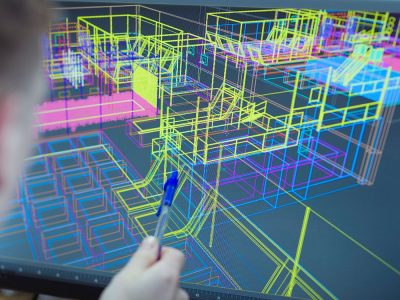Have you ever wanted to unlock achievements on Steam but didn’t know where to start? Or, have you wanted to track your progress when playing games on Steam? Look no further than Steam Achievement Manager! In this blog article, you’ll learn all there is to know about using this software: what it can do and how to use it. Let’s get started!
What Is Steam Achievement Manager?
Steam Achievement Manager is a program that allows you to unlock achievements in games on the Steam platform. This can be useful for a number of reasons, including helping you to complete a game that you are stuck on, or simply giving you a boost in a game that you are struggling with.
There are a few things to keep in mind when using Steam Achievement Manager.
- Firstly, not all games on the Steam platform have achievements that can be unlocked.
- Secondly, some achievements can only be unlocked by playing the game in a certain way, so it is important to read up on how to unlock an achievement before trying to do so.
- Finally, some achievements cannot be unlocked until specific requirements have been met within the game itself.
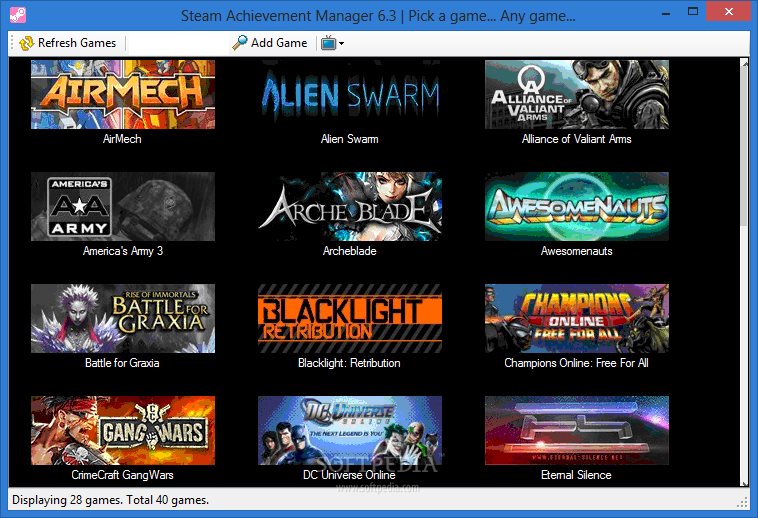
What does Steam achievement manager do?
Steam Achievement Manager is a program that allows you to unlock achievements in Steam games. It can be used to unlock achievements that are normally difficult to unlock, or to simply boost your Steam score.
Once you have selected the achievements that you want to unlock, all you need to do is click on the “Unlock Achievements” button and the Achievements will be automatically unlocked for you. It’s as simple as that! You can then quit the program and restart your game to see the newly unlocked achievement(s).
How to use Steam Achievement Manager?
To use Steam Achievement Manager, you first need to download and install the program. Once it is installed, you will need to launch the program and log in with your Steam account credentials. Once you are logged in, you will see a list of all of the steam games that you have played. You can then select the game that you want to unlock achievements in and select which achievements you would like to unlock.
- How to track your progress on a particular achievement?
Once you are signed in, you will be able to view all of your available achievements. To track your progress on a particular achievement, simply click on the “Track Progress” button next to the achievement.
- How to compare your progress with another Steam user?
If you want to compare your progress with another Steam user, click on the “Compare Progress” button. This will bring up a comparison chart that shows how far along you are compared to the other person. You can also use this feature to see how many people have unlocked a particular achievement.
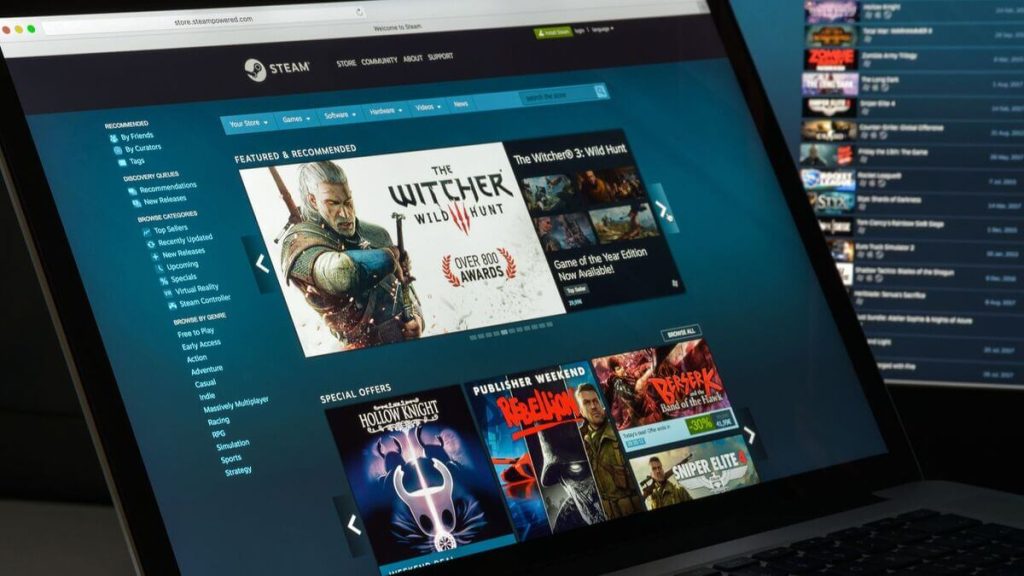
Can I get banned for using steam achievement manager?
Yes, you can get banned for using Steam Achievement Manager. The Achievement Manager is a third-party program that allows you to unlock achievements on Steam games that you have not earned through normal gameplay. This is considered cheating by Valve, and if you are caught using it, you could be banned from playing any games on Steam.
Valve does not condone the use of any third-party software that modifies their games. However, the ban risk is relatively low as long as you are careful about which achievements you are trying to unlock. If you try to unlock too many achievements at once or if you use the software to cheat in online games, then you will most likely get caught and banned.
FAQ
- Is Steam achievement Manager Safe?
Yes, Steam Achievement Manager is safe. It is a third-party program that allows you to manage your achievements and Statistics on Steam. You can use it to track your progress, set goals, and compare your achievement stats with friends.
- Can Steam achievement Manager remove achievements?
The short answer is no. The Steam Achievement Manager cannot remove achievements from your account.
- Steam Achievement Manager not working
If you’re having trouble getting Steam Achievement Manager to work, there are a few things you can try. First, make sure that your firewall is not blocking access to the program. You can also try running the program as an administrator. If that doesn’t work, try reinstalling the program.
Still having trouble? Try these troubleshooting tips:
- Make sure you have the latest version of Steam installed
- Make sure you have the latest version of .NET Framework installed
- Try running the program in compatibility mode for Windows XP or Vista
- If you’re using an antivirus program, add an exception for Achievement Manager
- Make sure you have enough space on your hard drive for Steam Achievement Manager to create temporary files