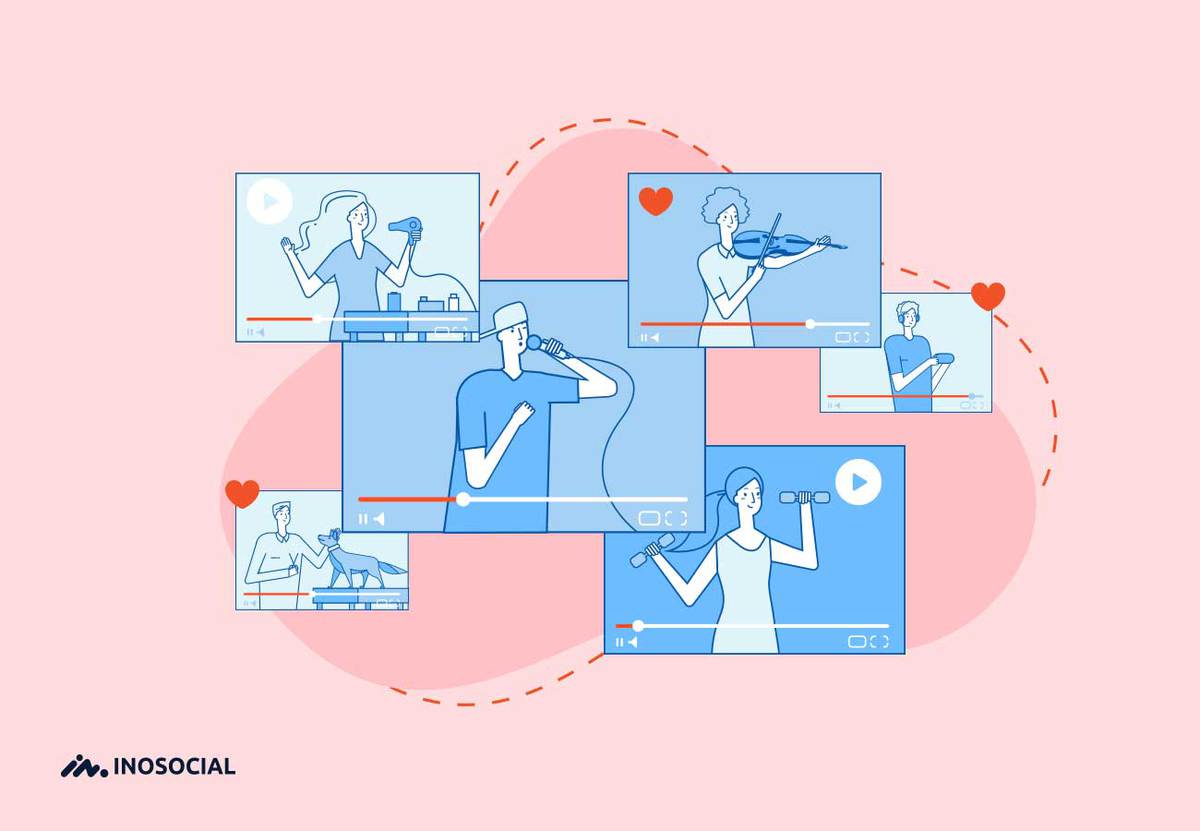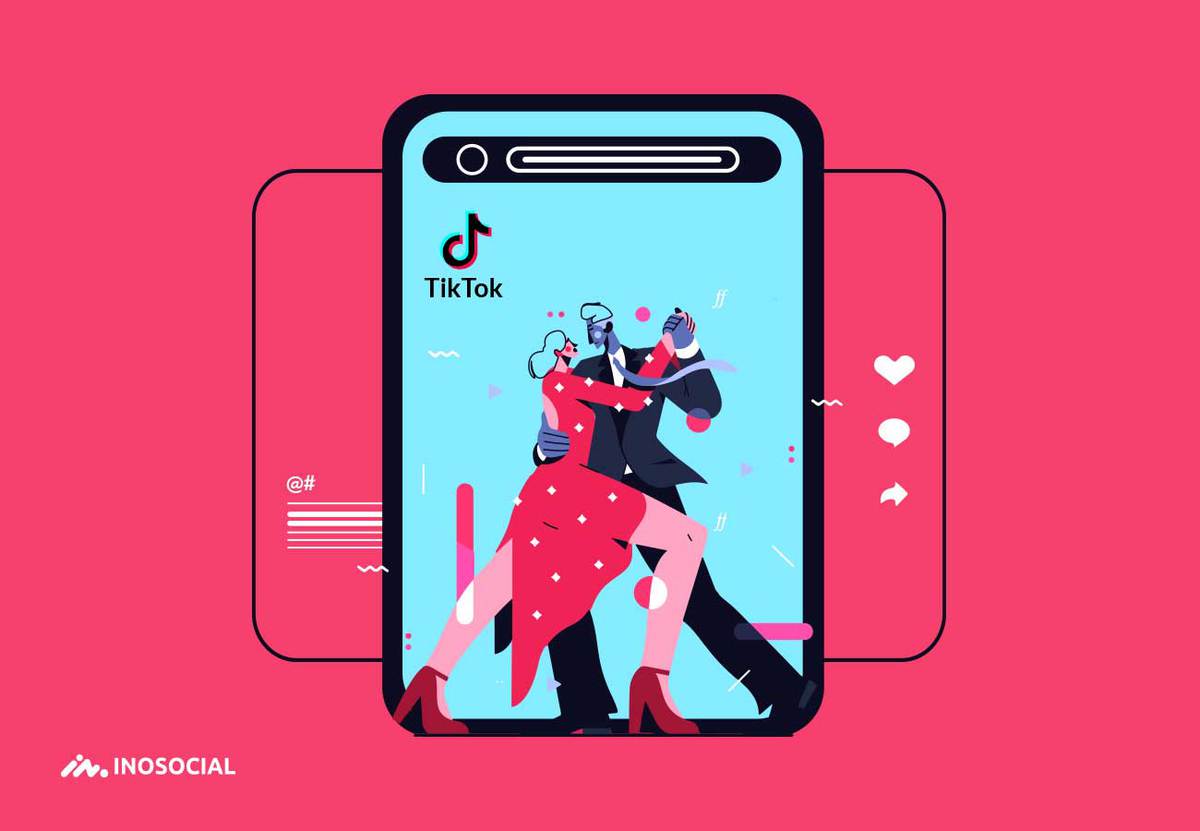As a Facebook user, you might be curious to know who has viewed your Facebook profile. In this blog, I would mention all the possible ways, but you can rarely catch your Facebook visitor‘s name.
I was sometimes curious to find out who is spying on my Facebook profile, and I started to search for all the possible ways or any recommendations across the web. I finally came to a list that I would mention bellow and my conclusion on how to see who has viewed my Facebook profile at the end of this article.
Can I see who viewed my Facebook?
As I have seen on many platforms like Quora, the most asked question about Facebook profile viewing is how users can find the name of visitors to their profile. It could have lots of reasons, and it may even help you to grow your Facebook profile faster.
Knowing who has viewed your Facebook account is one way to guess how Facebook suggestion might work, and you can change the audience of your profile. Though Facebook itself has announced that you cannot see who has viewed the profile using Facebook profile viewer but there are still some coding-ways to find out the address of visitors.
Although I recommend another platform like LinkedIn in which you can easily find out about the profile views or who has searched your name. if anyone searches your name on the internet and they open your LinkedIn profile, you can see their profile through the platform easily. LinkedIn would notify you about profile visitors.
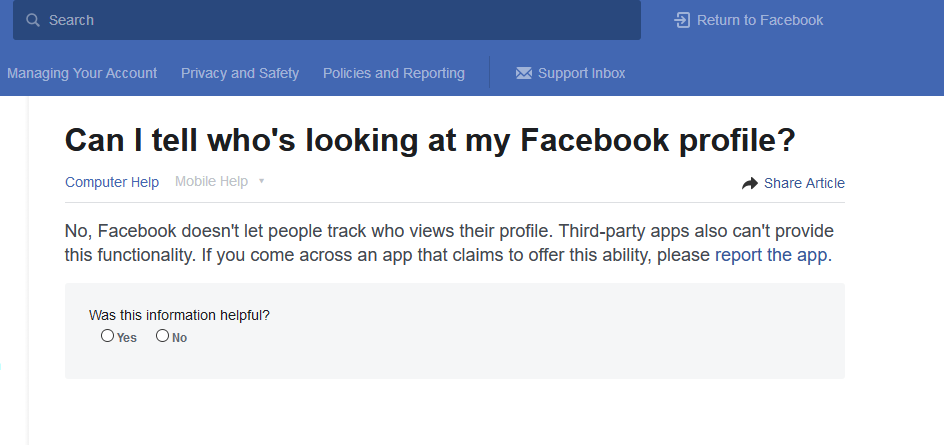
Who viewed your Facebook profile?
There are four methods to check Facebook visitors, which I explain here:
Method # 1: social profile extension page
Type social profile chrome extension on Google. There is one extension that helps you to find out your Facebook visitors. To use this way:
- click on three-dot icon on top right of Chrome browser
- Scroll down to see “More Tools”
- Find extensions from the menu.
- Search for social profile view notification.
- Choose “Add to Chrome” and click on “Add extension.”
- Login to your Facebook profile and click on your profile picture to enter your profile
- You must see the visitors added on the menu.
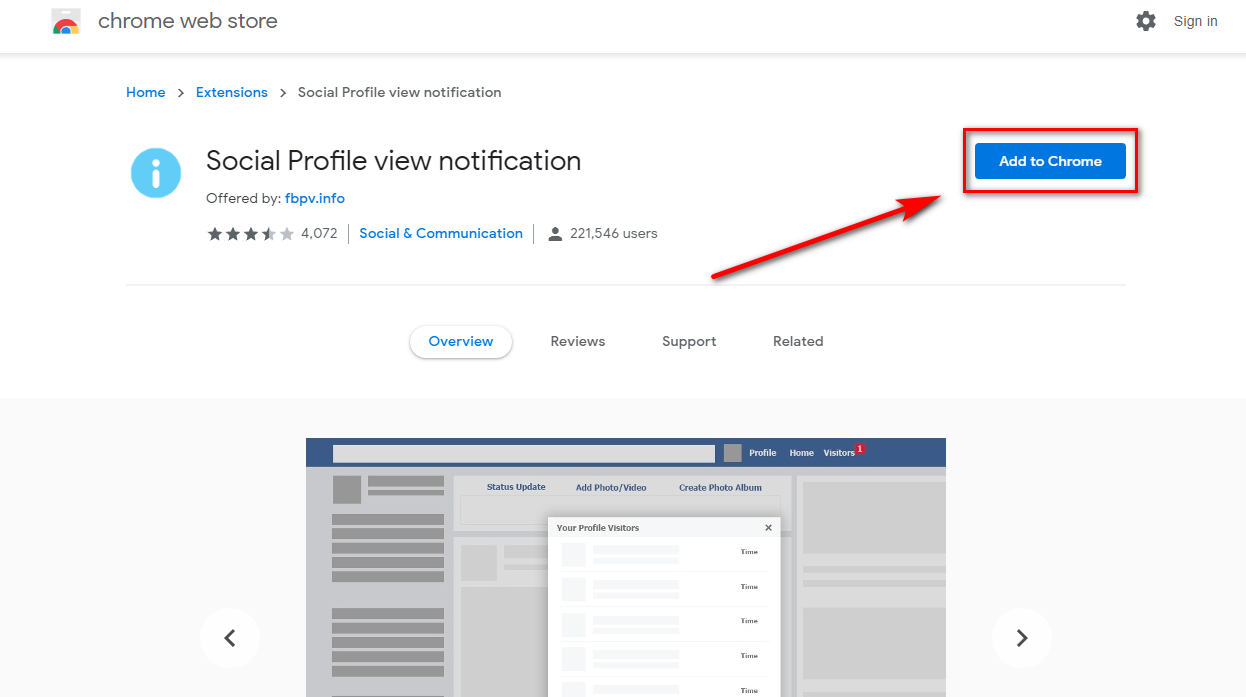
Method #2: Viewing the page source of your FB profile
This way is the easiest that not all users are aware of. you will find the ID of Facebook visitors through a browser (if there is any).
- Using “initialchatfriendslist”
You can use the source of your page with different codes to see visitors; the first one is to use “Initialchatfriendslist.” Go over the steps below:
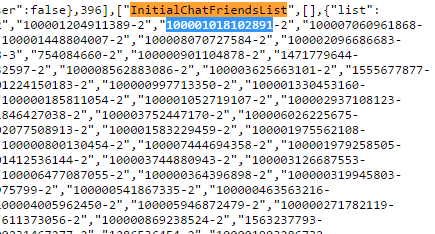
- Login to your FB account
- Go to your profile (by clicking your profile picture)
- Then right-click and find the view source (you can access this section by developer tools on mac too).
- Press CTRL+Fto open the search bar.
- Find the “initialchatfriendslist”
Now, it redirects you to a Section of the page source that you can see lots of numbers between “initialchatfriendslist “. These are the IDs of the people who viewed your profile the most.
Tip: Google chrome is most handy for this method
- Using “Visitors”
Another way is to see the ID number of visitors by finding the word match “initialchatfriendslist.” and see the list of ID but it might be challenging to know which ID belongs to which visitors.
Method # 3: Facebook profile viewer app (not recommended)
There are many tools available on the internet, but I am not sure if I can provide you the service you need. Viewing Facebook profile is not as easy as they promise in their advertising. So, it is better not to look for this way, better you use the two methods that I mentioned above.
Sum up
I hope you can finally get some clue about how to see Facebook profile viewers or visitors. Comment below and share your experience with me.