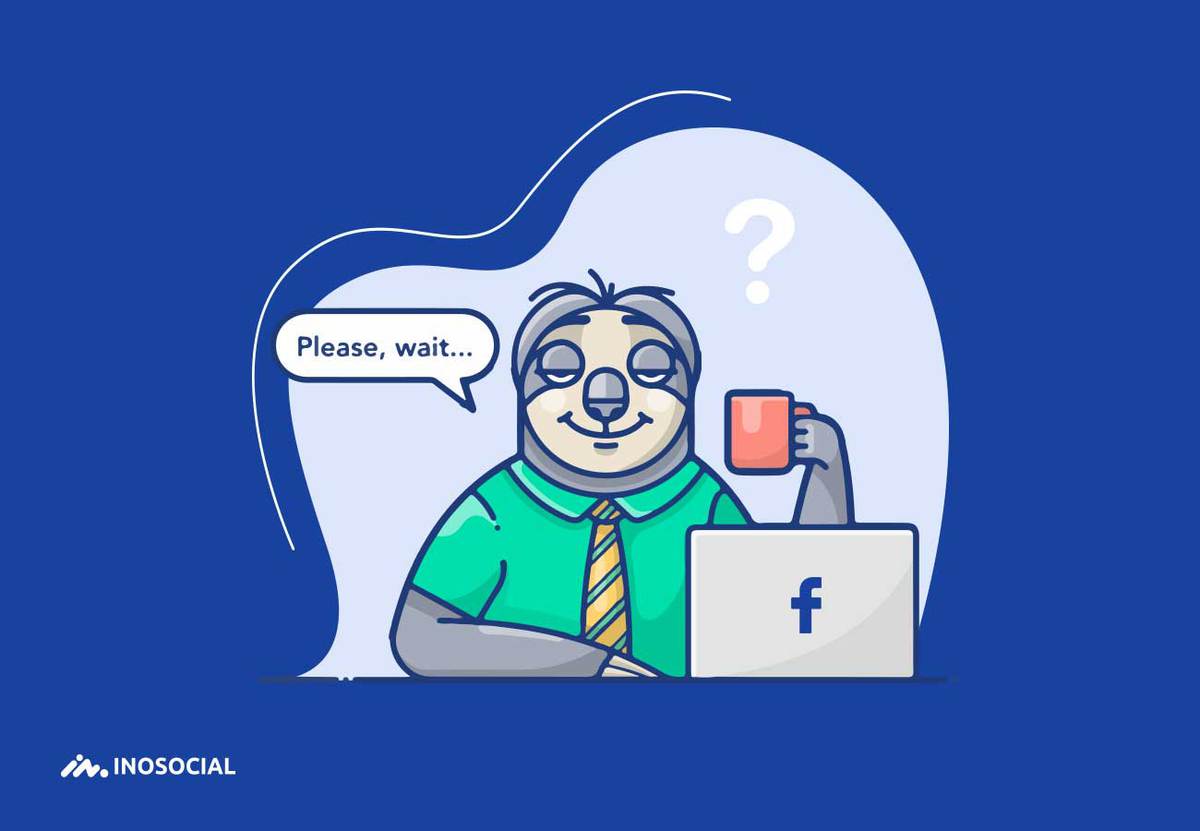Facebook, like all other applications, might face issues such as being down, loading slow crashing, and any other errors, but to be honest, Facebook has been doing poorly in 2020.
Facebook is so slow these days, and that is why its user is complaining about nowadays. Users say Facebook has been loading very slow and is facing lots of bugs recently. As a Facebook user, you need to know what the reasons for this issue are and how to fix Facebook loading slowly, and that’s why I am here, and I’ve gathered all the required information you need to know regarding Facebook being slow.
Why is Facebook so slow recently?
There are many reasons why Facebook is loading slowly these days and in 2020. Before looking for solutions to solve this issue, you first need to know the reasons which make Facebook act slow.
The reason why Facebook is loading slow on PC or Laptop:
· Third-party toolbars which are installed in the web browser
Users might have so many third-party toolbars installed on their browsers, or they might have been installed when visiting a website or downloading the wrong files. Anyways, these tools bars make the browser’s loading time higher and might be a cause for Facebook being slow.
· Unnecessary browser extension installed
A browser extension is a small software module for customizing a web browser. Browsers typically allow a variety of extensions, including user interface modifications, ad blocking, and cookie management.
You might have lots of unnecessary extensions that would slow down Facebook, so get rid of them.
The reason why Facebook is loading slow on both phone devices and PCs:
New updates and features
The first reason why Facebook becomes slow and faces issues is the addition of new updates and features; most of the time, Facebook loads slow after an update, like many other platforms.
New features are very useful for the users, but they also put loads of weight on the App and server.
Too much JavaScript programming
Facebook uses JavaScript for programming a lot; JavaScript is a type of program that allows interactivity on websites. Although this is third-party software, it’s used widely on sites like Facebook, Gmail & others to help with the various updating elements of the site.
Global server Issues
Sometimes, you get lucky, and the problem is not from your side or issues with your browser, and the reason why Facebook is so slow is a global issue. Like so many other social media platforms, Facebook might break down, and its servers might face issues and slowdowns, which is the answer to why is Facebook so slow.
The version of the Web browser
Facebook is not compatible with old versions of browsers, and it does not work properly on them or becomes corrupted and slows down.
Internet Issues
The Internet can also face lots of issues and bugs daily. So another reason why is Facebook so slow and it’s not loading can be internet issues that are global or related to your region.
How to fix Facebook loading slow
- Use a Vpn
A slow internet connection and global internet issues are some of the main reasons for Facebook loading slowly, and a Vpn can help in this situation. If your internet connection is fine, but there’s no improvement in loading Facebook, then a user can take help from VPNs.
- Check the internet connection.
If Facebook has slowdowns for you, check your internet connection for any possible problems. First, try restarting your router or fixing your connection first. If everything is alright, but the problem persists, then you might need to contact your ISP.
- Clear out cookies
If your browser cookies pile up, they can slow down your Internet and Facebook a lot. Cookies on your browser are basically little chunks of active data that tell your browser a lot about you. So remember to clear your cookies out every now and then and keep your system clean of them.
- Update your browser
As I mentioned earlier, one of the reasons Facebook is loading slowly is old browsers and incompatible ones. You need to update your browser to its latest version to try to fix Facebook loading slow.
- Disable unnecessary extensions and toolbars
I have explained how useless toolbars, plugins, and extensions can slow down your Facebook and browser, removing those toolbars or extensions can be beneficial apparently, however, a user can only determine if the tools or extension is required to serve their purposes or not.
- Try another browser
If you’re trying to run Facebook on Chrome or Internet Explorer, try switching to Firefox. It might be a temporary problem with your browser, and switching to a different one can help you here.
- Check if Facebook is down
You can try to check if Facebook is down and whether it is a global issue that has made Facebook so slow or not. There are a couple of websites that report if any platform and website is down, such as down detector. Search for Facebook o down detector to see if this is a global issue, or your Facebook is facing slowdowns.
- Check for new Facebook updates
If you are using the Facebook App on mobile, there might be an update waiting at the play store. Just update the App, and your App should run smoothly.
- Try Re-installing JavaScript
As I said, Facebook uses JavaScript programming a lot, which might face bugs and issues every now and then. If any errors occur due to JavaScript, then one user can try to re-install JavaScript to fix the Facebook error.
To wrap up:
There are several reasons why is Facebook so slow, and those factors can either be global issues or problems from your side. I have gathered all the ways to fix Facebook loading slow, which you can use in order to get things back to normal on Facebook.