YouTube is a great platform to watch videos, but sometimes you want to download YouTube videos for offline viewing or to share with others. The top free YouTube downloader applications allow you to view videos offline while traveling to work with ease, which is why we’ve compiled a list of simple tools to assist you.
It’s an ongoing struggle to view your favorite YouTube videos without a Premium subscription, which allows you to do so for a cost. This is where a free downloader for your smartphone, Mac, or Windows PC comes in handy.
Perhaps you want to watch a video offline for a conference or at a location where you won’t have a quick or reliable internet connection, such as a train or plane ride.
Luckily, there are many great YouTube video downloader apps and websites that make it easy to save YouTube videos.

Best YouTube Downloaders In 2024
Here are the 10 best YouTube video downloader options for 2022:
1. 4K Video Downloader
4K Video Downloader is a free and easy-to-use desktop app for Windows and Mac. It allows you to download YouTube videos in MP4, FLV, 3GP, and other formats in both SD and HD up to 4K resolution. The interface is simple and intuitive, just paste the YouTube video URL, select the format and quality, and click the download button. 4K Video Downloader also lets you download playlists and channels.
Pros:
- Get Full HD, 4K, 8K YouTube videos
- Download YouTube Shorts, playlists, and channels
- Convert to MP4, AVI, MOV and MP3
- Transfer YouTube content directly to iTunes
- You can download videos with subtitles
Cons:
- Does not download from websites other than YouTube
2. ClipGrab
ClipGrab is a free YouTube video downloader for Windows. It has a clean and simple interface where you just paste the YouTube video URL and select the format and quality. ClipGrab can download videos in MP4, FLV, WebM, 3GP, and M4A formats up to 1080p HD. It also lets you download playlists and channels from YouTube.
Pros:
- Integrated search function
- SD and HD support
- Offers support for proxy servers
- Promoted video recognition system to download from most websites
- YouTube, Collegehumor, Dailymotion, and Vimeo download support
- Multilingual interface
Cons:
- No support for many websites
- Ads start showing when app is installed
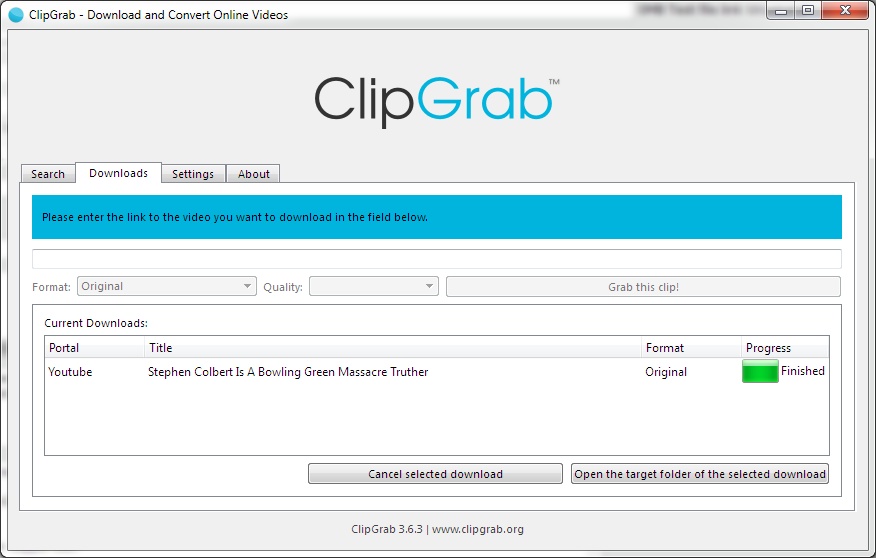
3. aTube Catcher
Although the name implies that this is only a YouTube downloader, aTube Catcher can store videos from most major video hosting sites.
But first, a word of caution: sneaky adware abounds throughout the installation. When you’re presented with the first app, select Cancel, and for the second, select Decline – you’ll then be able to enjoy aTube Catcher without any unpleasant surprises.
Downloaded videos may be instantly converted to a variety of common formats, allowing you to customize them to their intended usage or device. If you want to download a big number of videos, you may do it all at once, using up all of your bandwidth – something that not all of the top free YouTube downloaders on our list provide.
This free YouTube downloader also comes with a slew of goodies, including the ability to record any on-screen video, video merging, and disc burning.
Pros:
- Batch downloading
- Converts to popular formats
- Automatic file conversion
Cons:
- Adware in installer

4. Video Grabber
You may use Video Grabber to download videos from YouTube and other websites. Downloading HD videos is supported by the Video Grabber YouTube video downloader software for iPhone. This YouTube downloader APK allows you to download videos without any restrictions. It is one of the free YouTube saver programs that allows you to convert video files for Android, iPhone, and iPad, among other platforms.
Pros:
- You may download videos from any video website
- Any Video/Audio Format Conversion
- Provides a comprehensive set of video editing tools for professional screen recording
- It can record webinars, video chats, lessons, and games
Cons:
- expensive
5. Video Downloader Professional
Video Downloader Professional is a paid YouTube video downloader for Windows ($19.95). It offers a wide range of format options and allows you to download videos in up to 8K resolution. It also lets you download playlists and channels from YouTube. Video Downloader Professional has a clean and simple interface and works very fast and reliably.
Pros:
- User-friendly interface
- Compatibility with multiple browsers
Cons:
- Occasional download failures
- Not available for mobile devices
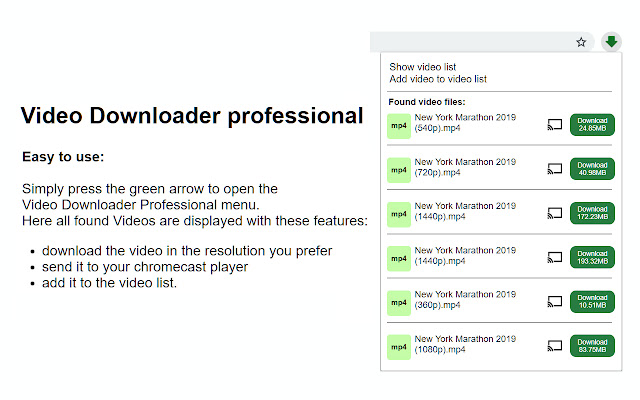
6. 4K Video Downloader Chrome Extension
The 4K Video Downloader Chrome extension allows you to download YouTube videos directly from your Chrome browser. It works similarly to the desktop app – just copy the YouTube video URL, click the extension icon, select the format and quality, and click download. The Chrome extension can download videos in MP4, FLV, WebM, and other formats up to 4K resolution.
Pros:
- Ability to download videos from various websites, including YouTube, Vimeo, and Facebook
- Multiple download options
Cons:
- Occasional compatibility issues with certain websites
7. Any Video Converter Free
Any Video Converter Free is a free all-in-one video downloader and converter for Windows and Mac. Besides YouTube, it supports over 1000 websites. It allows you to download YouTube videos in MP4, FLV, AVI, MKV, and other formats up to 4K resolution. After downloading, you can also convert the videos to any format you need.
Pros:
- Convert a wide range of video formats
- Support for batch conversion
Cons:
- Limited editing features
- Occasional difficulties with certain file types
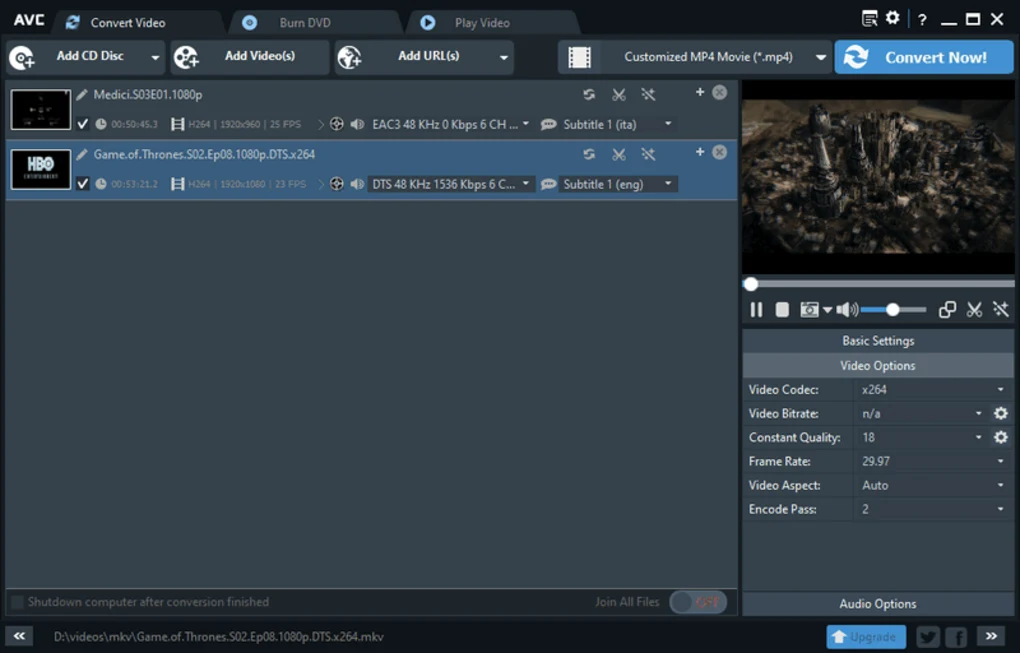
8. ClipGrab Chrome Extension
The ClipGrab Chrome extension works similarly to the desktop app but inside your Chrome browser. Just copy the YouTube video URL, click the ClipGrab icon, select the format and quality, and click download. It can download YouTube videos in MP4, FLV, WebM, 3GP, and M4A formats up to 1080p HD resolution. The Chrome extension is free and easy to use.
Pros:
- Integrated search function
- Supports SD and HD (240 p to 1080p) download resolutions
- Offers support for proxy servers
- Advanced video recognition system to download from most websites
- Multilingual interface
Cons:
- Provides no support for many websites
- Ads start showing when you install
9. Free YouTube Download
Free YouTube Download is a free online YouTube video downloader. It has a simple interface where you just paste the YouTube video or playlist URL and click the download button. It can download YouTube videos in MP4, WebM, FLV and MP3 formats up to 1080p HD resolution. Free YouTube Download is an easy-to-use online solution.
Pros:
- fast downloading speed
- Offers automatic conversions to save time.
Cons:
- It may include a virus or malware
10. Any Video Converter Cloud
Any Video Converter Cloud is an online YouTube video downloader and converter. You don’t have to install any software – just paste the YouTube video URL, select the format and quality, and click download. It can download YouTube videos in various formats up to 4K resolution. After downloading, you can also convert the video to any format you need.
Pros:
- Converts a wide range of video formats
- Its cloud-based platform allows for easy access and sharing of converted videos
Cons:
- A limited number of input sources
- the free version has limited features
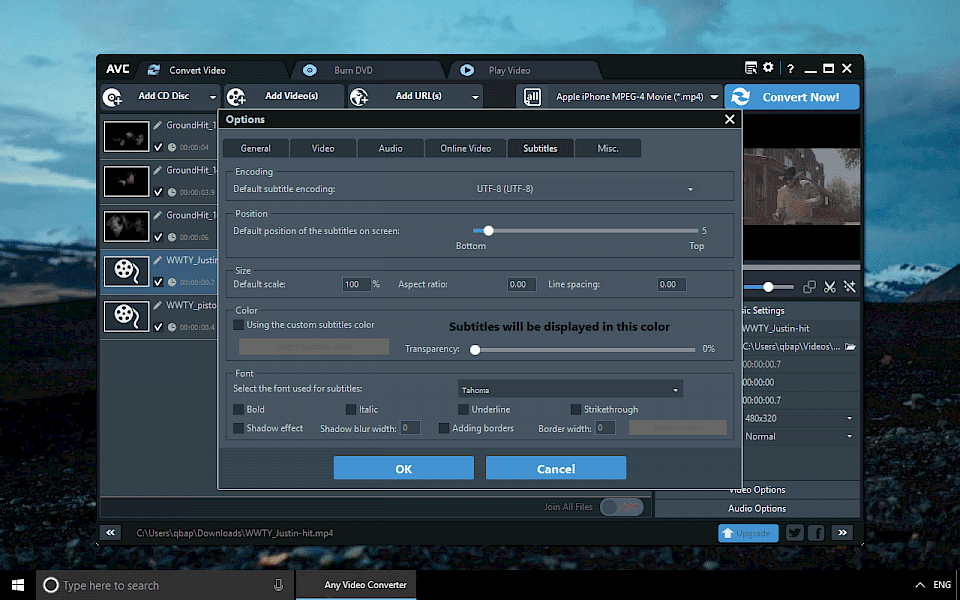
Difference between Online YouTube downloaders and desktop apps
There are a few key differences between online YouTube downloaders and desktop apps for downloading YouTube videos:
- Convenience – Online downloaders are more convenient because you can use them directly from your web browser without installing any software. Desktop apps require installation on your computer.
- Speed – Desktop apps tend to be faster at downloading videos since they run locally on your computer. Online downloaders have to stream the video through your internet connection.
- Features – Desktop apps often have more advanced features like being able to download high-quality video formats, select specific parts of a video to download, and organize downloaded videos. Basic online downloaders just let you enter a URL and download the default video format.
- Security – Desktop apps tend to be more secure since they run locally on your computer and don’t expose your data to the internet. Some online downloaders may pose security risks.
- Cost – Most online downloaders and desktop apps are free to use. Some advanced desktop apps may have a cost.
So in summary, online YouTube downloaders are good for quick, simple downloads through your browser while desktop apps offer more advanced features, speed, and security at the cost of requiring installation. It depends on your specific needs and preferences which type you choose.
In conclusion
The most important factors to consider when choosing a YouTube video downloader are ease of use, speed, video quality, compatibility, and security. A good downloader should have a simple interface that is intuitive and easy for anyone to use. It should be able to grab videos from YouTube quickly without long wait times. The downloaded video files should maintain the original YouTube video’s resolution and quality.
The files should be compatible with multiple devices and media players. Make sure the downloader does not pose security risks to your computer or personal information.
In addition to the essential considerations of ease of use, speed, and video quality, you must also evaluate the compatibility of downloaded video files and the security of the downloader. Look for a trusted and reputable YouTube downloader that is simple and fast while maintaining the high resolution of the original YouTube videos. With a downloader that scores well on these key factors, you’ll be able to save your favorite YouTube videos for offline viewing with confidence.











