YouTube has become a popular platform for streaming and discovering music. From official music videos to live performances and covers, YouTube offers a vast library of songs for users to enjoy. However, not everyone has access to a stable internet connection or wants to rely on streaming services. That’s where downloading music from YouTube comes in handy. In this guide, we will explore various methods on how to download music from YouTube on your computer, Android device, iPhone, and more.
How to Download Music from YouTube?
If you’re a music enthusiast who loves discovering new tracks or wants to enjoy your favorite songs offline, then learning how to download music from YouTube can be quite useful.
Method 1: Using Online Video Converters
The first method in the process of how to download music from YouTube, is using online video converter. Online video converters are a popular choice for downloading music from YouTube. These web-based tools allow you to convert YouTube videos into audio files that can be downloaded to your device. Here are two reliable online video converters: Converto and YTmp3.
- Step 1: Find the Music Video on YouTube
Start by finding the music video you want to download on YouTube. Copy the URL of the video from the address bar.
- Step 2: Open the Online Video Converter
Open your web browser and visit either Converto or YTmp3. These websites offer a user-friendly interface and are free to use.
- Step 3: Paste the YouTube Video URL
In the online video converter, you’ll find a text box where you can paste the YouTube video URL. Paste the URL and proceed to the next step.
- Step 4: Choose the Audio Format
Once you’ve pasted the YouTube video URL, you’ll have the option to choose the audio format for the downloaded file. Select the desired format, such as MP3 or M4A.
- Step 5: Start the Conversion and Download
After selecting the audio format, click on the “Convert” or “Start” button to initiate the conversion process. The online converter will process the video and generate a download link for the audio file.
- Step 6: Download the Music
Once the conversion is complete, you’ll be provided with a download link. Click on the link to download the music file to your device. You can then transfer the downloaded music to your preferred media player or music library.
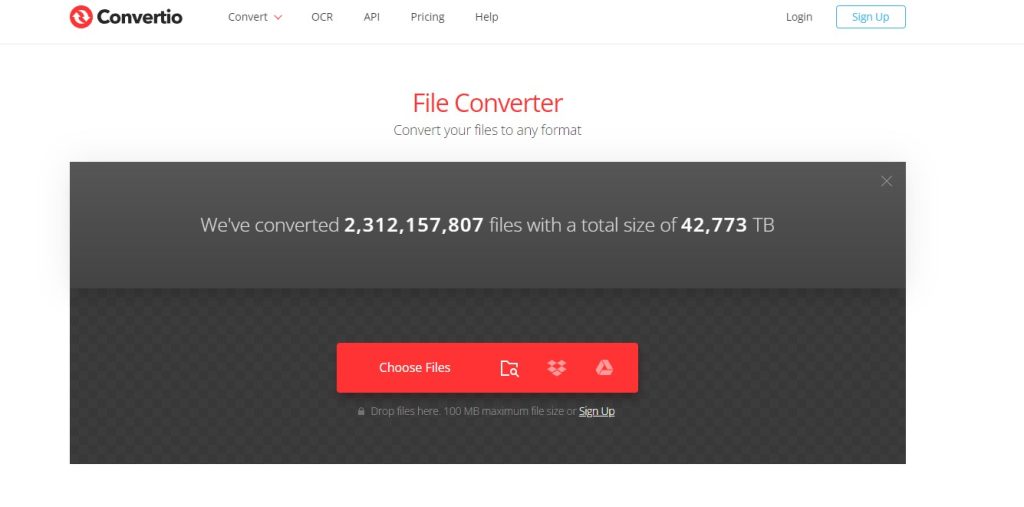
Method 2: Using Third-Party Software
If you prefer a more robust solution for downloading music from YouTube, you can consider using third-party software. These programs offer additional features and customization options. One popular software for downloading YouTube music is WinX YouTube Downloader.
- Step 1: Install WinX YouTube Downloader
Visit the official website of WinX YouTube Downloader and download the installation file. Once downloaded, run the installer and follow the on-screen instructions to install the software on your computer.
- Step 2: Copy the YouTube Video URL
Open YouTube in your web browser and find the music video you want to download. Copy the URL of the video from the address bar.
- Step 3: Launch WinX YouTube Downloader
Launch WinX YouTube Downloader on your computer. You’ll see a user-friendly interface with a text box labeled “Enter URL.” Paste the YouTube video URL into this box.
- Step 4: Choose the Output Format
In WinX YouTube Downloader, you have the option to choose the output format for the downloaded music. Select the desired audio format, such as MP3 or WAV.
- Step 5: Start the Download
After selecting the output format, click on the “Download” button to start the download process. WinX YouTube Downloader will retrieve the video and convert it into an audio file in the chosen format.
- Step 6: Access Your Downloaded Music
Once the download is complete, you can access your downloaded music by clicking on the “Finished” tab in WinX YouTube Downloader. From there, you can play the music or transfer it to your preferred music player or library.
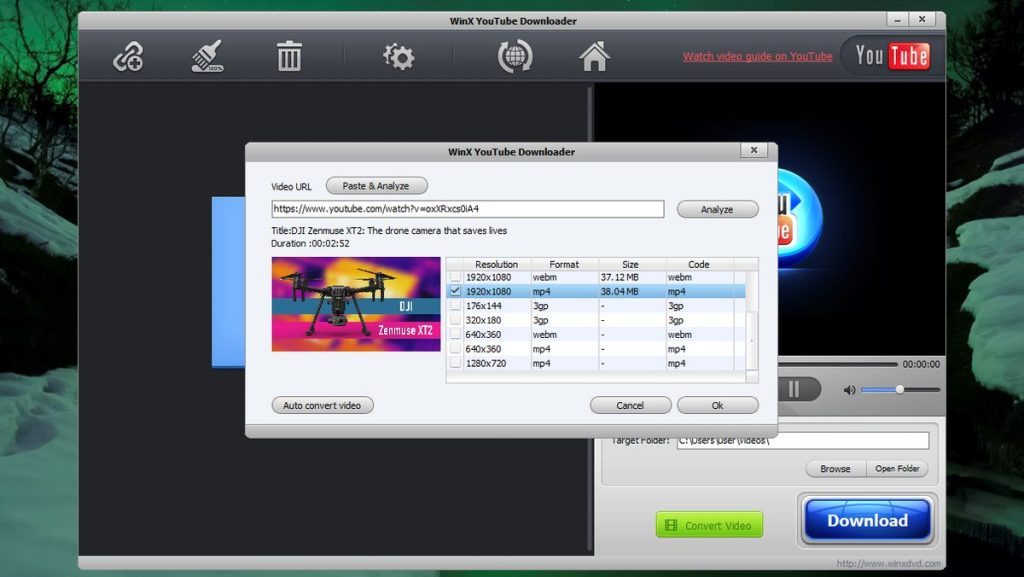
Method 3: Using Mobile Apps (Android, IOS)
If you prefer to download music from YouTube on your Android or iOS device, there are several apps available that make the process easy. One popular app for Android is MP3 Juices, while Vidmate is a reliable option for both Android and iOS devices.
- Step 1: Install the App
Search for the app in your device’s app store and install it. Ensure that you download the app from a trusted source to avoid any potential security risks.
- Step 2: Copy the YouTube Video URL
Open the YouTube app on your device and find the music video you want to download. Tap on the share button and copy the video URL.
- Step 3: Launch the App and Paste the URL
Launch the downloaded app on your device. Look for a text box or a dedicated section where you can paste the YouTube video URL. Paste the URL and proceed to the next step.
- Step 4: Choose the Output Format
In the app, you’ll have the option to choose the output format for the downloaded music. Select the desired audio format, such as MP3 or M4A.
- Step 5: Start the Download
After selecting the output format, tap on the “Download” or “Start” button to initiate the download process. The app will retrieve the video and convert it into an audio file in the chosen format.
- Step 6: Access Your Downloaded Music
Once the download is complete, you can access your downloaded music within the app. Some apps may provide additional options for managing your downloaded music, such as creating playlists or transferring the files to your music library.
Downloading Music from YouTube: The Benefits
Let’s explore how to download music from YouTube in the first place. Here are a few reasons why it can be beneficial:
- Offline Listening: By downloading music from YouTube, you can enjoy your favorite songs even when you’re offline or in areas with limited internet connectivity.
- Avoiding Ads: YouTube is known for its ads, which can be disruptive and interrupt your music listening experience. Downloading music allows you to bypass these ads and enjoy uninterrupted playback.
- Customization: Downloaded music can be easily organized and added to your personal music library. You can create playlists, edit metadata, and customize your listening experience.
Now that we understand the advantages of downloading music from YouTube, let’s explore the different methods available.
In Summary
the moment you learn how to download music from YouTube, you will never use any other method to access your favorite songs. We explored various methods, including online video converters, third-party software, and mobile apps, that allow you to download music from YouTube.
Each method offers its own advantages and options. Remember to follow copyright laws and use these methods responsibly. Now, you can create your own offline music library and enjoy your favorite tunes anytime, anywhere.











