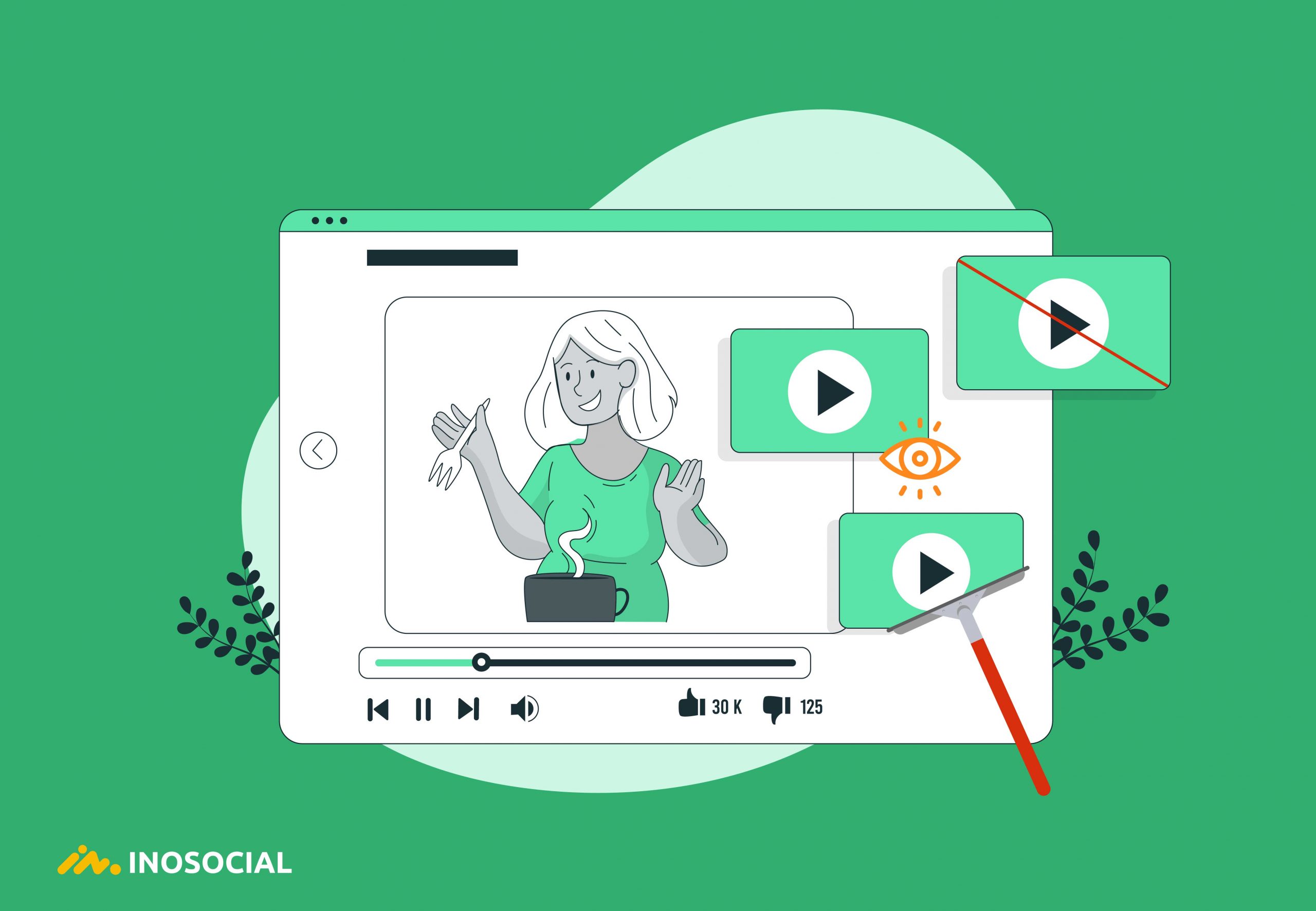Undoubtedly, the Internet and all applications that we use daily make our day sweet and enjoyable. We know that the YouTube application is one of the best programs for watching videos online. Sometimes, we may find interesting videos and want to save them. We may keep them in the app so that we can watch that video later without the need for an internet connection.
YouTube is a Free social media and video sharing web site founded in February 2005, which allows users to upload or view video clips and share video clips. Having a YouTube history is of great help to find what we have watched before. This option helps users to find the videos more convenient.
How to find or clear YouTube watch history?
YouTube watch history makes it easy to find videos you recently watched and improves your video recommendations. You can control your watch history by deleting or pausing your history.
Where is YouTube watch history located?
T find the watch history. You can use both apps and mobile phones. If you tap the search bar in the app, you can see what you have searched before. But to find out what you have watched, you should find the watch history.
To find the YouTube watch history:
- Go to https://myactivity.google.com/
- Click on Item View
- Click on the small triangular icon beside the Delete
- Select All time from the menu
- Deselect all item
- Scroll down to find YouTube
- Click Next
Now, you can see all the activity on YouTube, including the watched videos. Please note that this is for deleting all the activities. If you go to the next step, you will see the deletion process.
Step 1: Click on Item view>Delete
Step 2: Select All time
Step 3: Deselect all
Step 4: Select YouTube
Step 5: Find the video you had watched
How to clear YouTube watch history
- Go to https://myactivity.google.com/
- Click on Item View
- Click on the small triangular icon beside the Delete
- Select All time from the menu
- Deselect all item
- Scroll down to find YouTube
- Click Next
- Confirm the deletion by click on Delete
Conclusion
Access to YouTube history is functional because you can find videos if you could not remember the name. You can also clear he watch history if your account is shared, and you have a privacy concern. It is the right of every user to access what they have watched and deleted it.